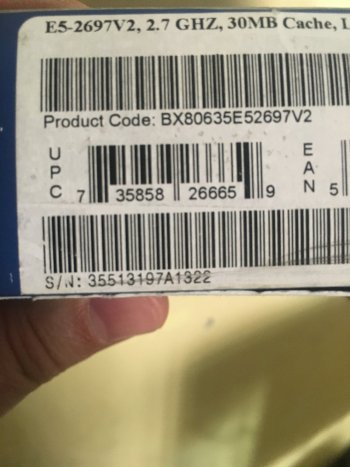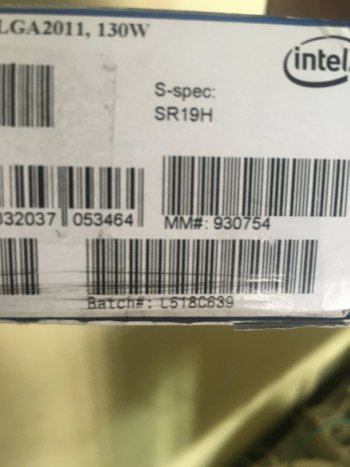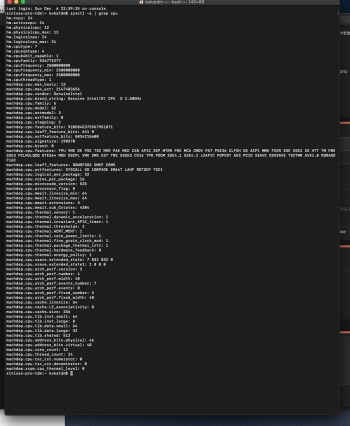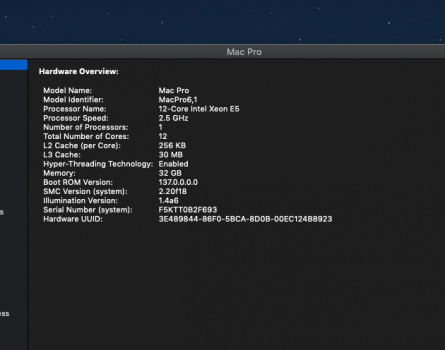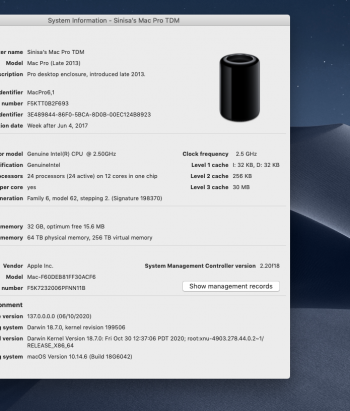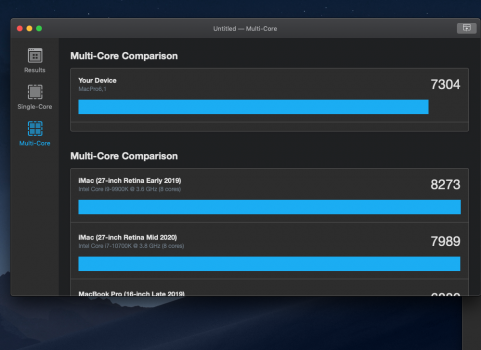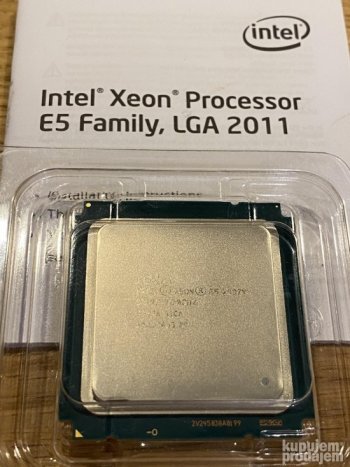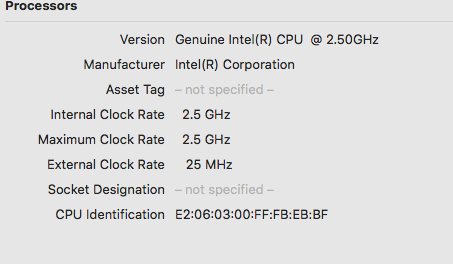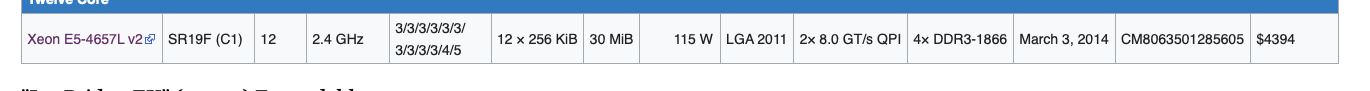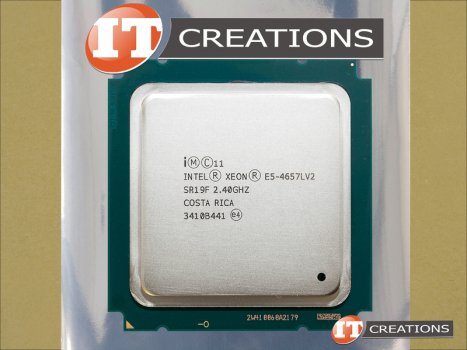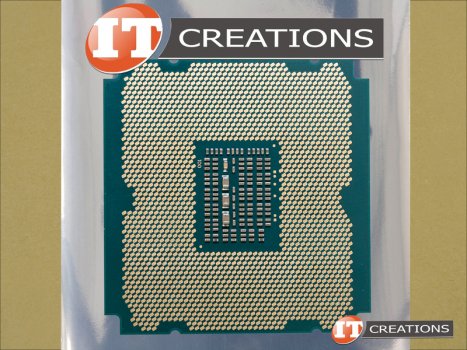HI ALL
Today I finaly did upgrade of my 6 core 3.5ghz Mac pro 6.1 to 12 core 2.7ghz. After upgrade Mac pro boots but shovs cores are on 2.5 GHz in About this mac and most strange thing Activitu monitor shows only first 12 cores second 12 is grayed out.
How did this happened ? Did i broken some pins on my motherboard ? Because 1 torx 10 for holding CPU goes out with his holder.
Can this be bad E5-2697 V2 from China ?
Any suggestions will be welcome ?
I reseted Pram and memory normaly shows 1866 mhz all 4 slots filed with 8 gb dimms.
A will atach images when arrive to home.
As I sea from serial number and Batch number this is not usual E5-2697 V2 CPU ?
Today I finaly did upgrade of my 6 core 3.5ghz Mac pro 6.1 to 12 core 2.7ghz. After upgrade Mac pro boots but shovs cores are on 2.5 GHz in About this mac and most strange thing Activitu monitor shows only first 12 cores second 12 is grayed out.
How did this happened ? Did i broken some pins on my motherboard ? Because 1 torx 10 for holding CPU goes out with his holder.
Can this be bad E5-2697 V2 from China ?
Any suggestions will be welcome ?
I reseted Pram and memory normaly shows 1866 mhz all 4 slots filed with 8 gb dimms.
A will atach images when arrive to home.
As I sea from serial number and Batch number this is not usual E5-2697 V2 CPU ?
Attachments
Last edited: