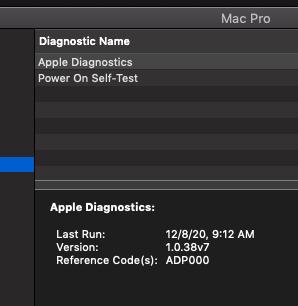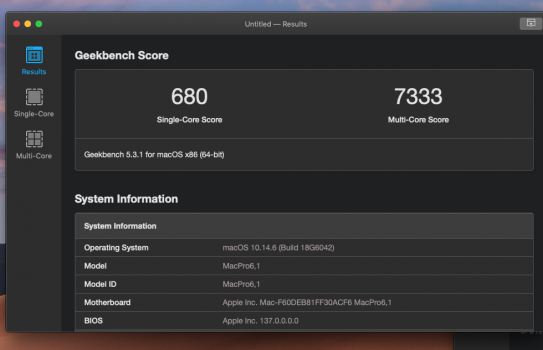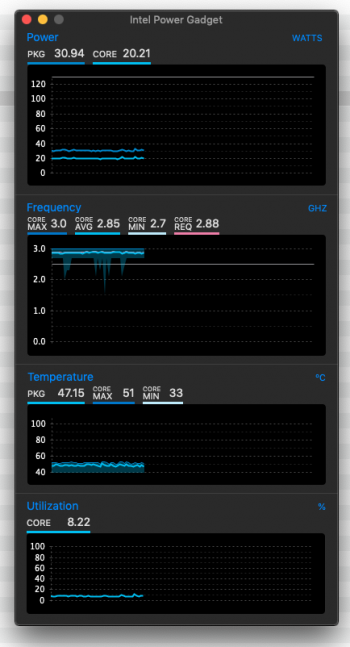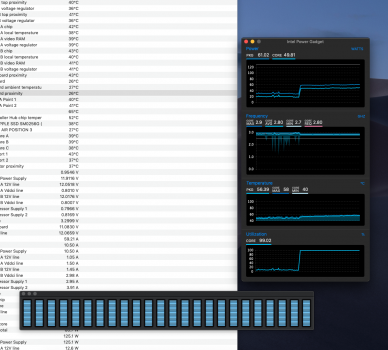Im not ready to open unit Again sorry cant photo barcode.I don't know any way to read the CPU serial number via software.
Even Intel never says that can be done. You have to scan the bar code on the CPU to check the serial number.
Got a tip for us?
Let us know
Become a MacRumors Supporter for $50/year with no ads, ability to filter front page stories, and private forums.
MP 6,1 Mac pro 6.1 upgraded to 12 core shows only 6 cores in Activity monitor?
- Thread starter Koka016
- Start date
- Sort by reaction score
You are using an out of date browser. It may not display this or other websites correctly.
You should upgrade or use an alternative browser.
You should upgrade or use an alternative browser.
Anything that can make money, some people will do it.Just curious why somebody did swap IHS from E5-2697 V2 ?
I am not sure if you understand what LightBulbFun said.
Your CPU, can't be the genuine 2697 V2 official release.
The official release of the 2697 V2 is stepping 4 (you can understand that as version 4), and your CPU is stepping 2. Which means, that should be a pre-release version. In other words, an engineer sample.
And the reason why the official release is stepping 4 is exactly because when Intel tested that stepping 2 CPU, they found some bugs. Therefore, have to make a new version of that CPU.
So, even that's an 2697 V2 (engine sample), you should still NOT to use it on your 6.1. Because there should be some bug (hardware fault) in that CPU, and even worse, we have no idea what those bugs are. Therefore, shouldn't be used on your 6,1.
Anyway, the idea is simple, you should try to refund ASAP.
Hi I have another theory!
Analizing CPU boost clock of max 2.9 and TDP around 90w with Intel CPU app I think this is the processor
E5-4657LV2
That is why not recognised by any App on Mac i think.
What do you think ?
Doesn't make sense, no one will make a 4657L (a more expensive CPU) to indent as a 2697 (cheaper CPU), and sell it for lower cost.
And that doesn't fit your CPUID info anyway.
E5-4657LV2 is cheaper on eBay because it is not popular as E5-2697 V2 (max 2 per Motherboard) for Trashcan
Who buys processor that supports 4 CPUs on one Main board near to nobody.
Apple diagnostic says ADP000
Can someone post Geekbench 5 result for real E5-2697 V2 ?
Who buys processor that supports 4 CPUs on one Main board near to nobody.
Apple diagnostic says ADP000
Can someone post Geekbench 5 result for real E5-2697 V2 ?
Attachments
Based on the photos you posted:
The box says FPO (batch) is L518C639, ATPO (serial) is 35513197A1322.
Intel's warranty lookup site says that pair is a valid tray processor, so that label probably came from genuine Intel info.
The IHS on your chip shows FPO (batch) 3421C453, which looks up as a valid E5-2697 v2 FPO. Obviously, though, the FPO on the chip doesn't match what's on the box, so we know the box info is irrelevant.
The ATPO (serial) is on the PCB of the chip, and appears to read 2V245038A0199, which does not match the FPO, does not match what's on the box, and does not appear to be an E5-2697 v2.
It's unclear what you do have (as far as I know, Intel doesn't provide a way to look up a CPU based solely on ATPO), but it seems that the info on your IHS doesn't match what's on the PCB, so you likely have a counterfeit (rebranded) CPU (i.e. IHS from a real E5-2697 v2 placed on a different CPU).
I'd return it, get a refund, and avoid that vendor in the future.
The box says FPO (batch) is L518C639, ATPO (serial) is 35513197A1322.
Intel's warranty lookup site says that pair is a valid tray processor, so that label probably came from genuine Intel info.
The IHS on your chip shows FPO (batch) 3421C453, which looks up as a valid E5-2697 v2 FPO. Obviously, though, the FPO on the chip doesn't match what's on the box, so we know the box info is irrelevant.
The ATPO (serial) is on the PCB of the chip, and appears to read 2V245038A0199, which does not match the FPO, does not match what's on the box, and does not appear to be an E5-2697 v2.
It's unclear what you do have (as far as I know, Intel doesn't provide a way to look up a CPU based solely on ATPO), but it seems that the info on your IHS doesn't match what's on the PCB, so you likely have a counterfeit (rebranded) CPU (i.e. IHS from a real E5-2697 v2 placed on a different CPU).
I'd return it, get a refund, and avoid that vendor in the future.
This is a genuine E5 2697V2 which I put in mine, and contrary to the predictions of doom it is running fine:

And this is the one that came out of it, E5 2695V2, that was the original processor it had:

I cannot see that the E5-4657L v2 would work, it seems most likely you have a pre-production 2697V2 - I second the calls to get a refund.

And this is the one that came out of it, E5 2695V2, that was the original processor it had:

I cannot see that the E5-4657L v2 would work, it seems most likely you have a pre-production 2697V2 - I second the calls to get a refund.
Last edited:
Hello all. Chiming in a bit late to this thread, but if anyone’s still paying attention to this…? No one seems to have mentioned the difference in SR#’s here.
Mine says SR19H as opposed to OP’s SR19F.(?)
I attempted my upgrade to 12-core yesterday and mine wouldn’t restart. 😢
Seemed like everything went smoothly but…
Would it matter if this was previously used in a windows pc? (Different firmware or flash?)
About to swap back to the 6-core to confirm install, and then have to do again for upgrade. 🙄
Appreciate any helpful hints!
Thanks!!
Mine says SR19H as opposed to OP’s SR19F.(?)
I attempted my upgrade to 12-core yesterday and mine wouldn’t restart. 😢
Seemed like everything went smoothly but…
Would it matter if this was previously used in a windows pc? (Different firmware or flash?)
About to swap back to the 6-core to confirm install, and then have to do again for upgrade. 🙄
Appreciate any helpful hints!
Thanks!!
Would it matter if this was previously used in a windows pc? (Different firmware or flash?)
There is nothing to flash or update in the processor itself. The microcodes are loaded to the processor at power up, every time the PC/Mac is powered on.
Wow. Thanks for the quick reply Tsialex!There is nothing to flash or update in the processor itself. The microcodes are loaded to the processor at power up, every time the PC/Mac is powered on.
Only other question is I attempted a 2TB upgrade (WD SN770), partitioned 1TB (scratch) and 2x500 for 2 OS’ - one is empty for now, the one I loaded was a Mojave Clone from my 5.1.
Is a 5.1 to 6.1 swap functional like that?
The messed up thing is that when I swapped back to orig ssd it still wouldn’t fire up.
So it must be my (faulty) install??
Thanks again! 🙏🤙
Wow. Thanks for the quick reply Tsialex!
Only other question is I attempted a 2TB upgrade (WD SN770), partitioned 1TB (scratch) and 2x500 for 2 OS’ - one is empty for now, the one I loaded was a Mojave Clone from my 5.1.
Is a 5.1 to 6.1 swap functional like that?
The messed up thing is that when I swapped back to orig ssd it still wouldn’t fire up.
So it must be my (faulty) install??
Thanks again! 🙏🤙
I can't say for sure, but the two or three times I've tried to move a install from a MacPro5,1 to a MacPro6,1, the late-2013 Mac Pro wouldn't boot from it.
I'd install the factory Xeon and the AppleOEM blade back, nuke the blade, do a clean install and be sure that the late-2013 is working correctly. Only after all that I'd try to upgrade the Xeon processor.
Btw you could have damaged the interposer while replacing the CPU.
Will do the orig blade and processor today.I can't say for sure, but the two or three times I've tried to move a install from a MacPro5,1 to a MacPro6,1, the late-2013 Mac Pro wouldn't boot from it.
I'd install the factory Xeon and the AppleOEM blade back, nuke the blade, do a clean install and be sure that the late-2013 is working correctly. Only after all that I'd try to upgrade the Xeon processor.
Btw you could have damaged the interposer while replacing the CPU.
(It was working fine previously 🥺)
Will partition the new ssd via 6.1 (if/when working).
The swap seemed to go well. I was delicate and thorough. Not sure how to damage interposer or how to check it.
Will let you know if orig proc and blade fix the problem.
Thanks very much for your input!
Best.
Thanks again Tsialex. I’m happy to report that the first round was pilot error. I took your suggestions, back to orig Xeon and blade and worked backwards to upgrade. Added ram to the orig config and it works fine. 12-core is recognized (managed not to damage the interposer). And Mojave opencore clone from 5.1 fired up in the 6.1!I can't say for sure, but the two or three times I've tried to move a install from a MacPro5,1 to a MacPro6,1, the late-2013 Mac Pro wouldn't boot from it.
I'd install the factory Xeon and the AppleOEM blade back, nuke the blade, do a clean install and be sure that the late-2013 is working correctly. Only after all that I'd try to upgrade the Xeon processor.
Btw you could have damaged the interposer while replacing the CPU.
First time always takes the longest, but once used to it, these machines are a pretty amazing design. Even with their foibles!
I appreciate your help!
Best.
-S.
Register on MacRumors! This sidebar will go away, and you'll see fewer ads.