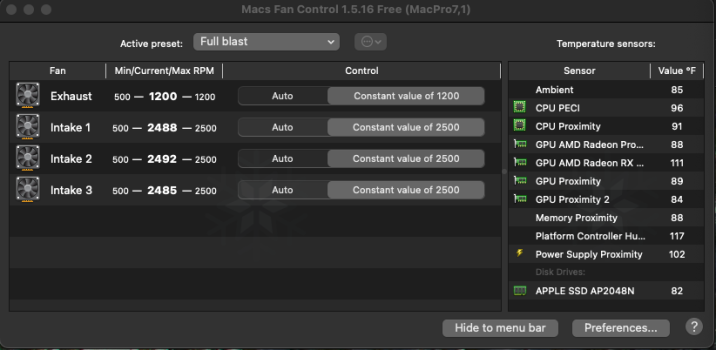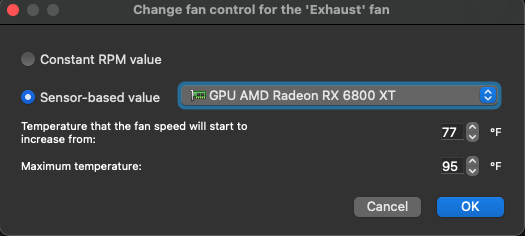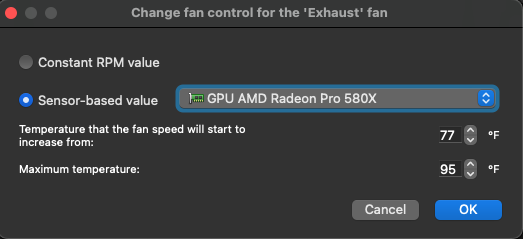This is my first post asking for help not really well versed in this platform but I'll give it a shot. So I've been stuck on the journey to upgrade my 2019 Mac Pro 7,1. I currently have a base model with 3.5 GHz 8-Core Intel Xeon W, AMD Radeon Pro 580X 8 GB, 96 GB RAM. I recently purchased a XFX Speedster MERC319 AMD Radeon RX 6800 XT that I quickly found out did not fit in the case. After some research Ive narrowed down two cards that measure less than 12 inches that are readily available on Ebay ASUS Radeon RX 6800 XT 16GB OC & AMD Radeon RX 6800 XT 16GB Reference.
My first question is are these cards that are worth buying used ? My next question would be is there a more reliable platform to find these cards?
On the subject of the CPU, I have been searching on Ebay as well and I am curious as to the price differences I am noticing. "Intel Xeon W-3245 3.2 GHz SRFFD 16-Cores" and items listed as "SRFFD" are typically priced higher than those like "Intel Xeon w-3245m QS CPU processor 3.2ghz 16-core lga3647" and those listed with "QS" are typically priced cheaper and come from China.
My question is, are the "QS" labled CPUs generic or inferior to an OEM Intel CPU? If so, what is the difference between the two?
My first question is are these cards that are worth buying used ? My next question would be is there a more reliable platform to find these cards?
On the subject of the CPU, I have been searching on Ebay as well and I am curious as to the price differences I am noticing. "Intel Xeon W-3245 3.2 GHz SRFFD 16-Cores" and items listed as "SRFFD" are typically priced higher than those like "Intel Xeon w-3245m QS CPU processor 3.2ghz 16-core lga3647" and those listed with "QS" are typically priced cheaper and come from China.
My question is, are the "QS" labled CPUs generic or inferior to an OEM Intel CPU? If so, what is the difference between the two?