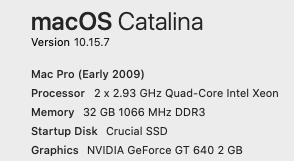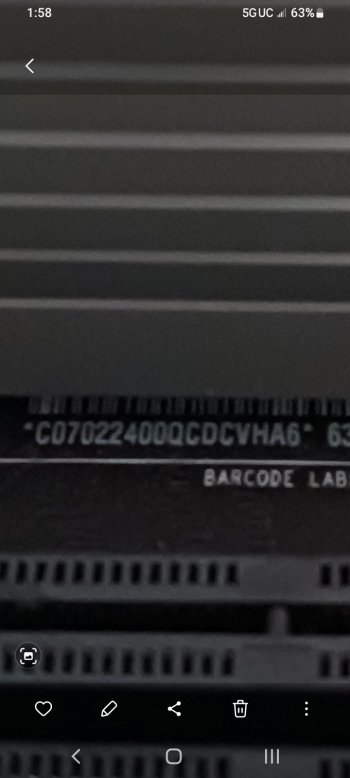Got a tip for us?
Let us know
Become a MacRumors Supporter for $50/year with no ads, ability to filter front page stories, and private forums.
MP All Models Mac Pro CPU Compatibility List
- Thread starter ActionableMango
- WikiPost WikiPost
- Start date
- Sort by reaction score
You are using an out of date browser. It may not display this or other websites correctly.
You should upgrade or use an alternative browser.
You should upgrade or use an alternative browser.
A X5675 pair should work fine, once de-lided. Rev.A early-2009 dual CPU trays that can't run X5680/X5690 usually can run X5675 without any problems if the CPU tray solder mask is black.How about the wattage. Is 115W safe and reliable in the pre-revision board?
Since it's a Rev.A Mac Pro, the main issue will be the BootROM. For all early-2009 Mac Pros made before June 2009, the NVRAM volume have only one VSS store, exactly like the MacPro3,1. This makes it incompatible with MP5,1 firmwares and will brick in the very near future. Long story short, you will also need a BootROM reconstruction service. Do it before upgrading the processors, to not risk bricking.
Nope. While you can cross-flash it, it will brick down the road, since the NVRAM volume is slightly incompatible.YIKES! I've never heard this. So you're saying that since it's a Rev.A it simply can NOT have the 5,1 firmware and that means it can NOT ever use the Westmere chips?
The early-2009 Mac Pros NVRAM volume is made of:
- only one VSS store, like MacPro3,1
- a working FTW store
- Fsys store
- Gaid store
The mid-2010/mid-2012 Mac Pros NVRAM volume is made of
- two VSS stores, a primary and a secondary
- a non-working FTW store, just a place holder
- Fsys store
- Gaid store
This is not a new info, we know this since around 2018. That's why most bricked Mac Pros are the early-2009s, since it's so easy to corrupt the NVRAM volume while the firmware does the garbage collection.
You can solve this once and for all with a clean-up, upgrade and reconstruction service, when the early-2009 firmware will be upgraded to be exactly like the mid-2012s made back in October 2013.
I'm sure the experts have been aware of this, but if you can't judge by my avitar, I'm r*tarded.You can solve this once and for all with a clean-up, upgrade and reconstruction service, when the early-2009 firmware will be upgraded to be exactly like the mid-2012s made back in October 2013.
When you say service, does that imply that this upgrade requires sending it to a professional? Does it require any hardware modification?
I'm sure the experts have been aware of this, but if you can't judge by my avitar, I'm r*tarded.
When you say service, does that imply that this upgrade requires sending it to a professional?
Not the Mac Pro, just a BootROM image dump made with ROMTool and some other necessary info (pictures of the MLB and ESN labels), after the reconstruction is completed you'll flash the never booted BootROM image back to your Mac Pro, also with ROMTool.
After you get your early-2009, send me a PM.
Does it require any hardware modification?
No, but be aware that since it's a 12+ years old Mac, sometime in the future you will need to replace the SPI flash memory - it's a component with limited lifetime, designed for just 100K cycles of non-contiguous NAND erases/re-writes (unfortunately, the Mac Pro NVRAM is contiguous).
Once replaced, your BootROM will work for another 10 years.
OH, so you fix these things. So I'd just send information through an email and you'd sell me a patch?Not the Mac Pro, just a BootROM image dump made with ROMTool and some other necessary info (pictures of the MLB and ESN labels), after the reconstruction is completed you flash the never booted BootROM image back your Mac Pro.
You said it will make it like a 2012/2013 Pro, so that would mean Snow Leopard wouldn't possibly boot on them, right?
Correct.OH, so you fix these things. So I'd just send information through an email and you'd sell me a patch?
The late-2013 Mac Pros are based on a totally different Intel reference platform and firmware is completely incompatible.You said it will make it like a 2012/2013 Pro, so that would mean Snow Leopard wouldn't possibly boot on them, right?
What I wrote is that the mid-2012s made right before the closing of the production back in late October 2013 have the most updated firmware revision ever and this firmware revision is the golden standard for early-2009 to mid-2012 Mac Pros.
The mid-2012 Mac Pros also can run Snow Leopard - 10.6.4 special build and newer, while the MobileMe Snow Leopard upgrade DVDs that almost any old Mac user have and most retail Snow Leopard installer DVDs are also version 10.6.3 and won't work with mid-2010/mid-2012 or cross-flashed early-2009s.
Last edited:
Aaaah, gotcha gotcha. I see how you are the go-to for this information.The mid-2012 Mac Pros also can run Snow Leopard (10.6.4 special build and newer, while the MobileMe upgrade DVDs and most retail ones are 10.6.3 and won't work with mid-2010/mid-2012 or cross-flashed early-2009s).
I'll ask for your services if I go through with this deal. Considering the price and trouble to upgrade it, I may wait for a later model to show up.
I've had my heart set on getting the most powerful Leopard system I can, so what sort of advice can you offer there? No matter what Pro I end up with, I will certainly have something running 10.5.6, so i gotta know.
Thanks for all of this great info.
An early-2008 Mac Pro or early-2009 with the original firmware, not upgraded to MP5,1 and with a Nehalem Xeon processor (E55xx, L55xx, X55xx Xeons).I've had my heart set on getting the most powerful Leopard system I can, so what sort of advice can you offer there? No matter what Pro I end up with, I will certainly have something running 10.5.6, so i gotta know.
While native support is likely better, it is worth nothing that while most focus on OpenCore is on NEWER unsupported MacOS, it can do the job for OLDER unsupported MacOS as well and allow running MacOS back to v10.4 (Tiger).An early-2008 Mac Pro or early-2009 with the original firmware, not upgraded to MP5,1 and with a Nehalem Xeon processor (E55xx, L55xx, X55xx Xeons).I've had my heart set on getting the most powerful Leopard system I can, so what sort of advice can you offer there? No matter what Pro I end up with, I will certainly have something running 10.5.6, so i gotta know.
Maybe I'm missing something, but how the user will install an unsupported release that the kernel don't even have support for the CPU? How you gonna run Tiger with a Westmere Xeon?While native support is likely better, it is worth nothing that while most focus on OpenCore is on NEWER unsupported MacOS, it can do the job for OLDER unsupported MacOS as well and allow running MacOS back to v10.4 (Tiger).
Haven't looked in detail but I suppose it must involve more or less the same type of things that allow newer OS to run on older units (in reverse I suppose).
Section 12.1, Legacy Apple OS, of the OpenCore manual touches on running such. Haven't tried myself as said but do notice related commits going into the code now and then
Section 12.1, Legacy Apple OS, of the OpenCore manual touches on running such. Haven't tried myself as said but do notice related commits going into the code now and then
Last edited:
New example in merge queue:notice related commits going into the code
OCAB: Implement macOS 10.4/10.5 relocation block support by Goldfish64 · Pull Request #373 · acidanthera/OpenCorePkg
Implements macOS 10.4 and 10.5 support for relocation blocks while using the AllowRelocationBlock booter quirk. This is required due to XNU in 10.4 and 10.5 having a _TEXT base address of 0x111000,...
Very helpful information. I just got a Mac Pro 5,1 2010 and was reading about upgrading the CPU to dual X5690. Question can I just go on Ebay and search for x5690.. does it have to be "pair" or "same serial number" or does any 2 X5690's work together.
Also can I boot into 10.6.8 if needed or is there a limit to the os that is used?
Thanks
Also can I boot into 10.6.8 if needed or is there a limit to the os that is used?
Thanks
Any two official released (e.g. non engineering sample) X5690 are good to pair up.Very helpful information. I just got a Mac Pro 5,1 2010 and was reading about upgrading the CPU to dual X5690. Question can I just go on Ebay and search for x5690.. does it have to be "pair" or "same serial number" or does any 2 X5690's work together.
Also can I boot into 10.6.8 if needed or is there a limit to the os that is used?
Thanks
And you can never get two CPU with identical serial number unless they are fake.
10.6.8 is fine.
Any Intel X5690 will work in a dual CPU setup. They do not need to be a pair or "matched." As long as they are production models you'll be fine👍 - HOWEVER DO NOT GET ENGINEERING SAMPLES!!!!!!
Lou
Lou
Hi Friends, I have a mac pro 4.1 with 4 core dual 2.93 CPU, and already flashed to 5.1, please see attached screen shot. I used 1333 RAM, but they run at 1066. I resetted NVRAM two times, but they seemed not work at 1333. Does anyone can provide some advices?Bokkow and I have created a Mac Pro CPU compatibility list. The intent is to cover all relevant and compatible CPU upgrades for all Mac Pros. These are asked about over and over and over again, so I thought it would be nice to have it all in one place.
Constructive criticism, corrections to errors, pointing out omissions, etc. are all welcome. My intent is, after the content matures, to turn this first post into a wiki so that anyone can maintain it going forward from there.
--------------------------------------------------------------------------------------------------------
Notes:
- Any and all information here may be incorrect. Use at your own risk.
- This includes anything offered by Apple (BTO/CTO), third party upgrade guides and commercial services (such as Barefeats, OWC, or xlr8yourmac), or simply individuals claiming personal success in a forum somewhere (such as MacRumors and Netkas). There are probably many unverified CPUs that work, but these are not listed.
- Memory speed is included in these charts. This is important because in some cases the CPU choice makes a difference.
- Upgrading to a higher TDP (wattage) processor may increase temperatures and/or fan speed at max load. Macs Fan Control is a popular way to control your Mac's fan and it is available for both OS X and Windows, unlike most Mac fan software.
- Some used CPUs for sale on Ebay and elsewhere are Intel Engineering Samples. You can read more about these here, but they are basically "beta" versions of the CPU provided to OEMs for testing. These may or may not work in a Mac Pro. In my research at least one person bought an engineering sample that didn't work. Since Intel only loans them out and never sells them, they can also be considered stolen property. People have literally been arrested for selling Intel ES processors on Ebay.
--------------------------------------------------------------------------------------------------------
Key Description - Not compatible x Compatible x* Compatible, but see notes about firmware update
Mac Pro 7,1
- 1TB or 2TB maximum RAM depending on processor
--------------------------------------------------------------------------------------------------------
Architecture Cores Grade CPU-Model GHz Turbo RAM Watt Max RAM Cascade Lake 28 core Xeon W W-3275M 2.5 4.4 2933 205W 2TB Cascade Lake 28 core Xeon W W-3275 2.5 4.4 2933 205W 1TB Cascade Lake 24 core Xeon W W-3265M 2.7 4.4 2933 205W 2TB Cascade Lake 24 core Xeon W W-3265 2.7 4.4 2933 205W 1TB Cascade Lake 16 core Xeon W W-3245M 3.2 4.4 2933 205W 2TB Cascade Lake 16 core Xeon W W-3245 3.2 4.4 2933 205W 1TB Cascade Lake 12 core Xeon W W-3235 3.3 4.4 2933 180W 1TB Cascade Lake 8 core Xeon W W-3225 3.7 4.3 2666 160W 1TB Cascade Lake 8 core Xeon W W-3223 3.5 4.0 2666 160W 1TB
Mac Pro 6,1
- 128GB maximum RAM (reduced speed 1066Mhz)
- 64GB maximum RAM (full speed 1866Mhz)
--------------------------------------------------------------------------------------------------------
Architecture Cores Grade CPU-Model GHz Turbo RAM Watt Ivy-Bridge 12 core Dual Xeon E5-2697 V2 2.7 3.5 1866 130W Ivy-Bridge 12 core Dual Xeon E5-2696 V2 2.5 3.3 1866 130W Ivy-Bridge 12 core Dual Xeon E5-2695 V2 2.4 3.2 1866 115W Ivy-Bridge 10 core Dual Xeon E5-2690 V2 3.0 3.6 1866 130W Ivy-Bridge 10 core Dual Xeon E5-2680 V2 2.8 3.6 1866 115W Ivy-Bridge 8 core Dual Xeon E5-2687W V2 3.4 4.0 1866 150W Ivy-Bridge 8 core Dual Xeon E5-2667 V2 3.3 4.0 1866 130W Ivy-Bridge 8 core Dual Xeon E5-2673 V2 3.3 4.0 1866 110W Ivy-Bridge 8 core Xeon E5-1680 V2 3.0 3.9 1866 130W Ivy-Bridge 6 core Xeon E5-1660 V2 3.7 4.0 1866 130W Ivy-Bridge 6 core Xeon E5-1650 V2 3.5 3.9 1866 130W Ivy-Bridge 4 core Xeon E5-1620 V2 3.7 3.9 1866 130W
Mac Pro 5,1 and 4,1
Xserve 3,1
- Maximum RAM:
- 56GB in a single-processor Mac Pro using a single-processor-capable Xeon
- 64GB in a single-processor Mac Pro using a dual-processor-capable Xeon
- 160GB in a dual-processor Mac Pro
- 48GB for a single-processor Xserve
- 96GB in a dual-processor Xserve
- For the 4,1 to use Westmere CPUs and run RAM at 1333, it will need the firmware upgrade to 5,1, found here: http://forum.netkas.org/index.php/topic,852.0.html
- 5,1 Mac Pros shipped with 1333 RAM even when paired with a Nehalem (1066 only) processor. As shipped, the RAM runs at 1066 because of the CPU. However, if you upgrade to a 1333-capable CPU, your RAM will run at 1333 after an NVRAM reset.
- Consumer CPUs (i7 9xx) do not support ECC RAM, but Mac Pros 4,1 and 5,1 work fine with non-ECC RAM
- Installing a single "Dual Xeon" processor into a single-processor Mac Pro works fine, and actually increases its maximum RAM from 56 to 64GB.
- Installing just one single-processor-model CPU into a dual-processor Mac Pro technically works, but this causes an error state with the CPU fan going full blast.
- For two CPUs, you must install two "Dual Xeon" processors. You cannot use two i7 or single Xeon processors.
- The X#### CPU's tend to have a slightly higher maximum temperature rating than their W#### equivalents.
- 4,1 dual-processor CPU trays made before May 2009 are problematic with 130W Xeons.
- 4,1 dual-processor Mac Pro uses a special, "lidless" CPUs (the single-processor models use normal CPUs). This has a different height than the normal CPUs, so if you upgrade a dual-processor 4,1 Mac Pro with different processors, you need to deal with the height difference. There are several ways to do this:
- Buy CPUs that someone has already de-lidded.
- Buy normal CPUs and de-lid them yourself. Here is thread about delidding yourself and here is a video. (And here is a post warning against delidding yourself.)
- Buy normal CPUs and pay for de-lidding service.
- Keep the lids on, but be extremely careful about not tightening down the heat sink too much. (If you don't remove the lids it is very easy to tighten down the heat sink screws too much on a CPU that's too large, resulting in damage to the socket, CPU, and/or board.)
- Other people have kept the lids on, but added washer stacks (of equivalent height to the lid difference) to where the tightening screws go--this is intended to prevent the heat sink from overtightening and causing damage. Here is an informational washer stack thread, and here is a really good post with pictures and a step-by-step procedure.
- If you keep the lids on, the existing heat pad won't reach the heat sink due to the extra height of the lids. You need to make up for this gap by replacing the heat pad with a thicker pad.
- The Xserve 3,1 uses lidless CPUs for both single-CPU and double-CPU models. We don't know if the washer-stack trick will work in Xserves as they are physically different than MP, but the other solutions should work.
- No, the X5687 (3.6GHz quad-core) and the X5698 (4.4GHz dual-core) do not work in Mac Pros. I don't want to list every CPU that doesn't work with a Mac, but these two are asked about often enough to include here, and they've been verified as not working.
* Requires 4,1 to 5,1 firmware upgrade
Architecture Cores Grade CPU-Model GHz Turbo RAM Watt MP4,1 MP5,1 XS3,1 Westmere 6 core Dual Xeon X5690 3.46 3.73 1333 130W x* x - Westmere 6 core Dual Xeon X5680 3.33 3.60 1333 130W x* x - Westmere 6 core Dual Xeon X5679 3.20 3.60 1066 115W x* x - Westmere 6 core Dual Xeon X5675 3.06 3.46 1333 95W x* x - Westmere 6 core Dual Xeon X5670 2.93 3.33 1333 95W x* x - Westmere 6 core Dual Xeon X5660 2.80 3.20 1333 95W x* x - Westmere 6 core Dual Xeon X5650 2.66 3.06 1333 95W x* x - Westmere 6 core Dual Xeon E5649 2.53 2.80 1333 80W x* x - Westmere 6 core Dual Xeon E5645 2.40 2.67 1333 80W x* x - Westmere 6 core Dual Xeon L5639 2.13 2.67 1333 60W x* x - Gulftown 6 core Xeon W3690 3.46 3.73 1333 130W x* x - Westmere 6 core Xeon W3680 3.33 3.60 1333 130W x* x - Westmere 6 core Xeon W3670 3.20 3.46 1066 130W x* x - Gulftown 6 core Consumer i7 990X 3.46 3.73 1333 130W x* x - Gulftown 6 core Consumer i7 980X 3.33 3.60 1333 130W x* x - Gulftown 6 core Consumer i7 970 3.20 3.46 1333 130W x* x - Westmere 4 core Dual Xeon X5687 3.60 3.86 1333 130W - - - Westmere 4 core Dual Xeon X5677 3.46 3.73 1333 130W x* x - Westmere 4 core Dual Xeon X5672 3.20 3.60 1333 95W x* x - Westmere 4 core Dual Xeon X5667 3.06 3.46 1333 95W x* x - Westmere 4 core Dual Xeon X5647 2.93 3.20 1066 130W x* x - Westmere 4 core Dual Xeon E5640 2.66 2.93 1066 80W x* x - Westmere 4 core Dual Xeon E5630 2.53 2.80 1066 80W x* x - Westmere 4 core Dual Xeon E5620 2.40 2.66 1066 80W x* x - Westmere 2 core Dual Xeon X5698 4.40 4.54 1333 130W - - - Nehalem 4 core Dual Xeon W5590 3.33 3.60 1333 130W x x x Nehalem 4 core Dual Xeon W5580 3.20 3.46 1333 130W x x - Nehalem 4 core Dual Xeon X5570 2.93 3.33 1333 95W x x x Nehalem 4 core Dual Xeon X5560 2.80 3.20 1333 95W x x - Nehalem 4 core Dual Xeon X5550 2.66 3.06 1333 95W x x x Nehalem 4 core Dual Xeon E5540 2.53 2.80 1066 80W x x - Nehalem 4 core Dual Xeon E5530 2.40 2.66 1066 80W x x - Nehalem 4 core Dual Xeon E5520 2.26 2.53 1066 80W x x x Nehalem 4 core Xeon W3580 3.33 3.60 1333 130W x x - Nehalem 4 core Xeon W3570 3.20 3.46 1333 130W x x - Nehalem 4 core Xeon W3565 3.20 3.46 1066 130W x x - Nehalem 4 core Xeon W3540 2.93 3.20 1066 130W x x - Nehalem 4 core Xeon W3530 2.80 3.06 1066 130W x x - Nehalem 4 core Xeon W3520 2.66 2.93 1066 130W x x - Nehalem 4 core Consumer i7 975 3.33 3.60 1333 130W x x - Nehalem 4 core Consumer i7 965 3.20 3.46 1066 130W x** x** - Nehalem 4 core Consumer i7 960 3.20 3.46 1066 130W x x - Nehalem 4 core Consumer i7 950 3.06 3.33 1066 130W x x - Nehalem 4 core Consumer i7 940 2.93 3.20 1066 130W x** x** - Nehalem 4 core Consumer i7 930 2.80 3.06 1066 130W x x - Nehalem 4 core Consumer i7 920 2.66 2.93 1066 130W x** x** -
** Some or all steppings of these CPUs don't work with certain newer Mac Pro firmware versions applied by High Sierra 10.13.5 updates and newer. See this thread. The thread also has a method for adding the code back to make the CPUs compatible again.
Note: Reports of GAINESTOWN (Xeon 5500-series) processors in Mojave experiencing audio related issues. See this thread for more information.
--------------------------------------------------------------------------------------------------------
Mac Pro 3,1
Xserve 2,1
- 64GB maximum RAM
- The 3,1 MP is not compatible with all steppings. Processors with a 5-digit sSpec starting with "SLB" do not work. Those that start with "SLA" work. The sSpec is marked on the top of the processor. sSpec numbers listed in this table should work.
- The 3,1 single-processor Mac Pro can be upgraded to dual-processor by adding a second CPU and appropriate heat sink. The CPUs must match including sSpec, so either get a second CPU that matches your existing CPU, or get two matching CPUs.
--------------------------------------------------------------------------------------------------------
Architecture Cores Grade CPU-Model sSpec GHz RAM Watt MP3,1 XS2,1 Harpertown 4 core Dual Xeon X5482 SLANZ 3.2 800 150W x - Harpertown 4 core Dual Xeon X5460 SLANP 3.16 667 120W x - Harpertown 4 core Dual Xeon E5472 SLANR 3.0 800 80W x x Harpertown 4 core Dual Xeon X5472 SLASA 3.0 800 120W x - Harpertown 4 core Dual Xeon X5450 SLASB 3.0 667 120W x - Harpertown 4 core Dual Xeon E5450 SLANQ 3.0 667 80W x - Harpertown 4 core Dual Xeon E5440 SLANS 2.83 667 80W x - Harpertown 4 core Dual Xeon E5462 SLANT 2.8 800 80W x x Wolfdale 2 core Dual Xeon X5272 SLANH 3.40 800 80W x - Wolfdale 2 core Dual Xeon X5260 SLANJ 3.33 667 80W x -
Mac Pro 2,1 and 1,1
Xserve 1,1
- 32GB maximum RAM for 1,1 (increases to 64GB if flashed with 2,1 firmware)
- 64GB maximum RAM for 2,1
- For the 1,1 to use Clovertown CPUs properly, it needs a firmware flashed to 2,1.
- The 1,1 to 2,1 firmware flash requires Snow Leopard (or newer) to run. It can be found here: http://forum.netkas.org/index.php/topic,1094.0.html
* 1,1 to 2,1 firmware upgrade recommended for stepping G0, _strongly_ recommended for earlier steppings.
Architecture Cores Grade CPU-Model sSpec Stepping GHz RAM Watt** (TDP) Watt** (idle) MP1,1 MP2,1 XS1,1 Clovertown 4 core Dual Xeon X5365 SLAC3 B3 3.0 667 150W 50W x* x - Clovertown 4 core Dual Xeon X5365 SLAED G0 3.0 667 120W 25W x* x x Clovertown 4 core Dual Xeon X5355 SLAC4 B3 2.66 667 120W 50W x* x - Clovertown 4 core Dual Xeon X5355 SL9YM B3 2.66 667 120W 50W x* x - Clovertown 4 core Dual Xeon X5355 SLAEG G0 2.66 667 120W 25W x* x - Clovertown 4 core Dual Xeon E5345 SL9YL B3 2.33 667 80W n/a x* x x Clovertown 4 core Dual Xeon E5345 SLAC5 B3 2.33 667 80W n/a x* x x Clovertown 4 core Dual Xeon E5345 SLAEJ G0 2.33 667 80W n/a x* x x Clovertown 4 core Dual Xeon E5340 SL9MY n/a 2.4 533 80W 30W x* x x Clovertown 4 core Dual Xeon E5340 n/a G0 2.4 667 80W 25W x* x x Clovertown 4 core Dual Xeon L5335 SLAEN G0 2.0 667 50W 24W x* x x Clovertown 4 core Dual Xeon L5320 SLA4Q B3 1.86 533 50W 24W x* x - Clovertown 4 core Dual Xeon L5320 SLAC9 B3 1.86 533 50W 24W x* x - Clovertown 4 core Dual Xeon L5320 SLAEP G0 1.86 533 50W 24W x* x - Clovertown 4 core Dual Xeon E5320 SL9MV B3 1.86 533 80W 30W x* x - Clovertown 4 core Dual Xeon E5320 SLACB B3 1.86 533 80W 30W x* x - Clovertown 4 core Dual Xeon E5320 SLAEM G0 1.86 533 80W 30W x* x - Woodcrest 2 core Dual Xeon 5160 SL9RT B2 3.0 667 80W n/a x x x Woodcrest 2 core Dual Xeon 5160 SLABS B2 3.0 667 80W n/a x x x Woodcrest 2 core Dual Xeon 5160 SLAG9 G0 3.0 667 65W 8W x x x Woodcrest 2 core Dual Xeon 5150 SL9RU B2 2.66 667 65W 24W x x x Woodcrest 2 core Dual Xeon 5150 SLABM B2 2.66 667 65W 24W x x x Woodcrest 2 core Dual Xeon 5150 SLAGA G0 2.66 667 65W 8W x x x Woodcrest 2 core Dual Xeon 5130 SL9RX B2 2.0 667 65W 27W x x x Woodcrest 2 core Dual Xeon 5130 SLABP B2 2.0 667 65W 27W x x x Woodcrest 2 core Dual Xeon 5130 SLAGC G0 2.0 667 65W 27W x x x
** Values per CPU (-> x2 in a MP). Upgrade from DualCore to QuadCore CPU's usually requires fan control adjustments prior to stepping G0.
Sources used (among others): Techreport.com, Wikipedia.
--------------------------------------------------------------------------------------------------------
Credit
- Thanks to Bokkow for helping with this. The information is formatted and presented nicely due to his work with BBCode tables, and he has contributed with a lot of the data as well.
- Thanks to MacEFIROM and Netkas for creating and providing the firmware updates for Mac Pro. This has enabled countless people to upgrade to a newer generation of CPUs, which wouldn't be possible without the effort made by these two.
- Thanks to everyone who ever upgraded a CPU and took the time to post about it here--there's a chance it was your post I saw that led to a CPU being verified above.
- Thanks to those who took the time, money, and risk to shove more memory in their computer than others said was possible.
- Thanks to everyone who helps to push the limits and usefulness of our computers.
- Thanks to MacRumors and the mods for providing such a great forum for the above to happen in the first place. Especially the mod Arn, for enabling BBCode tables for this.
Attachments
RAM support is directly related to the model of the Xeon you have, if your CPU tray have two X5647, memory controller run at 1066MHz, while if you have X5570, the memory controller supports 1333MHz.Hi Friends, I have a mac pro 4.1 with 4 core dual 2.93 CPU, and already flashed to 5.1, please see attached screen shot. I used 1333 RAM, but they run at 1066. I resetted NVRAM two times, but they seemed not work at 1333. Does anyone can provide some advices?
You can confirm with Terminal running
sysctl -n machdep.cpu.brand_string.unless its one of Apple's Lid-less specials, those only do 1066Mhz regardlessX5570, the memory controller supports 1333MHz.
I posted about this in the Early Intel Mac forum ,and no one over there had any ideas, so I thought I would ask over here, just in case.
I upgraded my 1,1 CPUs from the base Xeon 5150s to a pair of Xeon X5355s (S-Spec SLAC4), after I ran the SMC update to change the MP to a 2,1. After install the CPUs both run with only 3 cores available, and with 6MB of cache. This is true in both OSX and Ubuntu 17.04, so it seems like a hardware issue and not a software issue. Does anyone have any ideas as to what might be going on here?
As far as trouble shooting, I've reset the PRAM and SMC several times, and reseated the CPUs twice. The computer works fine, but for the missing cores, which are missing in System Profiler and System Monitor. I do get a speedup in Handbrake, etc., but not what I would expect from 8 cores (I have a 3,1 w/2.8GHz 8-cores to compare), so the lack of cores is consistent. I have a couple more CPUs on order (SLAEG S-Spec) which I hope will fix things finally.
Thanks for any ideas.
I upgraded my 1,1 CPUs from the base Xeon 5150s to a pair of Xeon X5355s (S-Spec SLAC4), after I ran the SMC update to change the MP to a 2,1. After install the CPUs both run with only 3 cores available, and with 6MB of cache. This is true in both OSX and Ubuntu 17.04, so it seems like a hardware issue and not a software issue. Does anyone have any ideas as to what might be going on here?
As far as trouble shooting, I've reset the PRAM and SMC several times, and reseated the CPUs twice. The computer works fine, but for the missing cores, which are missing in System Profiler and System Monitor. I do get a speedup in Handbrake, etc., but not what I would expect from 8 cores (I have a 3,1 w/2.8GHz 8-cores to compare), so the lack of cores is consistent. I have a couple more CPUs on order (SLAEG S-Spec) which I hope will fix things finally.
Thanks for any ideas.
Hello everyone, longtime reader, first time poster.
I have a 2009 mac pro 4,1 flashed to 5,1 dual E5520 2.26ghz on bigsur(with martin lo opencore) i have been reading plenty of threads about this and many other issues over the last couple of years and recently about upgrading cpu and what the flashed mac pro can and cannot use. Ive looked on my cpu tray for the serial number to check if it can hold a x5680 or x5690 130 watts, or max it out with x5675 95 watts according to @tsialex's answers on other threads. My issue is i cant decipher the numbers the way he described, so figured I'd post it here and hopefully get a definitive answer. cpu tray serial number is: C07022400QCDCVHA6.
i understand the 3rd digit is the year and the 4th/5th digits are the weeks which should at least 20th week and beyond but the cpu serial isnt making sense to me in this way. im just looking for confirmation from some of your bright minds who can help me understand. (pic attached)Thank-you very much
I have a 2009 mac pro 4,1 flashed to 5,1 dual E5520 2.26ghz on bigsur(with martin lo opencore) i have been reading plenty of threads about this and many other issues over the last couple of years and recently about upgrading cpu and what the flashed mac pro can and cannot use. Ive looked on my cpu tray for the serial number to check if it can hold a x5680 or x5690 130 watts, or max it out with x5675 95 watts according to @tsialex's answers on other threads. My issue is i cant decipher the numbers the way he described, so figured I'd post it here and hopefully get a definitive answer. cpu tray serial number is: C07022400QCDCVHA6.
i understand the 3rd digit is the year and the 4th/5th digits are the weeks which should at least 20th week and beyond but the cpu serial isnt making sense to me in this way. im just looking for confirmation from some of your bright minds who can help me understand. (pic attached)Thank-you very much
Attachments
Why open a new thread and fragment information? You could have asked your question right were we discussed the early-2009 Rev.A dual CPU tray on the CPU compatibility stickie.
Backplanes and CPU trays with 17-digits serial numbers are from factory refurbs and follow a different logic for the production week since the factory/location have now three digits instead of two, so the year is now the 4th digit and the week digits are the 5th and 6th. Your CPU tray was factory refurbished in 2010, week 22.
We usually assume that all factory refurbished CPU trays were modified/corrected to the Rev.A.
Remember that not all early-2009 dual CPU trays can work with 130W Westmere Xeons, even Rev.A or the factory refurbs. My back of envelope calculation is that 95% of the early-2009 dual CPU trays after the 26 week of 2009 will work perfectly fine with 130W Westmere Xeons, some will need a pair of 95W Westmere Xeons instead, but you could be one of the rare unlucky ones that the CPU tray can't work with a Westmere Xeon at all.
Backplanes and CPU trays with 17-digits serial numbers are from factory refurbs and follow a different logic for the production week since the factory/location have now three digits instead of two, so the year is now the 4th digit and the week digits are the 5th and 6th. Your CPU tray was factory refurbished in 2010, week 22.
We usually assume that all factory refurbished CPU trays were modified/corrected to the Rev.A.
Remember that not all early-2009 dual CPU trays can work with 130W Westmere Xeons, even Rev.A or the factory refurbs. My back of envelope calculation is that 95% of the early-2009 dual CPU trays after the 26 week of 2009 will work perfectly fine with 130W Westmere Xeons, some will need a pair of 95W Westmere Xeons instead, but you could be one of the rare unlucky ones that the CPU tray can't work with a Westmere Xeon at all.
Last edited:
i apologize for what you say is fragmenting the info, im new to the way things work here and not clear on the unwritten rules, but i understand what you are saying about refurbs and want to thank you for providing me with the pertinent information i needed to know. Next time ill just ask on the specific thread. appreciate it very muchWhy open a new thread and fragment information? You could have asked your question right were we discussed the early-2009 Rev.A dual CPU tray on the CPU compatibility stickie.
Backplanes and CPU trays with 17-digits serial numbers are from factory refurbs and follow a different logic for the production week since the factory/location have now three digits instead of two, so the year is now the 4th digit and the week digits are the 5th and 6th. Your CPU tray was factory refurbished in 2010, week 22.
We usually assume that all factory refurbished CPU trays were modified/corrected to the Rev.A.
Remember that not all early-2009 dual CPU trays can work with 130W Westmere Xeons, even Rev.A or the factory refurbs. My back of envelope calculation is that 95% of the early-2009 dual CPU trays after the 26 week of 2009 will work perfectly fine with 130W Westmere Xeons, some will need a pair of 95W Westmere Xeons instead, but you could be one of the rare unlucky ones that the CPU tray can't work with a Westmere Xeon at all.
Last edited:
the last messages (about the turbo and actual cpu frequencies was moved into a dedicated thread as requested)
Thanks a lot.
Link: a script for measuring CPU frequency in "normal" and "turbo boost" mode
Thanks a lot.
Link: a script for measuring CPU frequency in "normal" and "turbo boost" mode
Register on MacRumors! This sidebar will go away, and you'll see fewer ads.