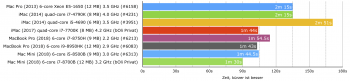Got a tip for us?
Let us know
Become a MacRumors Supporter for $50/year with no ads, ability to filter front page stories, and private forums.
Mac Pro (Late 2013) GPU (Driver) Issues
- Thread starter bax2003
- Start date
- Sort by reaction score
You are using an out of date browser. It may not display this or other websites correctly.
You should upgrade or use an alternative browser.
You should upgrade or use an alternative browser.
It is not a software issue. It's hardware. The first time I took my mine in, I first had my machine cloned onto an identical machine. It had Sierra and ran flawlessly. So - NO, I don't think it's "ALL" of them.
This is my experience too. In my office I look after 40 trashcans, 4 are duds which Apple refuses to acknowledge. Luckily 2010 and '12 are still amazing machines which after upgrades work better than D300's trashcans anyway so I was able to reuse old gear.
I am able to demonstrate in production environment that if I clone "the dud" to a known working machine there will be no issues and vice versa.
I've restarted but haven't experienced this crash since beta 4 in late July.
We've been at this for a while.. Is mojave still working good for you? My garbage has been up for more than a month. As far as I can tell, I think my garbage is good to go...
I've not personally had a finder hang or any other major issue since updating to Mojave. However to be as secure as poss I'm running this on my Trashcan to keep the internal temp down as much as poss: https://www.tunabellysoftware.com/tgpro/ My PCI Diode is at around 60 - 70 Degrees under normal load. It was running at mid 80's to early 90's before which I never liked.
So, so far so good. will report back if that changes as I get braver and really work the thing again
So, so far so good. will report back if that changes as I get braver and really work the thing again
I'm experiencing some horizontal scan lines in Mojave. Never had any issue with my nMP with D700 GPU. After installing mojave I have something like horizontal scan lines in the right side of my monitor, but only if I open icon bar menu and scroll them fast or if I use application toolbar like in Lightroom and scroll fast the mouse. Maybe I will try to change the miniDP cable... They aren't simple to spot or filming and using internal screen grab app in Mojave doesn't show the problem.
I was about to plonk down for an eGPU solution for this - but just saw the above post.I am running an eGPU (Akitio Thunder2, RX 460) which I hoped would resolve the issues, but I just had the same kernel panic again on High Sierra. Doesn’t this kind of confirm it is an software issue? Or if it is hardware, it’s not the GPUs but something else? I am gonna try my luck with an Geforce card in the next couple of days.
Has anyone else set up an eGPU solution, and do they have any opinions they'd care to share?
Thanks.
[EDIT NOTE: I've not experienced any kernel panics on my system - just frozen displays and forced returns to the login screen]
I was about to plonk down for an eGPU solution for this - but just saw the above post.
Has anyone else set up an eGPU solution, and do they have any opinions they'd care to share?
Thanks.
[EDIT NOTE: I've not experienced any kernel panics on my system - just frozen displays and forced returns to the login screen]
I didn't have any problems with the eGPU and an Nvidia card (Geforce 1030). As I mentioned in my post, I had the same problems running the eGPU with the AMD card. That's why I think the problem is in the software/driver, not the hardware. At least not in my case. There are no Nvidia drivers for Mojave yet, so I stopped using the eGPU and gave Mojave another go. So far, it all seems to run smoothly. I still have the option to go back to High Sierra and the Nvidida eGPU. Maybe eventually Nvidia will release drivers for Mojave too.
Who is running 10.14.1?
I'm still on 10.14 and it's running smooth.
Don't want to ruin this.....
10.14.1 Seems to be working fine here, *so far*. I don't remember when I updated, but likely the day it came out. So far, no crashes since Mojave, that I can recall.
I gave Mojave another go and installed 10.14.1. I had crashes with 10.14.0 pretty much daily, the beta ran fine. So far, not a single crash in a couple of days (knocking on wood nervously). I am also boosting the fan temperature based on the PCIe Switch Diode just in case.
@grunty Have you tried 10.14.1? You seemed to have the same issues with 10.14.0, while the beta ran fine.
Any other experiences so far?
Still crashing multiple times a dat - your post made me notice that I was stuck on 10.14 though and automatic update wasn't working. Downloading the update manually now - will post back in a few days with the results.
I had my first crash with 10.14.1 today, first one in two weeks which is a lot less than the multiple daily crashes I had with 10.14.0. I am convinced that Apple did something to mitigate the issues, but it seems not 100% resolved for me. The strange thing is though, I didn't get a kernel panic and there is not logfile or the usual GPU crashlog. The screen froze and then the Mac restarted after 5 seconds. Still, a lot better than 10.14.0. Let's see how things develop before I downgrade to High Sierra and start using my eGPU again.
Slightly unrelated but still related issue - how damaging are these crashes to the computer or filesystem? Lets say I don't have any important files open and the thing just crashes while browsing the web or watching a video. Am I going to trash my filesystem in the long-run? I can live with the occasional crash here and there, much cheaper than buying a new computer. I know APFS has crash-protection, but I am too noob to estimate the risks.
- how damaging are these crashes to the computer or filesystem? Lets say I don't have any important files open and the thing just crashes while browsing the web or watching a video. Am I going to trash my filesystem in the long-run? I can live with the occasional crash here and there, much cheaper than buying a new computer. I know APFS has crash-protection, but I am too noob to estimate the risks.
Slightly unrelated but still related issue
We've been at this for a while.. Is mojave still working good for you? My garbage has been up for more than a month. As far as I can tell, I think my garbage is good to go...
Yup I sold the machine last month but never experienced a crash from 10.14 DP4 on.
i don't think it unrelated - I think they have changed how the OS behaves in this situation as its a ****storm for themI had my first crash with 10.14.1 today, first one in two weeks which is a lot less than the multiple daily crashes I had with 10.14.0. I am convinced that Apple did something to mitigate the issues, but it seems not 100% resolved for me. The strange thing is though, I didn't get a kernel panic and there is not logfile or the usual GPU crashlog. The screen froze and then the Mac restarted after 5 seconds. Still, a lot better than 10.14.0. Let's see how things develop before I downgrade to High Sierra and start using my eGPU again.
Slightly unrelated but still related issue- how damaging are these crashes to the computer or filesystem? Lets say I don't have any important files open and the thing just crashes while browsing the web or watching a video. Am I going to trash my filesystem in the long-run? I can live with the occasional crash here and there, much cheaper than buying a new computer. I know APFS has crash-protection, but I am too noob to estimate the risks.
There is something to that. My issues started after buying a new usb audio interface. I thought it was the interfaces fault until a member of their forum pointed me to this GPU thread. Perhaps these things are intertwined.
Mine started after connecting a LG 38" Ultrawide.
Hello, just bought a used Mac Pro 6.1 3.7Ghz with D300, running Sierra 10.12.6 and experienced a WindowsServer crash (forced logged out) just two days after receiving it. This is the second time I'm trying a Mac Pro 6.1, two years ago I bought one that had some freeze issues, guess I'm done with this computer, Hackintosh is the way to go ! At least it's much more stable and much cheaper too !
Hello, just bought a used Mac Pro 6.1 3.7Ghz with D300, running Sierra 10.12.6 and experienced a WindowsServer crash (forced logged out) just two days after receiving it. This is the second time I'm trying a Mac Pro 6.1, two years ago I bought one that had some freeze issues, guess I'm done with this computer, Hackintosh is the way to go ! At least it's much more stable and much cheaper too !
I've used a Hackintosh for about a year, and while the hardware is cheap, and you have many options, it's no longer a Mac, in the sense that it no longer "just works". You'll have to be careful with every OS upgrade, and there's a lot of things you'll have to take care of manually that you previously took for granted. Yes, you won't have this thread's particular problem, but there will be others, and more of it.
This was all fine for my own personal use, I like to tinker a little (but not too much
Anyway, just my 2 cents. Maybe it works for you, don't let me dissuade you.
As for the Mac Pro (2013) this thread is all about: the 6-core replacement Mac Pro I received in September 2018 is still running fine without any issues.
Last edited:
I've used a Hackintosh for about a year, and while the hardware is cheap, and you have many options, it's no longer a Mac, in the sense that it no longer "just works". You'll have to be careful with every OS upgrade, and there's a lot of things you'll have to take care of manually that you previously took for granted. Yes, you won't have this thread's particular problem, but there will be others, and more of it.
This was all fine for my own personal use, I like to tinker a little (but not too much) and also entertain a few Linux servers in addition to several Macs. But it's not for everyone! What turned me off Hackintoshes eventually was that iMessages stopped working at some point, and those are on my "must have" list. I turned the Hackintosh into a Windows gaming PC, and bought a 5K iMac for everything other than gaming.
Anyway, just my 2 cents.
As for the Mac Pro (2013) this thread is all about: the 6-core replacement Mac Pro I received in September 2018 is still running fine without any issues.
My Hackintosh has an i7 4790K with 16 Gb RAM and RX 580 graphics card, it's rock solid and blazing fast, much faster than the Mac Pro. I'm running Pro Tools all day and there are some sessions that work great with the Hack that I can't even play on the Mac Pro. And besides that I can do all updates I want without any issues and run iMessage perfectly. But I agree on the fact that you have to know what you do to make it run, even if now it's much more simple than it was a few years ago. But when you know how to do it, in my opinion it's much better than a Mac Pro, even if it's not a real Mac.
Anyway, glad to hear your new Mac Pro works great, I could buy a new one for more than 3 grand but... I'll pass.
[doublepost=1549298096][/doublepost]For all the people that have the WindowsServer crash that throw you back to the login screen, have you found a way to resolve that ? Other than bringing it to the "Genius" bar in order to have all parts replaced in the computer ?
Glad to hear that Hackintoshes work better now, iMessage in particular. My experience was a few years back, on an i7-4770K on some Z97X board, 16 GiB, GTX 780 Ti with Yosemite/Clover.
And yeah, I'd absolutely not recommend buying a Mac Pro now (or in the last 4 years for that matter), given they should release a new one this year.
P.S. from my experience I still believe that this Mac Pro thing is a hardware issue.
And yeah, I'd absolutely not recommend buying a Mac Pro now (or in the last 4 years for that matter), given they should release a new one this year.
P.S. from my experience I still believe that this Mac Pro thing is a hardware issue.
Last edited:
Not sure why anyone would buy one in this day and age TBH.
I work in a software development company, and the new 6-core i7 Mac minis are – to us – the most attractive Macs currently available (6-core i5 was considerably slower in my tests, because no hyper-threading; same level as the i9 15" MBP). Until/if they release non-Pro iMacs with 6 and 8 cores that is.
The old Mac Pro's strength, and this may be important to some (I love this!), is that it stays silent under load. The same cannot be said for the 15" MacBook Pros, 5K iMacs and Mac minis we also use.
I work in a software development company, and the new 6-core i7 Mac minis are – to us – the most attractive Macs currently available (6-core i5 was considerably slower in my tests, because no hyper-threading; same level as the i9 15" MBP). Until/if they release non-Pro iMacs with 6 and 8 cores that is.
The old Mac Pro's strength, and this may be important to some (I love this!), is that it stays silent under load. The same cannot be said for the 15" MacBook Pros, 5K iMacs and Mac minis we also use.
Yes but to me a Mac Mini is pretty much a laptop without a screen and keyboard. They use laptop chips inside so... benchmarks are great but don't know how it really runs for daily tasks. I used to have a Mac Mini in the past (the one with the quad i7) and even with some SSD and boosted RAM, it was pretty slow for some tasks, especially if you opened Google Maps for example, it was all laggy because of the weak iGPU. And the new one has a weak iGPU too so I don't know. Guess we'll have to wait for the new Mac Pro and new iMacs...
That used to be true, but check out the new ones, they're a little more than laptops without keyboard/display now.
 But at least it can drive a 5K display now.
But at least it can drive a 5K display now.
P.S. Sorry everyone for the off topic, I hope at least some of it is useful.
- The i9 MacBook Pro 15" has a 45W TDP chip (like I said, same performance as the i5 Mini in my real world tests – building our software, see picture: First line is 6-core Mac Pro, last line is 6-core Mac Mini. Shorter is better)
- The Mac mini i7 has a 65W TDP chip
P.S. Sorry everyone for the off topic, I hope at least some of it is useful.
Attachments
Last edited:
I have neither a new Mac Mini nor an iMac so I cannot compare.Not sure why anyone would buy one in this day and age TBH.
I work in a software development company, and the new 6-core i7 Mac minis are – to us – the most attractive Macs currently available (6-core i5 was considerably slower in my tests, because no hyper-threading; same level as the i9 15" MBP). Until/if they release non-Pro iMacs with 6 and 8 cores that is.
The old Mac Pro's strength, and this may be important to some (I love this!), is that it stays silent under load. The same cannot be said for the 15" MacBook Pros, 5K iMacs and Mac minis we also use.
I bought in April 2014 a 6 core MacPro and the only occasion in which I had to look for assistance (and received it very generously from an Apple Supporter! ) was due to problems reinstalling Windows with BootCamp. I never had to use my (unfortunately) long ago ended Apple Care since the MacPro 6.1 I received made no problems needing it.
I still believe that BootCamp AFAIK is a very poorly engineered application but that is not any hardware problem of the MP 6.1.
Many people complained with good reasons that it forced users to deploy an army of external drives to find place to store large files.
This is true. The previous old giant MacPro had inner room for many hard drives, the 6.1 has only one built in.
However I still am satisfied with its quiet and reliable performance and accept (reluctantly!) the need of external hard drives.
I have no technical knowledge for an Hackintosh, therefore that was never an option.
Now the MP 6.1 is no longer up to date in 2019 but as long as it does the kind of non pro work I do, I am happy with it.
I never suffered any kind of unpleasant noises, graphic glitches or other problems people reported in different posts in this forum.
Maybe a pure matter of good luck.
Luck has no replacement in life, either in computers or in any other field. Do you agree?
Ed
I am still getting the occasional WindowServer crash (back to login) with 10.14.3, but only experienced it twice since upgrading to Mojave. I can totally live with that, much better than the previous hard restart problem which I experienced every other day. Hope it doesn't get worse though, so fingers crossed.
Register on MacRumors! This sidebar will go away, and you'll see fewer ads.