Got a tip for us?
Let us know
Become a MacRumors Supporter for $50/year with no ads, ability to filter front page stories, and private forums.
Resolved Mac Pro (Mid-2012) - no video and a very weird mainboard/processor board issue
- Thread starter Valdaquendë
- Start date
- Sort by reaction score
You are using an out of date browser. It may not display this or other websites correctly.
You should upgrade or use an alternative browser.
You should upgrade or use an alternative browser.
Hi, tsialex - After over a month of being too busy in professional and personal life to get back to this project, I am finally here; had to plow through a week of working into the evenings to clear the deck and make this day possible. It's been crazy. Today, I hope to:
• Overhaul the single-processor CPU tray (to be used while flashing the BootROM, per your advice)
• Overhaul the dual-processor CPU tray
• Reconstruct the BootROM flash file (per your directions)
• Flash the BootROM (per your instructions and using the single-CPU tray)
As it has been so long, I went back over our posts and my notes and, as I now have two other Mac Pros to work on, I put together a checklist that I can use to methodically bring the backplane and CPU tray to their optimal state during refurbishments such as this one. I'm posting the checklist here; if you see anything I've missed, please let me know and I'll add it to the list.
Backplane - Clean/Overhaul
• Printed Circuit Board- Clean with 97% IPA, blow-dry carefully (blowing underneath all SMCs, etc.)
• and oven-dry @ 170˚F. for 4 hours (shorter dry time due to 97% IPA)
• PCIe Slots - Clean and treat with contact cleaner
• Bluetooth Slot - Clean and treat with contact cleaner
• AirPort Slot - Clean and treat with contact cleaner
• CPU Tray Socket - Clean and treat with contact cleaner
CPU’s/CPU Tray - Clean/Overhaul
• CPU Tray Connector - Clean and treat with contact cleaner
• RAM Slots - Clean and treat with contact cleaner
• Heat Sink Socket(s) - Clean and treat with contact cleaner
• Heat Sink Connectors - Clean and treat with contact cleaner
• Northbridge Connect - Clean and treat with contact cleaner
• Northbridge Heat Sink - Provide stainless fasteners, clean, repaste, fasten
• CPU(s) - Clean, repaste
• Heat Sink(s) - Clean and reseat
I'll report anything worth noting as the work progresses. I can hardly thank you enough for your help and counsel, tsialex. Thanks again.
• Overhaul the single-processor CPU tray (to be used while flashing the BootROM, per your advice)
• Overhaul the dual-processor CPU tray
• Reconstruct the BootROM flash file (per your directions)
• Flash the BootROM (per your instructions and using the single-CPU tray)
As it has been so long, I went back over our posts and my notes and, as I now have two other Mac Pros to work on, I put together a checklist that I can use to methodically bring the backplane and CPU tray to their optimal state during refurbishments such as this one. I'm posting the checklist here; if you see anything I've missed, please let me know and I'll add it to the list.
Backplane - Clean/Overhaul
• Printed Circuit Board- Clean with 97% IPA, blow-dry carefully (blowing underneath all SMCs, etc.)
• and oven-dry @ 170˚F. for 4 hours (shorter dry time due to 97% IPA)
• PCIe Slots - Clean and treat with contact cleaner
• Bluetooth Slot - Clean and treat with contact cleaner
• AirPort Slot - Clean and treat with contact cleaner
• CPU Tray Socket - Clean and treat with contact cleaner
CPU’s/CPU Tray - Clean/Overhaul
• CPU Tray Connector - Clean and treat with contact cleaner
• RAM Slots - Clean and treat with contact cleaner
• Heat Sink Socket(s) - Clean and treat with contact cleaner
• Heat Sink Connectors - Clean and treat with contact cleaner
• Northbridge Connect - Clean and treat with contact cleaner
• Northbridge Heat Sink - Provide stainless fasteners, clean, repaste, fasten
• CPU(s) - Clean, repaste
• Heat Sink(s) - Clean and reseat
I'll report anything worth noting as the work progresses. I can hardly thank you enough for your help and counsel, tsialex. Thanks again.
Last edited:
I've now cleaned and prepped the single-processor CPU tray. Like the dual-CPU one, it had some residue on it as if liquid had leaked at some point; very much like the dual-CPU board. I cleaned and scrubbed it with 97% IPA, a toothbrush and a small watercolor paint brush to get into the tiny places. I was able to get it very clean, although there is still some discoloration of the board where the residue was.
It's in the oven right now (82˚C. and "off") to dry. Alcohol evaporates at 77˚ C. Knowing that the main hazard is liquid under the SMCs, I very carefully blew compressed air under each SMC until no liquid remained under them. I am now using a 4-hour dry time at 82˚C. after short exposure to small amounts of 97% IPA. Please correct me if you feel I am wrong but I think that this shoud be adequate. Here are some before photos:
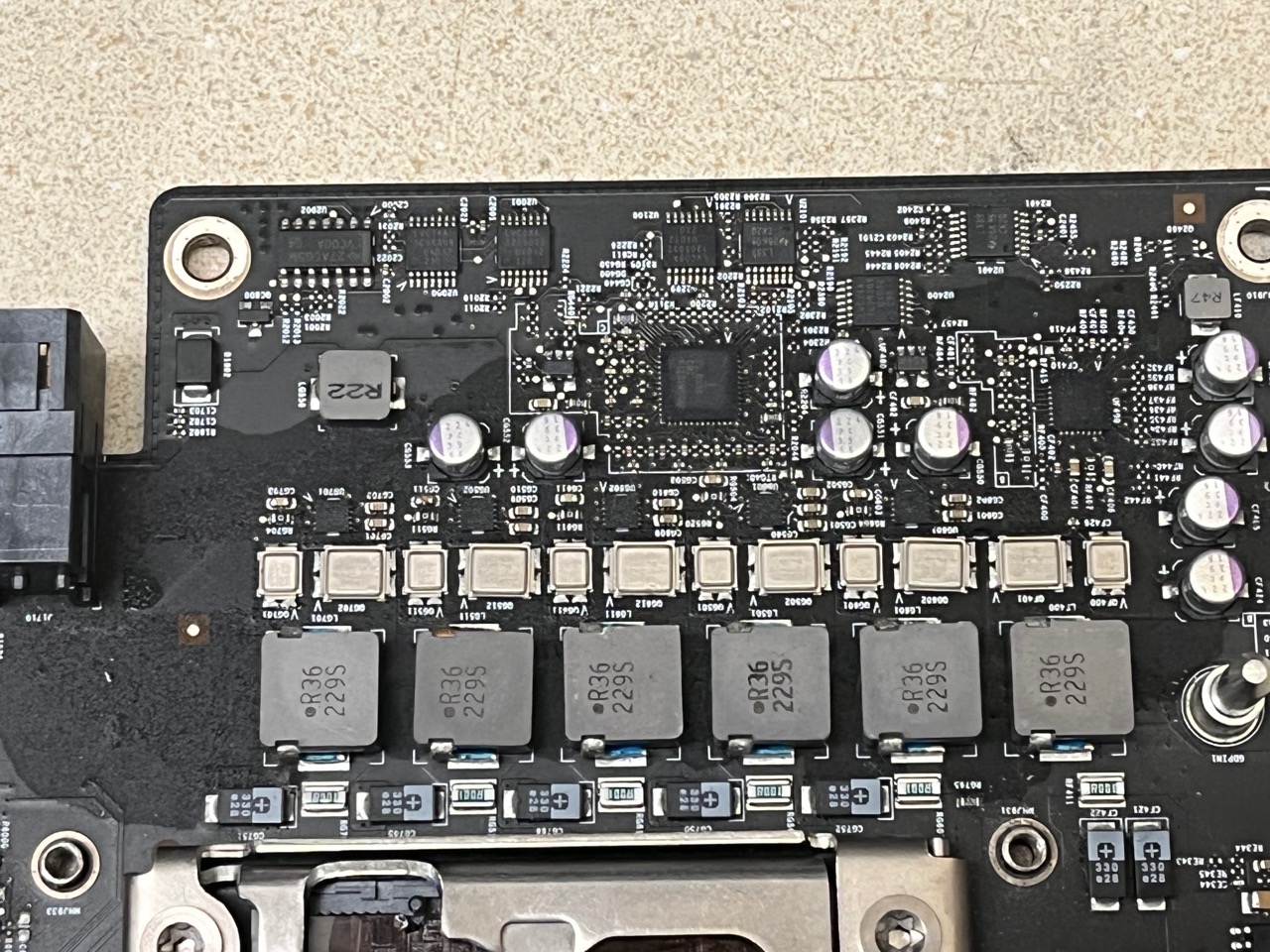
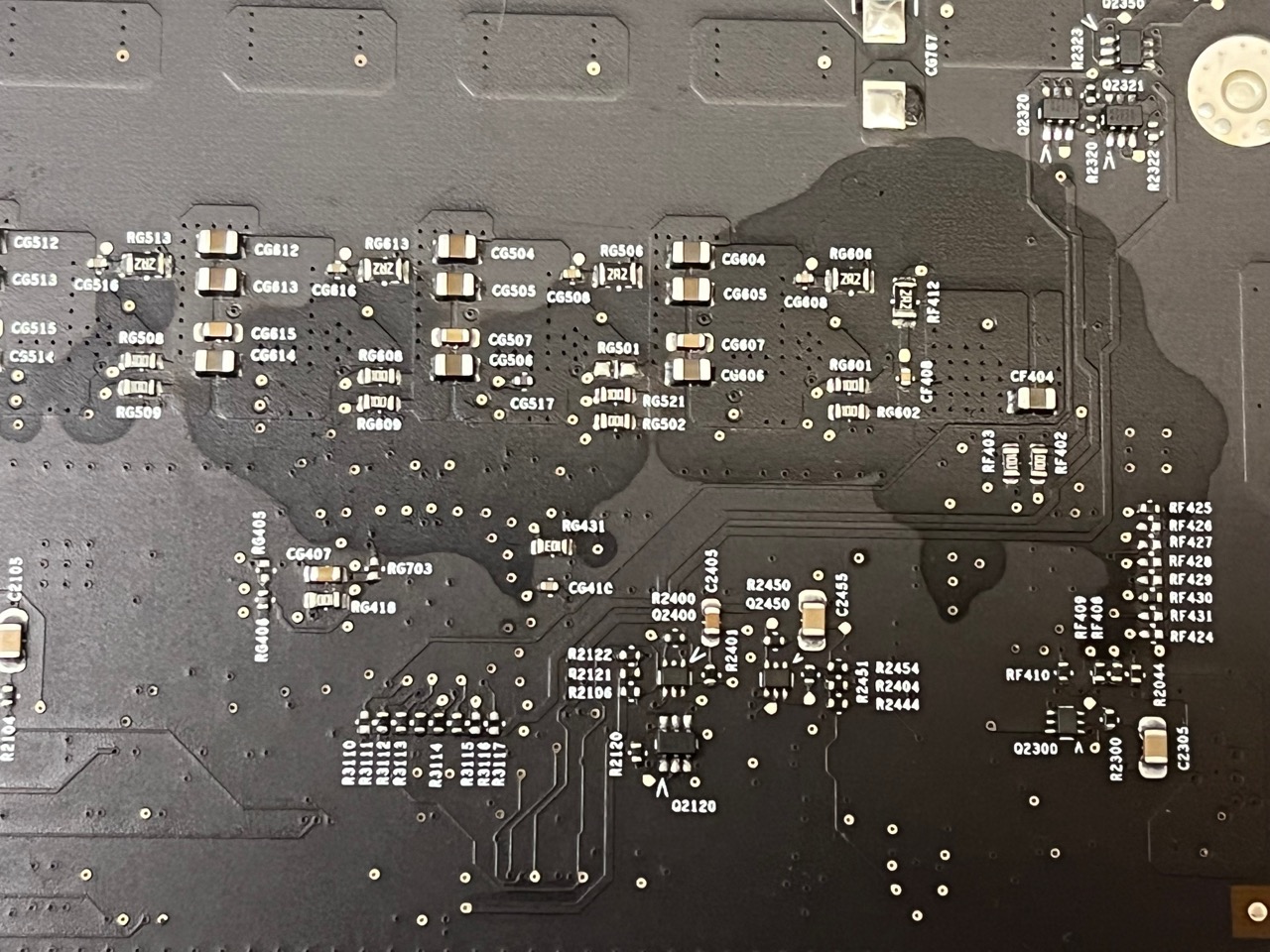
And here are the after photos:
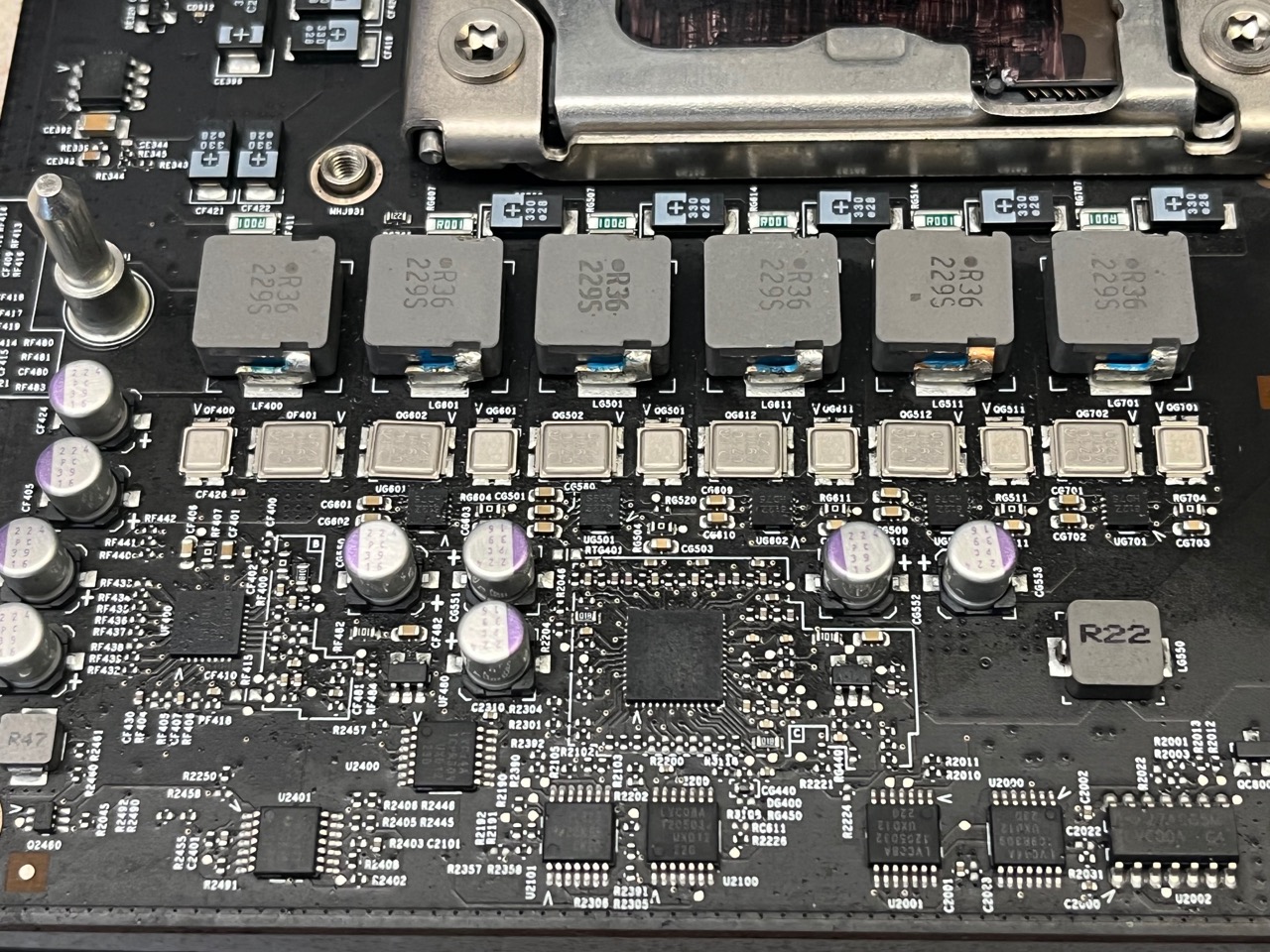
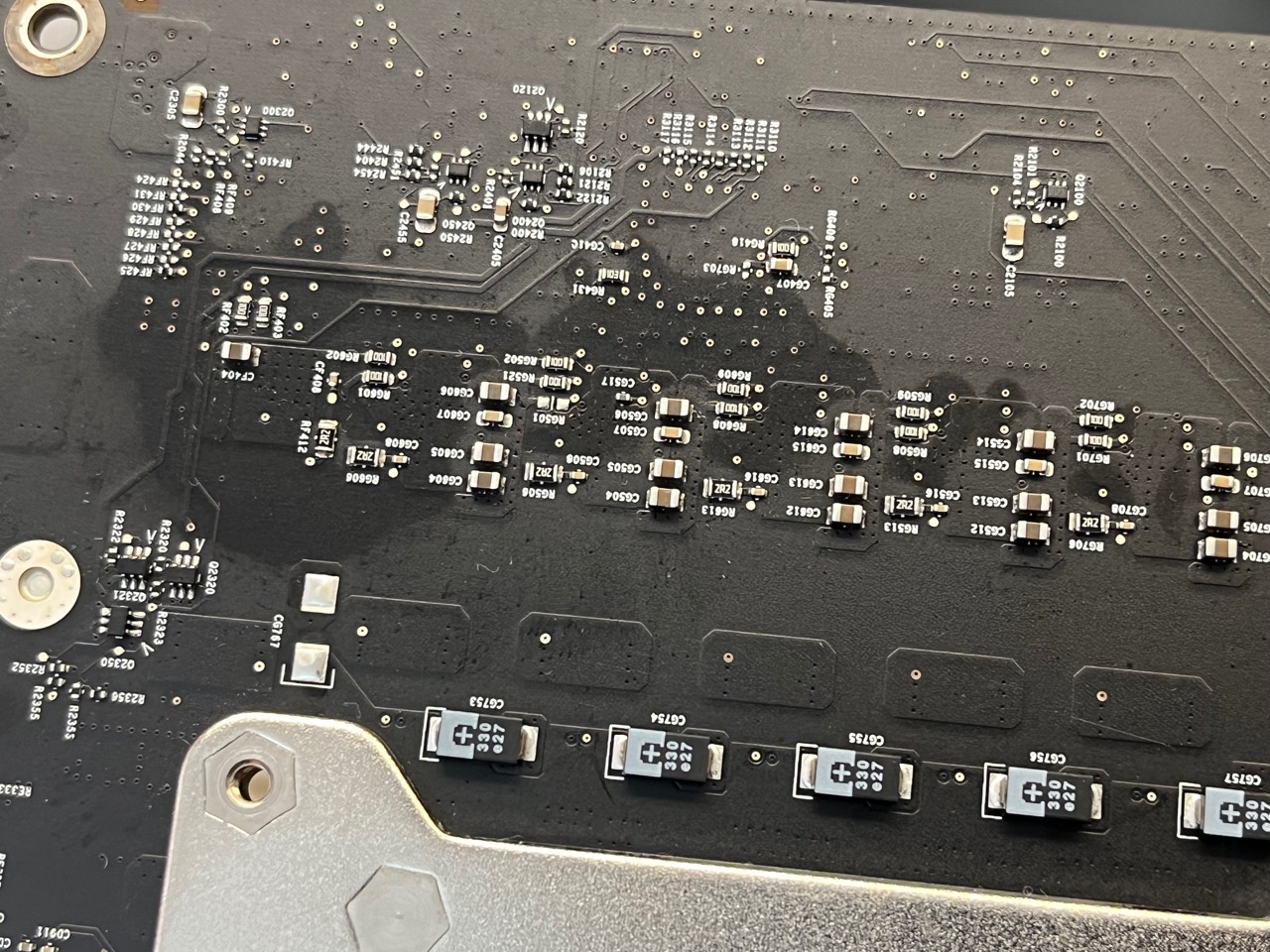
Will keep this thread posted as things progress. Wishing you an enjoyable weekend!
It's in the oven right now (82˚C. and "off") to dry. Alcohol evaporates at 77˚ C. Knowing that the main hazard is liquid under the SMCs, I very carefully blew compressed air under each SMC until no liquid remained under them. I am now using a 4-hour dry time at 82˚C. after short exposure to small amounts of 97% IPA. Please correct me if you feel I am wrong but I think that this shoud be adequate. Here are some before photos:
And here are the after photos:
Will keep this thread posted as things progress. Wishing you an enjoyable weekend!
Last edited:
Sunday, I got the single-CPU tray completely cleaned up and prepared, yesterday I cleaned the dual-CPU tray; I cleaned both PCBs, baked them to dry, re-pasted the Northbridge chips and the CPUs, replaced the plastic Northbridge fasteners with stainless-steel screws and locking nuts as you suggested, treated all the CPU tray connections with contact cleaner and reassembled them. They work perfectly.
I also went through the backplane and treated every connection with contact cleaner. The machine runs like a dream, booting in 20 seconds or so and running very fast and very well. My next task is reconstruction and flashing of the BootROM but will report that on its own thread.
Thanks, so much, tsialex; I've always been pretty exacting, when building or refurbishing a system and you've helped me become even more so. I appreciate it greatly.
I also went through the backplane and treated every connection with contact cleaner. The machine runs like a dream, booting in 20 seconds or so and running very fast and very well. My next task is reconstruction and flashing of the BootROM but will report that on its own thread.
Thanks, so much, tsialex; I've always been pretty exacting, when building or refurbishing a system and you've helped me become even more so. I appreciate it greatly.
I have now (with help from tsialex) gotten the BootROM flashed and the system is running like a top. The first time I tried it, shasum of the .rom file I generated from the intermediate files did not match the shasum of the file he reconstructed for me. In checking this, we found that the MP51.fd boot file I was using I was extracted from a MacOS Mojave installer that was first-release or early in that version's history. Extracting the MP51.fd file from the final-release Mojave installer resolved this problem. The machine is running fast and well and I'm now looking at upgrading the CPUs to 3.46Ghz. Thanks to tsialex who gave me invaluable help and advice with this project.
I have two other Mac Pros (a 3.33GHz Westmere hex-core that my office runs on and another 2012 2.66GHz 12-core that I just picked up) and will put the knowledge I gained here to use on them as well.
I have two other Mac Pros (a 3.33GHz Westmere hex-core that my office runs on and another 2012 2.66GHz 12-core that I just picked up) and will put the knowledge I gained here to use on them as well.
Last edited:
Valdaquendë,
Thanks for the excellent writeup. Though my machines (1x4,1 and 3x5,1) still boot and run, they've been having some behavioral issues and are due for a serious go-through. @tsialex is helping along the process for the Boot ROMs; this guide should help me on the hardware side.
Thanks for the excellent writeup. Though my machines (1x4,1 and 3x5,1) still boot and run, they've been having some behavioral issues and are due for a serious go-through. @tsialex is helping along the process for the Boot ROMs; this guide should help me on the hardware side.
Hey, GoJohnGo! Having grown up living by the scientific method, I try to document everything, mis-steps and all, leaving as clear a trail as possible for others to follow. Glad to know this has been useful. You cannot do better than tsialex, who has been of immeasurable help and counsel to me and countless others over the years.
If you are giving your cMP the complete treatment, I suggest refurb'ing your northbridge cooler, if you haven't already, as part of your project. HERE is the approach I took; elegant, inexpensive and durable.
Right now I am actually reworking this same cMP; this time equipping it with an NVMe OS volume and storage, the PIXLAS mod and a RX 6800 GPU, USB 3.1, upgraded WiFi/BT, etc. This and another like it will be my last serious cMPs, I think. I've done four so far; not that I needed them all, they're just so much fun to work on. The oldest (a 1,1 soon to be replaced by a 5,1) is the media server for the house network, serving movies, videos and music throughout the network.
I'll be moving to a 2019+ Mac Pro at some point down the road but I sure have loved the cMPs' one of the best machines (possibly THE best) that Apple ever made.
If you run into something that I can be helpful with, don't hesitate to post here or PM me; I've been lurking lately as I am up to my chin in work of various sorts but I'll make time to help. May the Stars Shine Upon Your Project!
If you are giving your cMP the complete treatment, I suggest refurb'ing your northbridge cooler, if you haven't already, as part of your project. HERE is the approach I took; elegant, inexpensive and durable.
Right now I am actually reworking this same cMP; this time equipping it with an NVMe OS volume and storage, the PIXLAS mod and a RX 6800 GPU, USB 3.1, upgraded WiFi/BT, etc. This and another like it will be my last serious cMPs, I think. I've done four so far; not that I needed them all, they're just so much fun to work on. The oldest (a 1,1 soon to be replaced by a 5,1) is the media server for the house network, serving movies, videos and music throughout the network.
I'll be moving to a 2019+ Mac Pro at some point down the road but I sure have loved the cMPs' one of the best machines (possibly THE best) that Apple ever made.
If you run into something that I can be helpful with, don't hesitate to post here or PM me; I've been lurking lately as I am up to my chin in work of various sorts but I'll make time to help. May the Stars Shine Upon Your Project!
Register on MacRumors! This sidebar will go away, and you'll see fewer ads.

