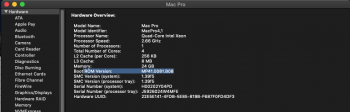Got a tip for us?
Let us know
Become a MacRumors Supporter for $50/year with no ads, ability to filter front page stories, and private forums.
Mac Pro wont turn on...
- Thread starter Alaska_guy
- Start date
- Sort by reaction score
You are using an out of date browser. It may not display this or other websites correctly.
You should upgrade or use an alternative browser.
You should upgrade or use an alternative browser.
Ok, turned the machine off and now it wont turn back on. Since I was able to get it to boot properly again I highly doubt anything on the CPU tray is bad. I am going to list what I have tried in hopes it helps someone else.
1. Removed power cord for 30 minutes, pushed power button on front multiple times to try and drain any residual power.
2. Removed all memory from the cpu tray and only put in 1 stick in the slot labeled "1".
3. Plugged machine into wall, tried to power on (nothing happened).
4. Removed the single stick of ram and replaced with the other 3 sticks I had laying around one at a time and then tried to power on (nothing happened).
5. Removed the CPU completely along with heatsink with only 1 memory stick in the tray and tried to power on (nothing happened).
6. Replaced the PRAM battery with CR2032 battery, tried to power on (nothing happened).
7. Removed all hard drives, video card, no CPU and 1 stick of ram in the cpu tray and tried to power on (nothing happened).
8. Installed CPU with heatsink and 1 stick of ram and tried to power on (nothing happened).
9. Removed power supply from machine blew it out with air put back in machine (nothing happened).
10. Installed all components again into machine.
11. Removed power supply, plugged into wall outlet for a bit, unplugged power supply from wall re-installed into machine and power turned the machine on automatically! No need to hit power button! I then used the front panel power button on the front of the machine to turn off the machine and it would turn back on!
12. Went through the apple OS and shutdown machine. Unable to get the machine to turn back on again doing any of the steps above.
I purchased a power supply off ebay, should be here Monday. However, I have a feeling my logic board is toast.
My config...
4,1 mac converted to 5,1 using firmware upgrade. 1.40
R9 280x, ssd boot drive, 1tb spindle time machine backup drive, 32gb 1333mhz ddr3 ram, x5675 cpu. Using the mini PCIE to 8 pin adapters off ebay using motherboard power to supply power to video card (not pixalis power mod).
I have since put in my old ATI 4870 video card to do all this testing in case the R9 280x was drawing too much power and I was able to get the Mac Pro to boot once with this video card.


1. Removed power cord for 30 minutes, pushed power button on front multiple times to try and drain any residual power.
2. Removed all memory from the cpu tray and only put in 1 stick in the slot labeled "1".
3. Plugged machine into wall, tried to power on (nothing happened).
4. Removed the single stick of ram and replaced with the other 3 sticks I had laying around one at a time and then tried to power on (nothing happened).
5. Removed the CPU completely along with heatsink with only 1 memory stick in the tray and tried to power on (nothing happened).
6. Replaced the PRAM battery with CR2032 battery, tried to power on (nothing happened).
7. Removed all hard drives, video card, no CPU and 1 stick of ram in the cpu tray and tried to power on (nothing happened).
8. Installed CPU with heatsink and 1 stick of ram and tried to power on (nothing happened).
9. Removed power supply from machine blew it out with air put back in machine (nothing happened).
10. Installed all components again into machine.
11. Removed power supply, plugged into wall outlet for a bit, unplugged power supply from wall re-installed into machine and power turned the machine on automatically! No need to hit power button! I then used the front panel power button on the front of the machine to turn off the machine and it would turn back on!
12. Went through the apple OS and shutdown machine. Unable to get the machine to turn back on again doing any of the steps above.
I purchased a power supply off ebay, should be here Monday. However, I have a feeling my logic board is toast.
My config...
4,1 mac converted to 5,1 using firmware upgrade. 1.40
R9 280x, ssd boot drive, 1tb spindle time machine backup drive, 32gb 1333mhz ddr3 ram, x5675 cpu. Using the mini PCIE to 8 pin adapters off ebay using motherboard power to supply power to video card (not pixalis power mod).
I have since put in my old ATI 4870 video card to do all this testing in case the R9 280x was drawing too much power and I was able to get the Mac Pro to boot once with this video card.


Friendly advice: when I purchased a power supply from eBay I also purchased square trade protection. Now it pays off I sent a faulty PSU to squaretrade with a prepaid label and they sent me a check cause they couldn't repair it.Ok, turned the machine off and now it wont turn back on. Since I was able to get it to boot properly again I highly doubt anything on the CPU tray is bad. I am going to list what I have tried in hopes it helps someone else.
1. Removed power cord for 30 minutes, pushed power button on front multiple times to try and drain any residual power.
2. Removed all memory from the cpu tray and only put in 1 stick in the slot labeled "1".
3. Plugged machine into wall, tried to power on (nothing happened).
4. Removed the single stick of ram and replaced with the other 3 sticks I had laying around one at a time and then tried to power on (nothing happened).
5. Removed the CPU completely along with heatsink with only 1 memory stick in the tray and tried to power on (nothing happened).
6. Replaced the PRAM battery with CR2032 battery, tried to power on (nothing happened).
7. Removed all hard drives, video card, no CPU and 1 stick of ram in the cpu tray and tried to power on (nothing happened).
8. Installed CPU with heatsink and 1 stick of ram and tried to power on (nothing happened).
9. Removed power supply from machine blew it out with air put back in machine (nothing happened).
10. Installed all components again into machine.
11. Removed power supply, plugged into wall outlet for a bit, unplugged power supply from wall re-installed into machine and power turned the machine on automatically! No need to hit power button! I then used the front panel power button on the front of the machine to turn off the machine and it would turn back on!
12. Went through the apple OS and shutdown machine. Unable to get the machine to turn back on again doing any of the steps above.
I purchased a power supply off ebay, should be here Monday. However, I have a feeling my logic board is toast.
My config...
4,1 mac converted to 5,1 using firmware upgrade. 1.40
R9 280x, ssd boot drive, 1tb spindle time machine backup drive, 32gb 1333mhz ddr3 ram, x5675 cpu. Using the mini PCIE to 8 pin adapters off ebay using motherboard power to supply power to video card (not pixalis power mod).
I have since put in my old ATI 4870 video card to do all this testing in case the R9 280x was drawing too much power and I was able to get the Mac Pro to boot once with this video card.

I took the power supply apart just to have a look inside... I honestly believe because I did not do the pixlas mod I may have friend my logic board by drawing too much power. We will see in a few days when the replacement power supply arrives.


Last edited:
New power supply is in and same symptom. Won't power on. Board has the SYS_RST light on when power is attached and you push the diag button down.
Pulled the mainboard. Now I just have to decide if I use the case for a hackintosh build or invest into a logic board in hopes that resolves the issue.
Pulled the mainboard. Now I just have to decide if I use the case for a hackintosh build or invest into a logic board in hopes that resolves the issue.
Ok, purchased a logic board of Ebay. I currently have an X5675 cpu in my tray that was flashed to 5,1. When I put in the board from Ebay will I have to go to a lower processor? I have a spare X5550.
Probably, unless the firmware has been upgraded from MP41 to MP51.Ok, purchased a logic board of Ebay. I currently have an X5675 cpu in my tray that was flashed to 5,1. When I put in the board from Ebay will I have to go to a lower processor? I have a spare X5550.
Just wanted to update... I placed the X5550 in my mac pro. Hooked everything up and power came on and I heard the apple chime. After I shut down the mac it wouldn't power back on again. Really hoping the new logic board resolves the issue as I have now tried different memory, different cpu, different power supply and get the same results with my Mac Pro powering on once, however if you shut it down it will never power back on.
Just wanted to update... I placed the X5550 in my mac pro. Hooked everything up and power came on and I heard the apple chime. After I shut down the mac it wouldn't power back on again. Really hoping the new logic board resolves the issue as I have now tried different memory, different cpu, different power supply and get the same results with my Mac Pro powering on once, however if you shut it down it will never power back on.
If this doesn’t fix your issue, don’t keep dumping a lot of money into this. You probably could have picked up a decent working used one and just move your drives, PCIe cards, memory and CPU tray over to the replacement. It would likely be just as cheap, or possibly even cheaper.
Of course you would need to update firmware first (probably), but it’s better than pulling your hair out on this.
Just my personal opinion...
Motherboard replacement fixed the powering up issue. Now it boots to a folder with question mark, so it doesn't know which drive is the boot drive. Unfortunantly shipping is $100 even from SEA to AK. So replacement machine wasn't really an option, plus I wanted to troubleshoot and resolve the issue to help others.
So if you get the symptom of no power but logic board looks ok... DONT waste your money on a power supply, buy a new/used known working motherboard/logic board.
Once I grab a mouse and keyboard I will fix the boot drive issue.
I also want to note that I put in the X5550 CPU chip I had laying around as I have no idea if this new motherboard would boot with my X5675. I purchased all the stuff to do the Pixlas power supply mod and will be doing that to the spare power supply I have once I receive my amazon order of items to complete the mod.
My guess is my r9 280x pulled too much power from the motherboard and toasted it.
So if you get the symptom of no power but logic board looks ok... DONT waste your money on a power supply, buy a new/used known working motherboard/logic board.
Once I grab a mouse and keyboard I will fix the boot drive issue.
I also want to note that I put in the X5550 CPU chip I had laying around as I have no idea if this new motherboard would boot with my X5675. I purchased all the stuff to do the Pixlas power supply mod and will be doing that to the spare power supply I have once I receive my amazon order of items to complete the mod.
My guess is my r9 280x pulled too much power from the motherboard and toasted it.
Hmm, so did a restore.... I am on Mojave, but it shows my model as 4,1. So I guess as long as you have a good working timemachine on a mac pro it will just work, even if your on 4,1.
So now I guess I need to look into installing a new hard drive with High Sierra.... Then I need to go through the whole process of upgrading to 5,1.
Also, my mac pro is only recognizing 24gb of the 32gb. Interesting stuff.
So now I guess I need to look into installing a new hard drive with High Sierra.... Then I need to go through the whole process of upgrading to 5,1.
Also, my mac pro is only recognizing 24gb of the 32gb. Interesting stuff.
Hmm, so did a restore.... I am on Mojave, but it shows my model as 4,1. So I guess as long as you have a good working timemachine on a mac pro it will just work, even if your on 4,1.
So now I guess I need to look into installing a new hard drive with High Sierra.... Then I need to go through the whole process of upgrading to 5,1.
Also, my mac pro is only recognizing 24gb of the 32gb. Interesting stuff.
Re-check your CPU pins, make sure none are damaged and there is nothing on the contacts. Make sure it is properly tightened down as well.
Here is a screenshot using x5550 and timemachine to restore. I tried using this method to upgrade firmware but it failed. ( I opened the case and had a red light on slot 1, removed that dim and replaced with another 8gb I had around and that fixed the memory issue.) Maybe the old board some how fried that memory stick.
http://forum.netkas.org/index.php/topic,852.0.html
[doublepost=1560653216][/doublepost]@tsialex
Should I install High Sierra to a new SSD and then go through the normal Mojave install to upgrade to 5,1 since I am having troubles with the firmware tool? I am getting error 5570.
[doublepost=1560653973][/doublepost]I also tried this method which got me past the 5570 error, but when I hold down the power button... I see the light flash a bunch, I lift off the power button I hear the long beep but right after I hear the apple chime and it boots right into Mojave.
https://forums.macrumors.com/thread...t-let-me-upgrade-4-1-to-5-1-firmware.1892293/
[doublepost=1560654518][/doublepost]Ok, had to end up disabling csrutil using recovery partition! Got the firmware up to date.
Next steps will be removing the X5550 from the system and installing the X5675 and then after that I will be performing the pixlas mod and reinstalling my R9 280x.
http://forum.netkas.org/index.php/topic,852.0.html
[doublepost=1560653216][/doublepost]@tsialex
Should I install High Sierra to a new SSD and then go through the normal Mojave install to upgrade to 5,1 since I am having troubles with the firmware tool? I am getting error 5570.
[doublepost=1560653973][/doublepost]I also tried this method which got me past the 5570 error, but when I hold down the power button... I see the light flash a bunch, I lift off the power button I hear the long beep but right after I hear the apple chime and it boots right into Mojave.
https://forums.macrumors.com/thread...t-let-me-upgrade-4-1-to-5-1-firmware.1892293/
[doublepost=1560654518][/doublepost]Ok, had to end up disabling csrutil using recovery partition! Got the firmware up to date.
Next steps will be removing the X5550 from the system and installing the X5675 and then after that I will be performing the pixlas mod and reinstalling my R9 280x.
Attachments
Last edited:
Btw, up to date means 144.0.0.0.0 and not the MP51.007F.B03 from MP4,1 to MP5,1 conversion process. MP5,1: What you have to do to upgrade to Mojave (BootROM upgrade instructions)Here is a screenshot using x5550 and timemachine to restore. I tried using this method to upgrade firmware but it failed. ( I opened the case and had a red light on slot 1, removed that dim and replaced with another 8gb I had around and that fixed the memory issue.) Maybe the old board some how fried that memory stick.
http://forum.netkas.org/index.php/topic,852.0.html
[doublepost=1560653216][/doublepost]@tsialex
Should I install High Sierra to a new SSD and then go through the normal Mojave install to upgrade to 5,1 since I am having troubles with the firmware tool? I am getting error 5570.
[doublepost=1560653973][/doublepost]I also tried this method which got me past the 5570 error, but when I hold down the power button... I see the light flash a bunch, I lift off the power button I hear the long beep but right after I hear the apple chime and it boots right into Mojave.
https://forums.macrumors.com/thread...t-let-me-upgrade-4-1-to-5-1-firmware.1892293/
[doublepost=1560654518][/doublepost]Ok, had to end up disabling csrutil using recovery partition! Got the firmware up to date.
Next steps will be removing the X5550 from the system and installing the X5675 and then after that I will be performing the pixlas mod and reinstalling my R9 280x.
Thanks, should have said "to update" not "up to date". Poor grammer.  I will eventually do the firmware updates properly after I am able to do the pixlas mod so I don't risk burning up another motherboard.
I will eventually do the firmware updates properly after I am able to do the pixlas mod so I don't risk burning up another motherboard.
Do you have any pcie cards in the mac pro... I had a similar problem and determined it was the capacitor on one of my cards. I took it out and the mac pro started...
Alaska_Guy
You absolutely don't need the Pixlas mod to run a R9 280X.
I was running a Sapphire Dual-X 7970 ( younger, bigger brother of the R9 280X ) with these cables.
To power the R9 280X 8 pin = two mini 6pin to GPU 8 pin power socket.
To power the R9 280X 6 pin = two SATA to GPU 6 pin power socket.
NOTE : To use SATA cables : With the copper contacts facing upwards. . clip off the RIGHT side retention hook.
NOTE : If you remove drives from the main 4 SATA ports you can remove your internal DVD drive and power them from there. I so rarely used the internal DVD drive that I removed the entire DVD drive cage as SSD 2.5" drives are so much smaller & cooler and installed in the former DVD drive area . . allow more airflow to the PSU.
( I now use an external ASUS USB DVD drive )
You can also install an EVGA PowerLink to " balance" the total power.
https://forums.macrumors.com/threads/evga-powerlink-with-amd-gpus.2166917/
You absolutely don't need the Pixlas mod to run a R9 280X.
I was running a Sapphire Dual-X 7970 ( younger, bigger brother of the R9 280X ) with these cables.
To power the R9 280X 8 pin = two mini 6pin to GPU 8 pin power socket.
To power the R9 280X 6 pin = two SATA to GPU 6 pin power socket.
NOTE : To use SATA cables : With the copper contacts facing upwards. . clip off the RIGHT side retention hook.
NOTE : If you remove drives from the main 4 SATA ports you can remove your internal DVD drive and power them from there. I so rarely used the internal DVD drive that I removed the entire DVD drive cage as SSD 2.5" drives are so much smaller & cooler and installed in the former DVD drive area . . allow more airflow to the PSU.
( I now use an external ASUS USB DVD drive )
You can also install an EVGA PowerLink to " balance" the total power.
https://forums.macrumors.com/threads/evga-powerlink-with-amd-gpus.2166917/
Last edited:
I was using 2 mini 6 pin to 8 pin. My video card takes 2 8 pin connectors. After losing a motherboard I decided to do the pixlas mod. Better safe than sorry. Not only did I have to buy a new motherboard, but I had to go through the process to upgrade it to 5,1 and then up to 1.44 bios. Didn't want to risk it as that process took some time as it as not just a simple swap and good to go.
Register on MacRumors! This sidebar will go away, and you'll see fewer ads.