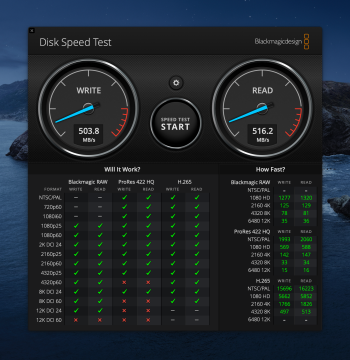Has anyone bought either 4TB or 8TB and wish they had gotten more/less? Can be for any use like video editing, development, etc. I'm inclining on 4tb mainly for video editing with raw video files (r3d, braw, etc). Was just wondering if there was a huge difference with going 8tb for future proofing or if 8tb was overkill for some
Become a MacRumors Supporter for $50/year with no ads, ability to filter front page stories, and private forums.
Mac Studio 4TB vs 8TB regrets?
- Thread starter hsiunghsiung
- Start date
- Sort by reaction score
You are using an out of date browser. It may not display this or other websites correctly.
You should upgrade or use an alternative browser.
You should upgrade or use an alternative browser.
My next Mac will have 4TB as I like to keep my music, photos, and iCloud Drive local. 8TB is so expensive though. I bought a few 8TB Samsung SATA SSDs and put them in an OWC Thunderbay mini. This gave me 16TB SSD and was still cheaper. They’re much slower, but for PleX and media storage it’s more than fine.
What Samsung is 8TB? The QVO? Isn’t that the worst SSD out there? I read it gets to even worse than HDD speeds so I never got it.My next Mac will have 4TB as I like to keep my music, photos, and iCloud Drive local. 8TB is so expensive though. I bought a few 8TB Samsung SATA SSDs and put them in an OWC Thunderbay mini. This gave me 16TB SSD and was still cheaper. They’re much slower, but for PleX and media storage it’s more than fine.
@Ethosik Yes the QVO which is cheaper flash, but cheaper flash still has a drastically higher rated endurance than a spinning drive. Attached is a speed sample. If you're a professional editor working with 4K footage then buy a faster solution for active projects, otherwise are you actively using that 4TB? For me, I wanted to offload my media library and certain archived files. This speed is more than enough for that and it's silent. My Mac's 2TB ultra-fast SSD is enough for any active projects.
Attachments
So you use the latest SoftRAID sw with kext file? That opens your Mac's security massively though.I bought a few 8TB Samsung SATA SSDs and put them in an OWC Thunderbay mini.
Commented on your other post, but your point about kext and security is no longer true in MacOS at this point in time. As others have pointed out online, the extension is no longer stored in the user space... so there aren't security risksSo you use the latest SoftRAID sw with kext file? That opens your Mac's security massively though.
I just ordered my M2 Ultra with an 8TB SSD. This was a surprise to me too.
I was always planning on getting 4TB but when I checked the available space on my current MacBook Pro with 4TB, it showed that I have just over 1TB available. As a photographer, space gets eaten up pretty quickly.
As it's an expensive machine to begin with, I wanted to make sure space didn't become a stress point later on. It wasn't cheap opting for 8TB but at least I have peace of mind. I'm hoping to use this Mac for as long as possible.
I was always planning on getting 4TB but when I checked the available space on my current MacBook Pro with 4TB, it showed that I have just over 1TB available. As a photographer, space gets eaten up pretty quickly.
As it's an expensive machine to begin with, I wanted to make sure space didn't become a stress point later on. It wasn't cheap opting for 8TB but at least I have peace of mind. I'm hoping to use this Mac for as long as possible.
If you are on the fence, there are great external solutions like the owc-thunderblade that you can take from computer to computer. For example, I have 1TB iMac Pro and am moving to a 1TB Mac Studio but bringing a 4TB SSD. It's obviously not as fast as direct storage, but it can often be significantly cheaper over generations.
Currently using JBOD as I use different drives for different purposesSo you use the latest SoftRAID sw with kext file? That opens your Mac's security massively though.
The OWC ThunderBlade is still v.expensive per TB, especially in the larger sizes a great many are looking for in a single volume RAID drive setup.If you are on the fence, there are great external solutions like the owc-thunderblade that you can take from computer to computer. For example, I have 1TB iMac Pro and am moving to a 1TB Mac Studio but bringing a 4TB SSD. It's obviously not as fast as direct storage, but it can often be significantly cheaper over generations.
But it is QUIET (using passive cooling)! AFAICT no other multi-bay NVMe box exists that is quiet, certainly not their (actively fan cooled) 4M2 one that's for sure, which most reports say sounds like a plane taking off its so badly designed (crap fan+rattling box). Avoid.
I wonder if one could shuck these ThunderBlade's?...
Buy the 1TB ThunderBlade ($700), remove the low capacity NVMe's (4x 256GB), and then replace them with cheaper ones (eg. 4x Corsair 400/600's NVMe 8TB's recently as low as $700: $2.8k) = $3.5k total ($109/TB).
Not cheap, but still not bad at current prices – especially compared to OWC's own $5.5k pricing which is way overpriced right now.
The OWC ThunderBlade is still v.expensive per TB, especially in the larger sizes a great many are looking for in a single volume RAID drive setup.
But it is QUIET (using passive cooling)! AFAICT no other multi-bay NVMe box exists that is quiet, certainly not their (actively fan cooled) 4M2 one that's for sure, which most reports say sounds like a plane taking off its so badly designed (crap fan+rattling box). Avoid.
I wonder if one could shuck these ThunderBlade's?...
Buy the 1TB ThunderBlade ($700), remove the low capacity NVMe's (4x 256GB), and then replace them with cheaper ones (eg. 4x Corsair 400/600's NVMe 8TB's recently as low as $700: $2.8k) = $3.5k total ($109/TB).
Not cheap, but still not bad at current prices – especially compared to OWC's own $5.5k pricing which is way overpriced right now.
You can absolutely replace them and my plan is to upgrade to 16tb within a few years, which will cost less than $1000 (eyeing mid range teamgroup 4tb ssds). Check my thread here https://forums.macrumors.com/threads/owc-thunderblade-upgrade-ssds-possible.2387108/
Last edited:
I was vacilating between 4TB and 8TB and, like you, checked my current storage and have 1TB left out of the 4TB drive and opted to order the 8TB -- I compose orchestral music and just one of my libraries takes up ~1TB so, the more storage the betterI just ordered my M2 Ultra with an 8TB SSD. This was a surprise to me too.
I was always planning on getting 4TB but when I checked the available space on my current MacBook Pro with 4TB, it showed that I have just over 1TB available. As a photographer, space gets eaten up pretty quickly.
As it's an expensive machine to begin with, I wanted to make sure space didn't become a stress point later on. It wasn't cheap opting for 8TB but at least I have peace of mind. I'm hoping to use this Mac for as long as possible.
I also intend to go for 8Tb M2. Is there any need to make partitions with so much storage or doesn't it really matter?
Yes you can, I have done so on several of them. I actually bought one open box base model super cheap and upgraded it to 16TB using Sabrent NVMe SSDs. Just DON'T use their SoftRAID. It sucks. MacOS built-in RAID works just fine and is vastly more stable.The OWC ThunderBlade is still v.expensive per TB, especially in the larger sizes a great many are looking for in a single volume RAID drive setup.
But it is QUIET (using passive cooling)! AFAICT no other multi-bay NVMe box exists that is quiet, certainly not their (actively fan cooled) 4M2 one that's for sure, which most reports say sounds like a plane taking off its so badly designed (crap fan+rattling box). Avoid.
I wonder if one could shuck these ThunderBlade's?...
Buy the 1TB ThunderBlade ($700), remove the low capacity NVMe's (4x 256GB), and then replace them with cheaper ones (eg. 4x Corsair 400/600's NVMe 8TB's recently as low as $700: $2.8k) = $3.5k total ($109/TB).
Not cheap, but still not bad at current prices – especially compared to OWC's own $5.5k pricing which is way overpriced right now.
I have a M1 Ultra Mac Studio with 8TB and honestly I should have gotten less, so the new M2 Ultra I ordered on launch has just 2TB. About a year ago I started moving everything I do on a regular basis to external NVMe SSD drives. At first I did some of the OWC thunderblades, but now I have a pile of small bus-powered Acasis NVMe holders. You can get single 8TB NVMe drives from Sabrent for just $999. Crazy cheap, and it's high-quality super-reliable TLC NAND, not the cheaper stuff.
I do a lot of photography, so I keep all of my images on the external NVMe drives, as well as my Adobe Lightroom catalogs. It makes it super easy to switch between the Studio in the office and MacBook Pro on the road or at home. The drives are tiny and bus-powered so plugs or adapters. The speed is more than sufficient--they benchmark out at 3000MB/s Read and 2800MB/s Read; slightly faster than even a RAID 0 set on the OWC Thunderblade.
As for the 2TB, all of my apps and basic documents, etc use less than one TB on the current Studio Ultra so 2TB will be more than enough for my needs.
I do a lot of photography, so I keep all of my images on the external NVMe drives, as well as my Adobe Lightroom catalogs. It makes it super easy to switch between the Studio in the office and MacBook Pro on the road or at home. The drives are tiny and bus-powered so plugs or adapters. The speed is more than sufficient--they benchmark out at 3000MB/s Read and 2800MB/s Read; slightly faster than even a RAID 0 set on the OWC Thunderblade.
As for the 2TB, all of my apps and basic documents, etc use less than one TB on the current Studio Ultra so 2TB will be more than enough for my needs.
I've been using SoftRAID for a while with no obvious problems - what makes it suck?Yes you can, I have done so on several of them. I actually bought one open box base model super cheap and upgraded it to 16TB using Sabrent NVMe SSDs. Just DON'T use their SoftRAID. It sucks. MacOS built-in RAID works just fine and is vastly more stable.
When used it in the past it was one of the only things that made my Macs crash. They also lag terribly on support for MacOS updates, and I like to keep my Mac on the latest OS releases. IMO it's just a totally unnecessary piece of software unless you want to do something besides the RAID 1 or RAID 0 or JBOD supported by MacOS. For external arrays when I used spinning disks I always got hardware RAID for the same reasons.I've been using SoftRAID for a while with no obvious problems - what makes it suck?
I wonder if the recent v7.5 of SoftRaid has improved things? Especially the need for kexts, which AFAIR was a major issue keeping users from using SR at all.When used it in the past it was one of the only things that made my Macs crash. They also lag terribly on support for MacOS updates, and I like to keep my Mac on the latest OS releases. IMO it's just a totally unnecessary piece of software unless you want to do something besides the RAID 1 or RAID 0 or JBOD supported by MacOS. For external arrays when I used spinning disks I always got hardware RAID for the same reasons.
Softraid has been great for me and found issues that apple raid didn't, but I found out today that they've changed the terms recently. It means I'm no longer going to get free upgrades, even though that was the license terms when getting the enclosure - I'm not paying £100 a year for something I hardly use...
So I've been forced to move to Apple RAID when I get my new Studio! No real loss I guess, but I'll make sure I get DX Drive to monitor drives.
So I've been forced to move to Apple RAID when I get my new Studio! No real loss I guess, but I'll make sure I get DX Drive to monitor drives.
I am moving to Apple silicon silicon, and have a Highpoint raid card in the Classic Mac (5,1). It has two 2 TB NVME cards in it.
I can sell the card probably, or buy an external T-3 PCI case for it.
I suspect I cannot run RAID, but also, it is probably not worthwhile, because of the T-3 bottleneck. Also, I would have to find compatible NVME cards - mine are Western Digital Blacks of some type, and may not be available any more.
Can an Apple silicon computer handle an external RAID unit? Is it more sensible to:
Buy a fast 2TB or 4TB T-3 external drive, and buy a cheap larger drive hard disk unit for back-up?
Apples upgrade from 2 to 4 TB costs 4 times as much as external SSD T-3 drives. The 8 TB versions are even worse value.
Maybe I should setup the Mac Classic with a few big mirrored hard drives and use it as a network backup device. While a proper unit would be better, the Classic would only cost me its power charges, plus the cost of the drives.
I can sell the card probably, or buy an external T-3 PCI case for it.
I suspect I cannot run RAID, but also, it is probably not worthwhile, because of the T-3 bottleneck. Also, I would have to find compatible NVME cards - mine are Western Digital Blacks of some type, and may not be available any more.
Can an Apple silicon computer handle an external RAID unit? Is it more sensible to:
Buy a fast 2TB or 4TB T-3 external drive, and buy a cheap larger drive hard disk unit for back-up?
Apples upgrade from 2 to 4 TB costs 4 times as much as external SSD T-3 drives. The 8 TB versions are even worse value.
Maybe I should setup the Mac Classic with a few big mirrored hard drives and use it as a network backup device. While a proper unit would be better, the Classic would only cost me its power charges, plus the cost of the drives.
Register on MacRumors! This sidebar will go away, and you'll see fewer ads.