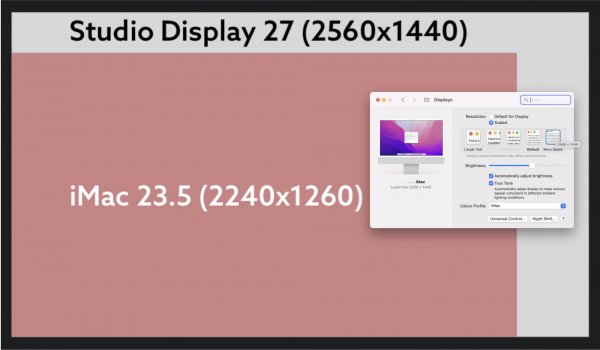Hi guys,
sorry to recover this post but I am on the same boat.
I'm currently using a Mac mini M1 16GB/256SSD as my main computer attached to an Apple Thunderbolt Display 27" I've been using for the last 10 years.
I paid 1.200€ for that monitor but it is still rocking today. I bought another one for my mom and one of them has like a liquid stain inside and the Thunderbolt cable stopped working but the other one is like new and works flawlessly even with 10 years of age. The other one it's usable but with some caveats like using an external Thunderbolt cable.
I was going to buy the new Studio Display to replace the defective Thunderbolt Display and keep the Mac mini as my computer. But given the price tag I can buy an iMac 24" for the same price that includes the same computer, a trackpad, a magic keyboard with Touch ID.
Also, I am buying a new Mac mini to use it connected to my Main TV as a headless server. I know the Mac mini is not best in class for this role (server), but I have a wide webcam connected to the Mac mini so I use this setup also for video-conferences with family, and we mostly use FaceTime for this. Something like a Portal TV but without Facebook spying me

So given all that, the Mac mini M1 8GB and 256GB was 647€ last week so I pulled the trigger and bought one at Amazon.
I can buy the Studio Display for 1.600€ (student discount, it's currently listed at 1.779€ here). But if I sum up the Mac mini and the Studio Display, it will be 2.247€. At that price point I can also get the iMac with 16GB RAM and 1TB SSD or upgrade it in any other way.
I think the same that has been said in here. My last monitor lasted for 10 years and I am currently using it, so the Studio Display could be the same. But the iMac it's not going to last more than 3-5 years probably, and I am used to change my main computer every 3-4 years.
Given that, how could you justify the purchase of the Studio Display vs the iMac. And my question to OP is, are you really happy with the monitor and the decision?
I think the way to "justify" it is this, you could use the monitor for 10 years but maybe not the iMac, and then in 4-5 years you will pay again for a new whole iMac, but with the monitor you can go with the Mini/Studio in next iterations and save some money.
Thanks!
BR!