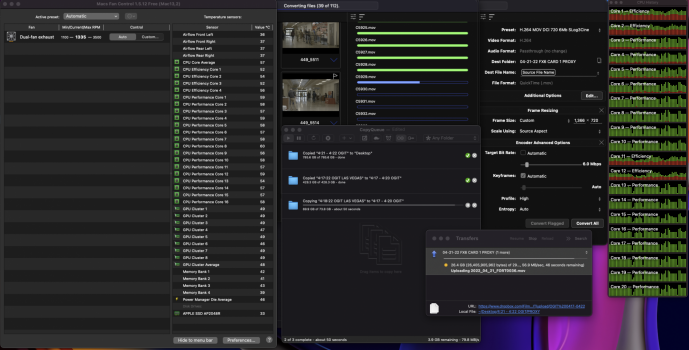Ultra, all maxed out.You are using the Studio Max, or Ultra?
Got a tip for us?
Let us know
Become a MacRumors Supporter for $50/year with no ads, ability to filter front page stories, and private forums.
Mac Studio Performance - Disappointing News
- Thread starter CodeSpyder
- Start date
- Sort by reaction score
You are using an out of date browser. It may not display this or other websites correctly.
You should upgrade or use an alternative browser.
You should upgrade or use an alternative browser.
OK I’m intrigued, what’s your source for 6.4TB P4610 SSDs? Are you using the OWC Mercury Pro U.2 Dual TB enclosure, or the Helios 3S or something else?
I’ve been curious about the U.2 form factor, would you say the main benefit is access to enterprise SSDs, are there other benefits over M.2 SSDs?
Thanks for the tips!
I looked into U.2 awhile ago. I didn't get serious about it, but there's something that I noticed that I'd want to know more about before buying U.2 storage. These drives tend to be described as being optimised for use with servers.
Because that is where heavy writes usually are occurring. These drives are rated at 3 drive writes per day. U.2 SSDs are in 2.5" or 3.5" housing, supports hot-swapping and uses a connector instead of bare PCB traces on normal NVMe SSDs.I looked into U.2 awhile ago. I didn't get serious about it, but there's something that I noticed that I'd want to know more about before buying U.2 storage. These drives tend to be described as being optimised for use with servers.
They are just NVMe drives for the enterprise market with higher DWPD rating.
Last edited:
They are just NVMe drives for the enterprise market with higher DWPD rating.
Given U.2 manufacturer statements that I've read, that's the question that I'd want to look into further before purchasing U.2 drives.
Last edited:
Yesterday I had my first occasion to put the new Studio Ultra to the test in a real workload, I got a FedEx from Miami at 11am PT with 2.3TB of documentary footage that needed offloading, proxies generated and uploaded by the end of the day for an editor in Paris to work with in the morning. 23 camera cards, 5 shooting days, 24.5 hours of footage, mix of Sony FX9, FX6, A7s, all UHD 4K.
After offloading the first drive (enjoying the front ports!) I was crunching the footage down to 720p H.264 proxies in EditReady (reading from and writing to the internal SSD), while offloading the second hard drive in CopyQueue (writing to the internal SSD), and also uploading the finished proxies from the internal SSD to Frame.io (via their Transfer app) and Dropbox (via Cyberduck). All 20 cores were lit up pretty well but the Studio never broke a sweat. No fan noise and the system remained perfectly responsive throughout, as if to say "is that all you got?"
It was an experience unlike any I've had before. On any other computer I've used, maybe it could have finished the task, but only by running the fans at jet engine speed and locking up the UI into a stuttering unresponsive mess.
I finished rendering and uploading the last files by 7:15pm (150GB total) and was able to clock out and enjoy the evening at a film festival. This is exactly what I bought it for and I now have zero regrets! (Except maybe I should have shelled out for the 4TB SSD?) It was also my first time doing work on any OS after Mojave and that went smoothly too. The only hiccup I had was my pre-Hedge version of EditReady (2.7.2) didn't apply a LUT correctly, the results looked awful. Luckily it was fine to make the proxies without baking in a LUT. Looks like I'll have to pay for an upgrade license for the new version.
After offloading the first drive (enjoying the front ports!) I was crunching the footage down to 720p H.264 proxies in EditReady (reading from and writing to the internal SSD), while offloading the second hard drive in CopyQueue (writing to the internal SSD), and also uploading the finished proxies from the internal SSD to Frame.io (via their Transfer app) and Dropbox (via Cyberduck). All 20 cores were lit up pretty well but the Studio never broke a sweat. No fan noise and the system remained perfectly responsive throughout, as if to say "is that all you got?"
It was an experience unlike any I've had before. On any other computer I've used, maybe it could have finished the task, but only by running the fans at jet engine speed and locking up the UI into a stuttering unresponsive mess.
I finished rendering and uploading the last files by 7:15pm (150GB total) and was able to clock out and enjoy the evening at a film festival. This is exactly what I bought it for and I now have zero regrets! (Except maybe I should have shelled out for the 4TB SSD?) It was also my first time doing work on any OS after Mojave and that went smoothly too. The only hiccup I had was my pre-Hedge version of EditReady (2.7.2) didn't apply a LUT correctly, the results looked awful. Luckily it was fine to make the proxies without baking in a LUT. Looks like I'll have to pay for an upgrade license for the new version.
Attachments
Last edited:
Brian Tong has uploaded a video that's worth checking out. Features:
Tong: Premier Pro and Final Cut Pro with the Studio Ultra
Shaun Charity, Motion Graphics Designer: After Effects with the Studio Ultra
Andy Park, Director of Visual Development for Marvel: Photoshop with the Studio Ultra
There's a timestamped index in the YouTube Description.
Tong: Premier Pro and Final Cut Pro with the Studio Ultra
Shaun Charity, Motion Graphics Designer: After Effects with the Studio Ultra
Andy Park, Director of Visual Development for Marvel: Photoshop with the Studio Ultra
There's a timestamped index in the YouTube Description.
Interesting interviews with media professionals! And his export tests show a definite difference between the Studio Ultra and the MBP Max.Brian Tong has uploaded a video that's worth checking out. Features:
Tong: Premier Pro and Final Cut Pro with the Studio Ultra
Shaun Charity, Motion Graphics Designer: After Effects with the Studio Ultra
Andy Park, Director of Visual Development for Marvel: Photoshop with the Studio Ultra
There's a timestamped index in the YouTube Description.
This is totally in line with my own testing. The performance jump in after effects compared to the cheesegrater is just STUPID crazy! in other scenarios it's not THAT big of a difference, but this makes me already bite my nails to hold off on selling my mac pro and snapping one of these- since we know that there still will be a new mac pro later this year.Interesting interviews with media professionals! And his export tests show a definite difference between the Studio Ultra and the MBP Max.

I wonder if that was due to thermal throttling in the laptop. The shorter test was exactly the same for his MBP Max and Studio Ultra, but the Ultra was faster on the longer tests (where heat could be an issue). I wish he had tested Studio Max v Studio Ultra for an apples to apples comparison (excuse the pun).And his export tests show a definite difference between the Studio Ultra and the MBP Max.
This new video features Nick Militello, who does live concert visuals for some major artists. He's traded in his 2019 Mac Pro for a Studio Ultra. One of the things that he likes about the Ultra is that he can easily travel with it, which was also a significant attraction for me.
His business website has client information and a pretty impressive show reel: It Factor Inc.
The video covers his whole workspace setup. Matthew O'Brien, who made the video and has worked with Militello, talks at the end about Militello's storage setup.
I use Focal's Solo6 Be monitors and second Militello's enthusiasm, if one has the funds, for the Twin6 Be.
His business website has client information and a pretty impressive show reel: It Factor Inc.
The video covers his whole workspace setup. Matthew O'Brien, who made the video and has worked with Militello, talks at the end about Militello's storage setup.
I use Focal's Solo6 Be monitors and second Militello's enthusiasm, if one has the funds, for the Twin6 Be.
Last edited:
Fun NASA computational fluid dynamics benchmark linked from Daring Fireball today:
He had to double the chart's Y axis scale to make the Ultra's results fit


2022 Mac Studio (20-core M1 Ultra) Review
hrtapps.com
He had to double the chart's Y axis scale to make the Ultra's results fit


On my Resolve renders Activity Monitor reports a constant 98% GPU usage and variable to peak 44% CPU usage on my Ultra 64/64 with mixtures of effects and noise reduction — which would be a typical job. So for my workload at least it is performing as expected.
Register on MacRumors! This sidebar will go away, and you'll see fewer ads.