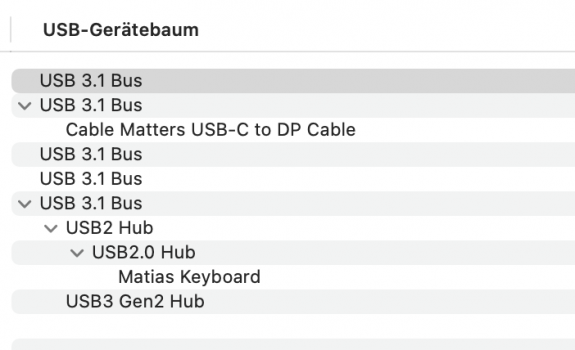You can choose either or both to be mirror or extended independently, macOS will just see them as discrete displays.both monitors have usb c ports so if both are plugged into separate Thunderbolt ports on the max studio they will work to mirror or extend the displays?
looking for the best image quality and don’t care to use up 2 of the 4 Thunderbolt ports.
thanks in advance.
The only scenario I know of that will "force" mirroring is on DisplayPort daisy chaining over DSC where macOS does not officially support (but that is out of the scope of this discussion).
Although HDMI is supposed to work fine but my experience is that avoiding HDMI at all and stick with DisplayPort (over type-C in your case) is going to be more stable and less likely to compromise in "image quality" (eg. the mini is known to not behave well with HDMI monitors due to EDID mismatch and then losing RGB output ability etc.)