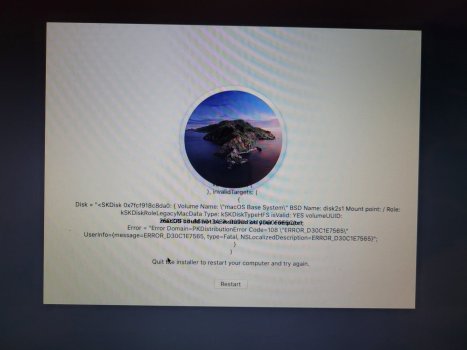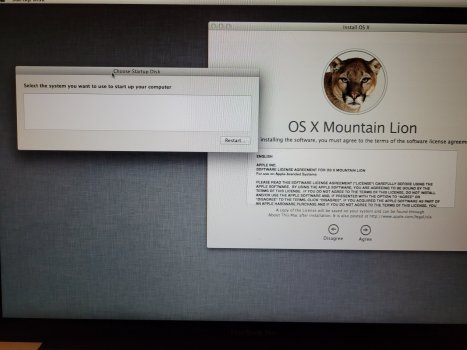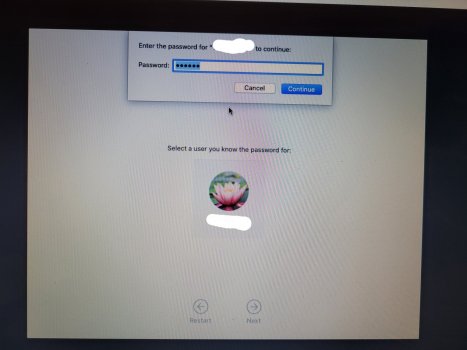I'm having the same exact issue after updating a security patch on my MacBook pro.
I would get this screen first before I tried the options below [attached image]
I have the correct password but it won't let me in. Keeps saying it can't get into the 'encrypted hdd' 😑😑😑.
I've tried opt + ctrl + r for latest update, no Bueno.
Then tried shift + opt + ctrl + r for the version my old Mac came with, Mountain Lion (don't judge) lol.
Attached image, now it doesn't even have an existing drive and won't let me even install Mountain Lion!!
Restarted computer since iwasuable to update.. Downgrade OS to MLion. I get this page again with encrypted hdd not accepted my correct pw. Now I'm stuck. Attached image.
I would get this screen first before I tried the options below [attached image]
I have the correct password but it won't let me in. Keeps saying it can't get into the 'encrypted hdd' 😑😑😑.
I've tried opt + ctrl + r for latest update, no Bueno.
Then tried shift + opt + ctrl + r for the version my old Mac came with, Mountain Lion (don't judge) lol.
Attached image, now it doesn't even have an existing drive and won't let me even install Mountain Lion!!
Restarted computer since iwasuable to update.. Downgrade OS to MLion. I get this page again with encrypted hdd not accepted my correct pw. Now I'm stuck. Attached image.
Attachments
Last edited: