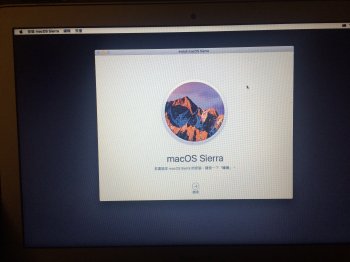One of my mates recently got me a mac book air but the whole thing is in Chinese! I've tried to restore it (commandR) and then it restarts and just goes Chinese every time. It eventually loads to the Mac OS sierra of some sort not sure which one! I'm unsure which one it is because it's in Chinese! Someone please help me! I've even tried to translate the Chinese writing myself to see if it looks the same as the symbols on the mac screen to whatever information I am looking at for preference! Pls help
Got a tip for us?
Let us know
Become a MacRumors Supporter for $50/year with no ads, ability to filter front page stories, and private forums.
MacAir is in Chinese!? Helpppp
- Thread starter misstj
- Start date
-
- Tags
- chinese help language macbookair sierra
- Sort by reaction score
You are using an out of date browser. It may not display this or other websites correctly.
You should upgrade or use an alternative browser.
You should upgrade or use an alternative browser.
Apple symbol in the top left.
4th down is system preferences
Then the icon that looks like a flag. Change the drop down boxes to English United States etc then click ok
4th down is system preferences
Then the icon that looks like a flag. Change the drop down boxes to English United States etc then click ok
Apple symbol in the top left.
4th down is system preferences
Then the icon that looks like a flag. Change the drop down boxes to English United States etc then click ok
So it's all in Chinese and on the apple drop down menu there's only 4 options, I can't understand them but do I click The last (4th) one?
Should be more than 4
When i get on there in the morning in a couple of hours will send you some photos?
[doublepost=1500839940][/doublepost]
Should be more than 4
That's what I initially thought but there isn't
Check out this link...
Hahaha well that's a bit extreme, hopefully it won't have to come to that option
Maybe it has fewer language options because it was made for the Chinese market? In China?
I was told it has been in English before but yeah someone obviously had a big fiddle with it and this has happened!
And even still pretty sure no matter where it's made the language can still be changed but the question is how!
Just navigate to System Preferences either via Applications/Utilities in Finder (this should take no language just look at the icons)
Or
Use Spotlight and type "System Preferences" (Spotlight recognizes English app names even under other system language)
In there look for the blue flag and navigate yourself to the screen shot below, click + , add English (US) back and drag it to the top

Or
Use Spotlight and type "System Preferences" (Spotlight recognizes English app names even under other system language)
In there look for the blue flag and navigate yourself to the screen shot below, click + , add English (US) back and drag it to the top

Also, do you have a bootable usb installer of Sierra?
No I don't will I need one? If so how much are they
[doublepost=1500845391][/doublepost]
Just navigate to System Preferences either via Applications/Utilities in Finder (this should take no language just look at the icons)
Or
Use Spotlight and type "System Preferences" (Spotlight recognizes English app names even under other system language)
In there look for the blue flag and navigate yourself to the screen shot below, click + , add English (US) back and drag it to the top

When the computer is restarted and it goes to the Mac OS Sierra page all in Chinese, it has a box in the middle of the screen with 4 icons to chose from, as well as the drop tab bar up in the left corner. Are one of those 4 icons the system preferences? And then that will then open up to the image you've sent?
"Command + Space", search "system preferences" (Type english is fine)
open system preference at there
First roll, 5th icon (like a flag) is the language preference.
Anyway, if your screen is difference, please post the screenshot at there.
And you can feel free the click whatever you want on the screen. The OS is useless to you anyway, and the computer won't explode. Just try it a few times then you should able to go to the right screen.
open system preference at there
First roll, 5th icon (like a flag) is the language preference.
Anyway, if your screen is difference, please post the screenshot at there.
And you can feel free the click whatever you want on the screen. The OS is useless to you anyway, and the computer won't explode. Just try it a few times then you should able to go to the right screen.
In your case after you get it working right get at least an 8gb usb thumb drive . Then download the latest sierra installer. save it to something besides your system drive then make a bootable usb thumb drive with the installer on it. you have to pay for a thumb drive. Apple doesn't charge for the operating system. I apologize but it's been a long time since I've made one so I can't tell you all the steps to making one. But the process is easily found on the internet.
Not necessarily, my system shows only 1 (English), but by using the + button (lower-left) I could add more.Should be more than 4
Ah - I think that you are just booting to the recovery partition...
Easy to change the language there.
When you see the screen with the 4 icon choices in the middle --- go to the menus at the top of your screen.
Count over two. (Apple, then macOS, then the third) Choose that third menu, then choose the first item in that menu.
THAT should give you the list of various languages, with English at the top. The language should change as soon as you select a different language.
And, you can reinstall macOS without the language problem.
Easy to change the language there.
When you see the screen with the 4 icon choices in the middle --- go to the menus at the top of your screen.
Count over two. (Apple, then macOS, then the third) Choose that third menu, then choose the first item in that menu.
THAT should give you the list of various languages, with English at the top. The language should change as soon as you select a different language.
And, you can reinstall macOS without the language problem.
I think this is it, OP didn't even boot himself into a normal Sierra desktop yet.Ah - I think that you are just booting to the recovery partition...
Easy to change the language there.
When you see the screen with the 4 icon choices in the middle --- go to the menus at the top of your screen.
Count over two. (Apple, then macOS, then the third) Choose that third menu, then choose the first item in that menu.
THAT should give you the list of various languages, with English at the top. The language should change as soon as you select a different language.
And, you can reinstall macOS without the language problem.
It is possible that the Recovery Partition would set itself with the original language that it was first installed in, if the MBA was bought from China/Taiwan/Hong Kong.
Just look for a menu option with these 2 characters: 語言 , this stands for "language" in Chinese. Like the above suggested it should be accessible from the top left drop down.
Use google translate camera to translate the screen instantly
Use google translate camera to translate the screen instantly
Cool. I used this app and pointed it to screenshot post of the Chinese characters (above) and it actually worked.
In addition to the suggestion posted with the screenshot, within System Preferences on the Language and Region screen (with the blue flag), you might be able to set the Region, which is the top drop-down on the right side by choosing Americas (as the second option on the list - Africa, Americas, Asia, Europe, Oceania) and United States (as the fourth from the bottom, just above United States - Computer). After that, you might be able to change the last drop-down from Chinese to English by looking for the characters matching English in the posted screenshot.
Not necessarily, my system shows only 1 (English), but by using the + button (lower-left) I could add more.
What do I do from this page because I pressed the third menu across and I couldn't click on any of the options
Attachments
Try Internet Recovery if supported (Late 2010 Air or newer) by holding down command+option+R directly after turning it on.
A spinning globe should appear and it downloads the latest OS version your Mac supports and I think it starts with a window where you can choose the language.
A spinning globe should appear and it downloads the latest OS version your Mac supports and I think it starts with a window where you can choose the language.
I've just re booted it now and it came up with spinning globe and below the globe it has a timer saying 1.20 mins left (probably till rebooted)Try Internet Recovery if supported (Late 2010 Air or newer) by holding down command+option+R directly after turning it on.
A spinning globe should appear and it downloads the latest OS version your Mac supports and I think it starts with a window where you can choose the language.
[doublepost=1500995823][/doublepost]What does this mean
I've just re booted it now and it came up with spinning globe and below the globe it has a timer saying 1.20 mins left (probably till rebooted)
It may take while depending on the Internet connection speed. Could it be 1 hour and 20 minutes? Often it's calculated wrong at first and might speed up a little while downloading.
Spinning globe means that you are booting to internet recovery. It normally takes longer than other boot methods, but just be patient. It depends on your internet speed, and might take several minutes.
One major difference is that you will get the choice to reinstall the original OS X system that shipped with your MBAir, which probably will not be Sierra. It depends on what model (year) of Macbook Air that you have.
If you do an NVRAM reset, then the language selector comes up automatically when you boot again to the restore screen.
(NVRAM reset: Restart, holding Option-Command-P & R. You will hear a boot chime sound, so keep holding the same 4 keys until you hear the chime sound two more times, then release keys. Should boot to the installer screen again, stopping first at a language selector screen this time. You can figure it out from there
One major difference is that you will get the choice to reinstall the original OS X system that shipped with your MBAir, which probably will not be Sierra. It depends on what model (year) of Macbook Air that you have.
If you do an NVRAM reset, then the language selector comes up automatically when you boot again to the restore screen.
(NVRAM reset: Restart, holding Option-Command-P & R. You will hear a boot chime sound, so keep holding the same 4 keys until you hear the chime sound two more times, then release keys. Should boot to the installer screen again, stopping first at a language selector screen this time. You can figure it out from there
Register on MacRumors! This sidebar will go away, and you'll see fewer ads.