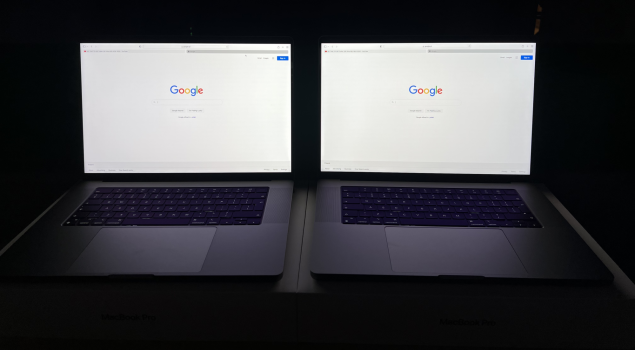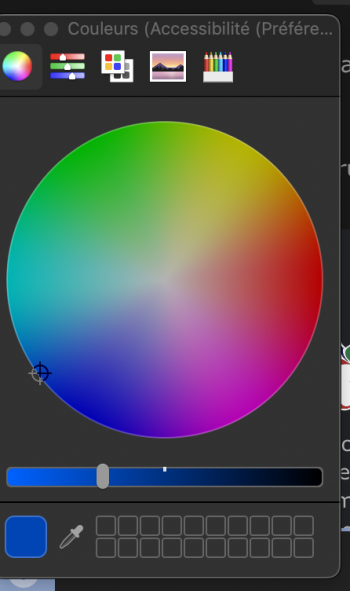Hello,
I have two new MBP 16' M1 units and both seem to have visible tint/hue of the screen. One of them get's greenish and the other pinkish.
It's mostly visible from the side/different angles - when working in front of them - there is almost no visible difference. Maybe it's normal behaviour, but for some reason - my brother's unit seem to be much less visible.
I know that almost with every iteration of new Macbooks there are some "yellow gates" etc. However with the new ones - everybody seems to be 100% happy with their screens. Could you please share your thoughts/experiences?
Of course I can live with any of those two, but somehow feel like those tints are a bit extreme for such a praised display. If it would be only one unit - I would think it's some 'lemon'. But here both exhibit this problem - just differently.
I would be grateful for any thoughts
I have two new MBP 16' M1 units and both seem to have visible tint/hue of the screen. One of them get's greenish and the other pinkish.
It's mostly visible from the side/different angles - when working in front of them - there is almost no visible difference. Maybe it's normal behaviour, but for some reason - my brother's unit seem to be much less visible.
I know that almost with every iteration of new Macbooks there are some "yellow gates" etc. However with the new ones - everybody seems to be 100% happy with their screens. Could you please share your thoughts/experiences?
Of course I can live with any of those two, but somehow feel like those tints are a bit extreme for such a praised display. If it would be only one unit - I would think it's some 'lemon'. But here both exhibit this problem - just differently.
I would be grateful for any thoughts