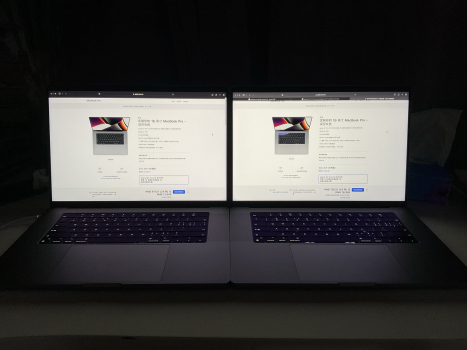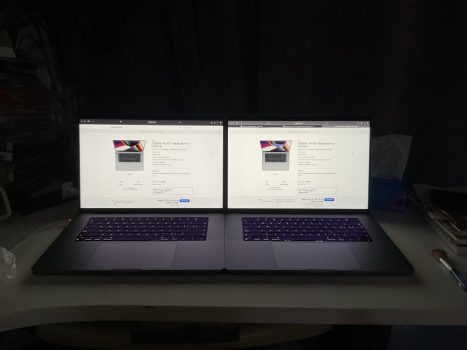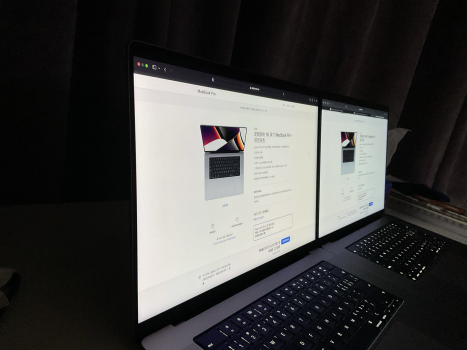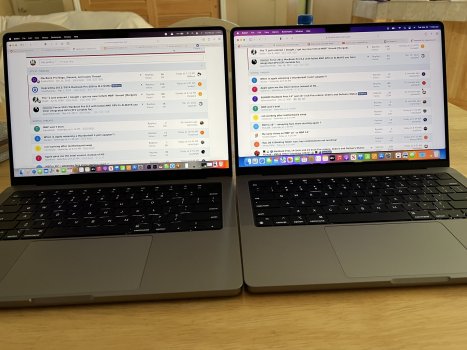yes !! the contrast is definitely worse on the yellow-green screens . it looks like there is some kind of filter on top of the display .Another vote for preferring the pinker tinted at an angle panels. I had quite few of these units, out of the 6 I had(they all had other various issues), one 16" had the greenest yellow tint and one 14" which is what I have now looks very grey greenish as well. The way I like to describe is it looks kinda dull and the colors don't pop as the pinkish one. I'm exchanging one last time tomorrow before I call it quits.
Got a tip for us?
Let us know
Become a MacRumors Supporter for $50/year with no ads, ability to filter front page stories, and private forums.
Macbook 16'' M1 Pro screen pink/green tint?
- Thread starter tadziak
- Start date
- Sort by reaction score
You are using an out of date browser. It may not display this or other websites correctly.
You should upgrade or use an alternative browser.
You should upgrade or use an alternative browser.
This thread coincides with my thread... I'm on my 3rd 14" M1 Pro, the issue most definitely lies in the screen coatings. All photos with the screens off, checking light reflections and how the light is diffused through the coating.
Here's a picture of my first M1 Pro, which had a defect in the coating. If you were sitting behind a light, you'd be blinded. Couldn't stand using it for more than 30 mins at a time, everything looked blurry and almost 3D/Oily.

Here's a picture of my 2nd one... the pink/reddish hue theory holds true. This screen had absolutely no issues (besides the dead pixel in the center of the screen)... it was seriously a pleasure to use. You'll see how it diffuses light much better than the first screen.

Here's a picture of my first M1 Pro, which had a defect in the coating. If you were sitting behind a light, you'd be blinded. Couldn't stand using it for more than 30 mins at a time, everything looked blurry and almost 3D/Oily.
Here's a picture of my 2nd one... the pink/reddish hue theory holds true. This screen had absolutely no issues (besides the dead pixel in the center of the screen)... it was seriously a pleasure to use. You'll see how it diffuses light much better than the first screen.
From above, both panels are similar from that angle, normal hue. From the left/right angle, one is on the pink side but is more vibrant and has clearer viewing angles), the other one that has the dingy greenish tint on an angle shifts colors and reduces viewing angles dramatically. At least, in my experience with these particular units.This is just a function of how the pixels are arranged. Try viewing your panel from an above angle what color is it now?
I purchased another M1 MacBook Pro and this one has the more desired pink hue on an angle, and it's a much better viewing experience for me. With any viewing angle, a display that leans more pink/magenta (versus green/yellow) will always be more vibrant to my eyes.Another vote for preferring the pinker tinted at an angle panels. I had quite few of these units, out of the 6 I had(they all had other various issues), one 16" had the greenest yellow tint and one 14" which is what I have now looks very grey greenish as well. The way I like to describe is it looks kinda dull and the colors don't pop as the pinkish one. I'm exchanging one last time tomorrow before I call it quits.
I cannot stand how dingy and green most panels are with out-of-the-box factory calibrations, and Apple loves to turn that green up on their 'perfect factory calibrations'. These dingy green displays are so in your face obvious, but most people (and all reviewers) either don't see it (as it's never mentioned) or they are so used to most panels looking like this that it's normal for most. I am also super sensitive to anything that shifts green or dingy, so I notice it immediately.
Calibrating the display yourself (which you cannot easily do on these HDR displays, unless you use a workaround or buy a hardware calibrator), will not fix any color shift hues on an angle. So whether these dingy off angle hues are due to variances in the display coatings, or variances and inconsistencies from Samsung's factory line (assuming they are making all panels), there is no way to correct it.
Better display aside, I am glad that I ordered another 16" M1 MacBook Pro as the keyboard on this unit is the best MacBook keyboard I've ever used. It is super springy with noticeable bounce-back versus a more loose feel found with others, and this one is way more quiet than the others that I've had. All the keys have more of a muffled and satisfying thunk, versus a plasticky and hallow click/clack sound that I've seen/heard with other new M1 Pros.
Also, the touchpad on this one is solid with great sounding haptic feedback. The other one had a bit of a loose sounding vibration when tapping it (the glass and palm surrounds), and the haptic feedback was super clickity and cheap sounding. This one is rock solid and sounds so much nicer, so I guess it was assembled a bit better?
So, as we all know, no two MacBooks are alike. I would say that if something that others post about doesn't bother you and you have one with a display, keyboard and build quality that you like, keep it!
Some reviewers, such as Notebookcheck, test the color with proper equipment and don't find what you do. Many others are owned by photographers and video editors, who appear not to see it either, so it may not be as common as you think.I cannot stand how dingy and green most panels are with out-of-the-box factory calibrations, and Apple loves to turn that green up on their 'perfect factory calibrations'. These dingy green displays are so in your face obvious, but most people (and all reviewers) either don't see it (as it's never mentioned) or they are so used to most panels looking like this that it's normal for most. I am also super sensitive to anything that shifts green or dingy, so I notice it immediately.
I'm so ****ing annoyed that so many parts of the macs have different suppliers ,because it makes it hard to choose which unit to keep.i had a 14 with good display ,but bad keyboard.requested an exchange and received one with better keyboard ,but HORRID display (green and dull af) .I purchased another M1 MacBook Pro and this one has the more desired pink hue on an angle, and it's a much better viewing experience for me. With any viewing angle, a display that leans more pink/magenta (versus green/yellow) will always be more vibrant to my eyes.
I cannot stand how dingy and green most panels are with out-of-the-box factory calibrations, and Apple loves to turn that green up on their 'perfect factory calibrations'. These dingy green displays are so in your face obvious, but most people (and all reviewers) either don't see it (as it's never mentioned) or they are so used to most panels looking like this that it's normal for most. I am also super sensitive to anything that shifts green or dingy, so I notice it immediately.
Calibrating the display yourself (which you cannot easily do on these HDR displays, unless you use a workaround or buy a hardware calibrator), will not fix any color shift hues on an angle. So whether these dingy off angle hues are due to variances in the display coatings, or variances and inconsistencies from Samsung's factory line (assuming they are making all panels), there is no way to correct it.
Better display aside, I am glad that I ordered another 16" M1 MacBook Pro as the keyboard on this unit is the best MacBook keyboard I've ever used. It is super springy with noticeable bounce-back versus a more loose feel found with others, and this one is way more quiet than the others that I've had. All the keys have more of a muffled and satisfying thunk, versus a plasticky and hallow click/clack sound that I've seen/heard with other new M1 Pros.
Also, the touchpad on this one is solid with great sounding haptic feedback. The other one had a bit of a loose sounding vibration when tapping it (the glass and palm surrounds), and the haptic feedback was super clickity and cheap sounding. This one is rock solid and sounds so much nicer, so I guess it was assembled a bit better?
So, as we all know, no two MacBooks are alike. I would say that if something that others post about doesn't bother you and you have one with a display, keyboard and build quality that you like, keep it!
I can't believe those revirwers and videographers don't see it ,they must be closing their eyes ,how could a mere mortal like me notice it so badly whilst these so called professionals aren't bothered by it ?
also the displays don't come from Samsung ,(imo Samsung has much better concistency lol) look here :
Apple currently uses just two suppliers of mini-LED chips, the main one being Taiwan-based Epistar and the other Germany-based Ams Osram. Epistar intends to expand its already fully utilized chip production capacity to Taiwan and China, while Ams Osram began supplying Apple in the second half of 2021.
China-based LED chipmaker Sanan Optoelectronics was thought to be next in line to pick up Apple's business, with Sanan originally expected to become the third supplier of mini-LED chips for Apple as soon as the fourth quarter of last year.
I'm so ****ing annoyed that so many parts of the macs have different suppliers ,because it makes it hard to choose which unit to keep.i had a 14 with good display ,but bad keyboard.requested an exchange and received one with better keyboard ,but HORRID display (green and dull af) .
I can't believe those revirwers and videographers don't see it ,they must be closing their eyes ,how could a mere mortal like me notice it so badly whilst these so called professionals aren't bothered by it ?
also the displays don't come from Samsung ,(imo Samsung has much better concistency lol) look here :
Apple currently uses just two suppliers of mini-LED chips, the main one being Taiwan-based Epistar and the other Germany-based Ams Osram. Epistar intends to expand its already fully utilized chip production capacity to Taiwan and China, while Ams Osram began supplying Apple in the second half of 2021.
China-based LED chipmaker Sanan Optoelectronics was thought to be next in line to pick up Apple's business, with Sanan originally expected to become the third supplier of mini-LED chips for Apple as soon as the fourth quarter of last year.
Yup, feel the same exact way. They really need to start doing everything in house and stop contracting out. Wonder if there's any way to tell which mini LED supplier is in our machines...
It's super frustrating when reviewers and 'experts' do not mention the green tinted calibrations, instead, they cite the numbers that match 'industry standard' hardware calibrations. If it matches those numbers, it's good! I would love an OCD reviewer on YouTube comparing panels side by side calling out these tints and variances.I'm so ****ing annoyed that so many parts of the macs have different suppliers ,because it makes it hard to choose which unit to keep.i had a 14 with good display ,but bad keyboard.requested an exchange and received one with better keyboard ,but HORRID display (green and dull af) .
I can't believe those revirwers and videographers don't see it ,they must be closing their eyes ,how could a mere mortal like me notice it so badly whilst these so called professionals aren't bothered by it ?
also the displays don't come from Samsung ,(imo Samsung has much better concistency lol) look here :
Apple currently uses just two suppliers of mini-LED chips, the main one being Taiwan-based Epistar and the other Germany-based Ams Osram. Epistar intends to expand its already fully utilized chip production capacity to Taiwan and China, while Ams Osram began supplying Apple in the second half of 2021.
China-based LED chipmaker Sanan Optoelectronics was thought to be next in line to pick up Apple's business, with Sanan originally expected to become the third supplier of mini-LED chips for Apple as soon as the fourth quarter of last year.
I think this just boils down to being more sensitive to colors and green/dingy tints than others. Everyone's eyes are different, and when ALL the panels that you own have this tint (because this is the go-to calibration profile for most panels out there), it probably looks normal to most.
My Samsung TVs, ALL my Macs, and even my Nintendo Switches (OLED and regular) have VERY green shifts in color, and out of the box they look terrible. Yes, some will be worse than others as no two panels are alike, but you can tell the industry as a whole are using profiles with green amped up way too much. It's almost as if they are trying to make it 'cooler' toned. There was a moment when blue was amped up too much, but that was a bit more tolerable (for me).
Back in the day there was a period of time when Sharp panels has the best color calibrations. Whites were super white and the colors were vibrant by default because the panels had proper levels of pink/red/blue versus green.
I add some magenta and play with color filters on my iPhone and iPads to correct the display's yellow/green tint out of the box. Some of my friends and family always want to know why my iPhones look more vibrant than theirs, so I show them how to correct it as well. Now mind you, to those who are used to green tinted displays (the industry default), mine will look a bit on the pink side if comparing side by side, which is better for my eyes and helps with whites and colors in general (to me). It's all about personal choice and what you're used to, which is why the option to adjust colors (even with just RGB sliders) is a must (this is something I wish Nintendo would add to the Switch).
I've managed to correct all of the panels that I own (as best as I could given the limitations with each panel) except for my OLED Switch - so I went through 4 before of them before finding one that wasn't AS green tinted.
Last edited:
I don't think I follow. Is there a conspiracy among industry professionals to tint screens green?It's super frustrating when reviewers and 'experts' do not mention the green tinted calibrations, instead, they cite the numbers that match 'industry standard' hardware calibrations. If it matches those numbers, it's good! I would love an OCD reviewer on YouTube comparing panels side by side calling out these tints and variances.
I think this just boils down to being more sensitive to colors and green/dingy tints than others. Everyone's eyes are different, and when ALL the panels that you own have this tint (because this is the go-to calibration profile for most panels out there), it probably looks normal to most.
My Samsung TVs, ALL my Macs, and even my Nintendo Switches (OLED and regular) have VERY green shifts in color, and out of the box they look terrible. Yes, some will be worse than others as no two panels are alike, but you can tell the industry as a whole are using profiles with green amped up way too much. It's almost as if they are trying to make it 'cooler' toned. There was a moment when blue was amped up too much, but that was a bit more tolerable (for me).
Back in the day there was a period of time when Sharp panels has the best color calibrations. Whites were super white and the colors were vibrant by default because the panel had proper levels of pink/red/blue versus green.
I add some magenta and play with color filters on my iPhone and iPads to correct the display's yellow/green tint out of the box. Some of my friends and family always want to know why my iPhones look more vibrant than theirs, so I show them how to correct it as well. Now mind you, to those who are used to green tinted displays (the industry default), mine will look a bit on the pink side if comparing side by side, which is better for my eyes and helps with whites and colors in general (to me). It's all about personal choice, which is why the option to adjust colors (even with just RGB sliders) is a must (this is something I wish Nintendo would add to the Switch).
I've managed to correct all of the panels that I own (as best as I could given the limitations with each panel) except for my OLED Switch - so I went through 4 before of them before finding one that wasn't AS green tinted.
Be careful adding magenta if you are sensitive to PWM. I added a hint of magenta (in accessibility tint options) to increase contrast as I said in my earlier post. Although I loved the increased contrast, after about a week my eyes were twitchy for days and I then got a bad headache...turned off magenta and my issues all went away after a few days and have not returned. Perhaps that slight difference in tint shifted the PWM profile of the mini-LED on my 16" M1 MBP just enough for my eyes to detect it. I can't say for sure the magenta tint was the culprit, but for now its back to full time 3/4 night shift and True Tone. I'll add that my 16" mini-LED display is beyond gorgeous...and I have a blue-greenish off-axis panel that is a uniform crisp white when front facing and nightshift turned off.I add some magenta and play with color filters on my iPhone and iPads to correct the display's yellow/green tint out of the box.
You just need to calibrate your display. You don't have a hardware problem. Almost all panels have tint out of the box even expensive professional monitors. Some will be little pink, some little blue, some little yellow.
Mine had a slight warm yellow tint out of the box.
When you calibrate you must disable Night Shift and True Tone. The latter adjusts screen temperature based on your surroundings.
Find some guides on YouTube, such as these great ones
Having 2 16 inches side by side I can say the issue is not the display calibration but the coating.
With both screens off shining and LED light onto the glass you can clear see the light reflection in one has a more greenish yellow tint and one a more reddish one.
The difference corresponds to the colour difference that is more noticeable off axis. Even straight on on a. pure grey or white screen you can see a bit of difference in tint but magnified off axis without a doubt.
My dilemma is that I have always preferred the redder tint off axis as I find it looks a bit whiter and easier to view. However, the one with my preferred tint has a noise when the hinge closes from beyond 100* and I suspect it comes from some flex at the bottom back of case where screws are. Hasn't gone away after a weeks time. Maybe able store just needs to adjust the screws but don't want to risk it and once finished setting up the new one which seems flawless so far, will return the one with pinker screen.
I had this issue with my iPad for as well. my 11 inch 2018 had the pinker tint. Loved it. Got the M1 and handed down the other to my wife.
Went through 3 different M1 and none had the same tint, Seems Apple may have switched companies in between.
For most viewing it makes no difference and when not side by side wouldn't matter to me.
So clearly the tint differences pronounced off axis is due to the exterior surface of the panel be it the glass or coating. It is not a calibration issue. Even playing in accessibility to modify screen color and making this screen pinker when seen off axis it still shifts more yellow than the stock calibration and the other always shifts more red.
All this being said, I looked at a bunch of photos and videos side by side and truthfully from typical working position I could almost not tell the difference which was which and both looked excellent.
I also think the screen is more uniform. I found the pinker tinted model seem to have slight pinker or darker lower right area compared to this model.
Last edited:
Having 2 16 inches side by side I can say the issue is not the display calibration but the coating.
With both screens off shining and LED light onto the glass you can clear see the light reflection in one has a more greenish yellow tint and one a more reddish one.
The difference corresponds to the colour difference that is more noticeable off axis. Even straight on on a. pure grey or white screen you can see a bit of difference in tint but magnified off axis without a doubt.
My dilemma is that I have always preferred the redder tint off axis as I find it looks a bit whiter and easier to view. However, the one with my preferred tint has a noise when the hinge closes from beyond 100* and I suspect it comes from some flex at the bottom back of case where screws are. Hasn't gone away after a weeks time. Maybe able store just needs to adjust the screws but don't want to risk it and once finished setting up the new one which seems flawless so far, will return the one with pinker screen.
I had this issue with my iPad for as well. my 11 inch 2018 had the pinker tint. Loved it. Got the M1 and handed down the other to my wife.
Went through 3 different M1 and none had the same tint, Seems Apple may have switched companies in between.
For most viewing it makes no difference and when not side by side wouldn't matter to me.
So clearly the tint differences pronounced off axis is due to the exterior surface of the panel be it the glass or coating. It is not a calibration issue. Even playing in accessibility to modify screen color and making this screen pinker when seen off axis it still shifts more yellow than the stock calibration and the other always shifts more red.
All this being said, I looked at a bunch of photos and videos side by side and truthfully from typical working position I could almost not tell the difference which was which and both looked excellent.
I also think the screen is more uniform. I found the pinker tinted model seem to have slight pinker or darker lower right area compared to this model.
Spot on observation. It is a coating issue. Whoever does the coatings for Apple, SUCKS. Inconsistent... especially for something that's most likely sprayed on by robots. Perhaps the issue is a curing issue. Assuming they aren't letting the coatings cure properly because demand is too high, not sure what the issue is exactly but corners are being cut. Some screens look horrible... we can't forget StainGate. Pretty sure it's the same manufacturer doing the coatings.
I think the coatings are from more than one company.Spot on observation. It is a coating issue. Whoever does the coatings for Apple, SUCKS. Inconsistent... especially for something that's most likely sprayed on by robots. Perhaps the issue is a curing issue. Assuming they aren't letting the coatings cure properly because demand is too high, not sure what the issue is exactly but corners are being cut. Some screens look horrible... we can't forget StainGate. Pretty sure it's the same manufacturer doing the coatings.
Meanwhile I prefer the whites on the pinker tinted screen but it is the one with the click in the hinge. Will make genius appointment and see if hi ge is a quick fix as it seems to come from bottom panel where screws are and maybe needs a tighter or looser screw .
Debating if it's not fixable if I stick with the more yellow tinted screen as it still looks very nice but I prefer the whites a bit more on the other when browsing.
Last edited:
Interesting. Right now own 2 iPad pro. 2018 ( wife's) and new m1.
M1 is a bit more blue yellow tinted at one point almost enough for me to want to keep the old 2018 which was in red pink tint of white.
Meanwhile just compared my M1 iPad pro against both displays on my 16 inch m1 pro. Both are more yellow white points.
There is a user on MacRumors who apparently built a python script( xdr tuner) than could let us modify the color points on our display.
Unfortunately I don't know python and when I followed some instructions I couldn't get it to work.
If anyone has tried it or can.... (Just search xdr tuner on this site) am curious if it helps you get the whites you want and if so maybe someone can help guide me as I couldn't get the script to function.
M1 is a bit more blue yellow tinted at one point almost enough for me to want to keep the old 2018 which was in red pink tint of white.
Meanwhile just compared my M1 iPad pro against both displays on my 16 inch m1 pro. Both are more yellow white points.
There is a user on MacRumors who apparently built a python script( xdr tuner) than could let us modify the color points on our display.
Unfortunately I don't know python and when I followed some instructions I couldn't get it to work.
If anyone has tried it or can.... (Just search xdr tuner on this site) am curious if it helps you get the whites you want and if so maybe someone can help guide me as I couldn't get the script to function.
Can i threadcromance a bit here and add that while i have always noticed that the coating does indeed cause some of the variation in tint uniformity, the screen surface itself and the fact that it can never really be 100% perfectly flat adds to it as well.
for any of the tint colors move around your face and you'll see the uniformity shift; same thing happens when you have even a slight imperceptible flex on the screen panel itself. so you might have a perfect pink or green coating but then lack some uniformity due to shape etc... my 14 is pinker on one side straight on
for any of the tint colors move around your face and you'll see the uniformity shift; same thing happens when you have even a slight imperceptible flex on the screen panel itself. so you might have a perfect pink or green coating but then lack some uniformity due to shape etc... my 14 is pinker on one side straight on
I never had problems with my Mac or iPhone displays until they introduced TrueTone technology. Since TT I've had tint issues for practically every device purchased. turning it off or resetting white point (calibration) helps somewhat but even when off I'm positive the ambient light/room sensor is still scanning and adjusting to suit room lighting. On occasion I switch on my older mbp (2014) just to marvel at how white looked before truetone shifted display colour balance.Hello,
I have two new MBP 16' M1 units and both seem to have visible tint/hue of the screen. One of them get's greenish and the other pinkish.
It's mostly visible from the side/different angles - when working in front of them - there is almost no visible difference. Maybe it's normal behaviour, but for some reason - my brother's unit seem to be much less visible.
I know that almost with every iteration of new Macbooks there are some "yellow gates" etc. However with the new ones - everybody seems to be 100% happy with their screens. Could you please share your thoughts/experiences?
Of course I can live with any of those two, but somehow feel like those tints are a bit extreme for such a praised display. If it would be only one unit - I would think it's some 'lemon'. But here both exhibit this problem - just differently.
I would be grateful for any thoughts
Last edited:
I can't believe that we encountered here and share exactly the same experience... here is my two MacBook Pro 2021 16in models, the one on the left has some red tint in it while the right has some green tint. I personally feel that the one on the left satisfied me more since it can display more vivid color. I have to return one of them to Apple and I don't know how to decide...
Attachments
I can't believe that we encountered here and share exactly the same experience... here is my two MacBook Pro 2021 16in models, the one on the left has some red tint in it while the right has some green tint. I personally feel that the one on the left satisfied me more since it can display more vivid color. I have to return one of them to Apple and I don't know how to decide...
To me it seems like that while the left one has a more pleasant tone head-on, it looks worse when viewed from an angle, as it starts to suffer from a red-green rainbow tint… While the right one looks more uniform from an angle. Quite a difference in how these coatings (?) behave.
Yeah, apple is really making some “equality” in their products and make you feel hard to choose from two.To me it seems like that while the left one has a more pleasant tone head-on, it looks worse when viewed from an angle, as it starts to suffer from a red-green rainbow tint… While the right one looks more uniform from an angle. Quite a difference in how these coatings (?) behave.
I never would have thought to check because I never use my computer like that. Mine does a it, but it's an issue which has zero relevance to how I use my computer. I'm 100% happy with my screen.I know that almost with every iteration of new Macbooks there are some "yellow gates" etc. However with the new ones - everybody seems to be 100% happy with their screens. Could you please share your thoughts/experiences?
PS. I initially thought my screen had bad blooming, turns out my glasses were just dirty.
The screens are sick , two 14" slightly pink yes. My eyes always see pink bias on all OLED and LCD screens, was for born this way.🤣
My eyes love these screens.
My eyes love these screens.
Attachments
Can you take some pictures from your unit at an angle? I want to help it make a decision if I should keep the unit I have or not. Thank you.I purchased another M1 MacBook Pro and this one has the more desired pink hue on an angle, and it's a much better viewing experience for me. With any viewing angle, a display that leans more pink/magenta (versus green/yellow) will always be more vibrant to my eyes.
I cannot stand how dingy and green most panels are with out-of-the-box factory calibrations, and Apple loves to turn that green up on their 'perfect factory calibrations'. These dingy green displays are so in your face obvious, but most people (and all reviewers) either don't see it (as it's never mentioned) or they are so used to most panels looking like this that it's normal for most. I am also super sensitive to anything that shifts green or dingy, so I notice it immediately.
Calibrating the display yourself (which you cannot easily do on these HDR displays, unless you use a workaround or buy a hardware calibrator), will not fix any color shift hues on an angle. So whether these dingy off angle hues are due to variances in the display coatings, or variances and inconsistencies from Samsung's factory line (assuming they are making all panels), there is no way to correct it.
Better display aside, I am glad that I ordered another 16" M1 MacBook Pro as the keyboard on this unit is the best MacBook keyboard I've ever used. It is super springy with noticeable bounce-back versus a more loose feel found with others, and this one is way more quiet than the others that I've had. All the keys have more of a muffled and satisfying thunk, versus a plasticky and hallow click/clack sound that I've seen/heard with other new M1 Pros.
Also, the touchpad on this one is solid with great sounding haptic feedback. The other one had a bit of a loose sounding vibration when tapping it (the glass and palm surrounds), and the haptic feedback was super clickity and cheap sounding. This one is rock solid and sounds so much nicer, so I guess it was assembled a bit better?
So, as we all know, no two MacBooks are alike. I would say that if something that others post about doesn't bother you and you have one with a display, keyboard and build quality that you like, keep it!
Has anyone who has received 16" M1 MacBook Pros recently, are you receiving ones with the green or red screen coating? I've gone through a number of machines due to various defects, dents, and really bad unacceptable scratches. But I've noticed that the "red" coatings seem to only make up about 20% (or less?), with at least 80% being the "green." It looks just like the light diffusion photos in this topic when you shine a light on a black/off screen.
I've noticed the greens are extremely hit and miss, and most seem to have way worse contrast. Colors do not look vibrant. Text looks soft and often look oily, and can cause eye strain and headaches for me. There is another post about this too. The green coating almost seems like an anti-glare or matte coating compared to the red and other, older Macs (including an M1 MacBook Air), making everything look soft. Whites also have a dingy green hue, compared to the brighter "white" on the "reds." Viewing angles are very hit and miss on the "green" screens too.
With the "red" screen coatings, contrast is noticeably better/normal. Text is sharp. Colors are vibrant. There is no oily/softness to text, and I have not had eye strain. Viewing angles seem better than most of the greens, but are still hit and miss, but often have a pink tint to them at side angles (but not necessarily head on). The reds may have more blooming issues. The red seems to reflect light more too from room lighting. All and all, the red screens are much much better than the green ones, which seems to jive with others thoughts on here.
I've read that both Sharp and LG manufacture the mini-LED screens. I'm wondering if the green ones are from one specific manufacturer, and the red ones are from another - and if there is about an 80/20 split?
After waiting for months to get the shipment of my M1 Max from Apple, the shipper lost one in transit, the next one was a beautiful red screen that I had no problems with, but it had a big dent/gash in the aluminum right on the front top lid (like something fell on it in the factory) along with numerous side scratches and I just couldn't keep a damaged computer like that, no matter how good the screen was. The replacement is a green one, which has good uniformity and viewing angles and no scratches/dents, but the screen has a dingy green tint to all whites, colors are not especially vibrant, text is very soft, screen looks oily, and is causing eye strain. It really looks like I am looking through some anti-glare or matte filter, softening and dulling everything on screen (I've used one on an old iPhone, it it almost had the exact same look). The screen on an M1 MacBook Air and an old 2013 MacBook Pro look better, sharper, and more vibrant by comparison. This was not at all the case with the red one, which blew the other screens away. There is also some sort of glare in this green screen. I have a cheap generic glass screen protector on my iPhone, and if light hits it a certain way, it diffuses across the screen in a way that makes it very difficult to see (even in a darker room), almost like a glare from behind the glass is whiting out the screen. It's a cheap protector I can remove anytime, and I know the problem is not with the iPhone screen itself, which looks fine in the same lighting without the glass protector. I only mention it because I am seeing almost the exact same thing with this 'green' MacBook screen and ambient lighting in the room, where there is almost a glare or whiting out from behind the screen making it very difficult to read and see at times, that I never saw under similar lighting with the 'red' screen. This could be what's causing the matte/antiglare look. I am a photographer, and I can replicate a similar scenario with a camera lens and a UV filter, with light entering from the side, reflecting backwards off the glass filter, and causing glare or whiting out the image. I'm just really surprised I'm seeing it on a laptop screen with no additional layer of glass over it. I'm sure it's the coating or some sort of light diffusion layer in the screen that is causing this, but unlike with the iPhone or a camera lens, this IS the screen and I can't make it go away by removing a screen protector or glass layer. Someone mentioned the screen almost looks sharper at an angle than straight on, and I can see this too. Perhaps the light diffuses differently enough to reduce the back glare/reflection, making everything sharper at an angle.
I'm torn on whether to keep this or not, even though I know its worse than the red one I had - but I have no real way of trying to get a "red" one because they are out of stock everywhere for months, and even then there is 80/20 split. My work has been receiving some recently, and they have all been the green ones, and all look dingy and oily, so I'm not sure they are even making red ones anymore with the supply chain issues. I've looked at about ten 16" now, and have only seen two reds. The more time that goes by waiting for this to be in stock, the closer it is to an M2 version too, and I don't typically buy a Mac once it hits near the year since release mark.
I've noticed the greens are extremely hit and miss, and most seem to have way worse contrast. Colors do not look vibrant. Text looks soft and often look oily, and can cause eye strain and headaches for me. There is another post about this too. The green coating almost seems like an anti-glare or matte coating compared to the red and other, older Macs (including an M1 MacBook Air), making everything look soft. Whites also have a dingy green hue, compared to the brighter "white" on the "reds." Viewing angles are very hit and miss on the "green" screens too.
With the "red" screen coatings, contrast is noticeably better/normal. Text is sharp. Colors are vibrant. There is no oily/softness to text, and I have not had eye strain. Viewing angles seem better than most of the greens, but are still hit and miss, but often have a pink tint to them at side angles (but not necessarily head on). The reds may have more blooming issues. The red seems to reflect light more too from room lighting. All and all, the red screens are much much better than the green ones, which seems to jive with others thoughts on here.
I've read that both Sharp and LG manufacture the mini-LED screens. I'm wondering if the green ones are from one specific manufacturer, and the red ones are from another - and if there is about an 80/20 split?
After waiting for months to get the shipment of my M1 Max from Apple, the shipper lost one in transit, the next one was a beautiful red screen that I had no problems with, but it had a big dent/gash in the aluminum right on the front top lid (like something fell on it in the factory) along with numerous side scratches and I just couldn't keep a damaged computer like that, no matter how good the screen was. The replacement is a green one, which has good uniformity and viewing angles and no scratches/dents, but the screen has a dingy green tint to all whites, colors are not especially vibrant, text is very soft, screen looks oily, and is causing eye strain. It really looks like I am looking through some anti-glare or matte filter, softening and dulling everything on screen (I've used one on an old iPhone, it it almost had the exact same look). The screen on an M1 MacBook Air and an old 2013 MacBook Pro look better, sharper, and more vibrant by comparison. This was not at all the case with the red one, which blew the other screens away. There is also some sort of glare in this green screen. I have a cheap generic glass screen protector on my iPhone, and if light hits it a certain way, it diffuses across the screen in a way that makes it very difficult to see (even in a darker room), almost like a glare from behind the glass is whiting out the screen. It's a cheap protector I can remove anytime, and I know the problem is not with the iPhone screen itself, which looks fine in the same lighting without the glass protector. I only mention it because I am seeing almost the exact same thing with this 'green' MacBook screen and ambient lighting in the room, where there is almost a glare or whiting out from behind the screen making it very difficult to read and see at times, that I never saw under similar lighting with the 'red' screen. This could be what's causing the matte/antiglare look. I am a photographer, and I can replicate a similar scenario with a camera lens and a UV filter, with light entering from the side, reflecting backwards off the glass filter, and causing glare or whiting out the image. I'm just really surprised I'm seeing it on a laptop screen with no additional layer of glass over it. I'm sure it's the coating or some sort of light diffusion layer in the screen that is causing this, but unlike with the iPhone or a camera lens, this IS the screen and I can't make it go away by removing a screen protector or glass layer. Someone mentioned the screen almost looks sharper at an angle than straight on, and I can see this too. Perhaps the light diffuses differently enough to reduce the back glare/reflection, making everything sharper at an angle.
I'm torn on whether to keep this or not, even though I know its worse than the red one I had - but I have no real way of trying to get a "red" one because they are out of stock everywhere for months, and even then there is 80/20 split. My work has been receiving some recently, and they have all been the green ones, and all look dingy and oily, so I'm not sure they are even making red ones anymore with the supply chain issues. I've looked at about ten 16" now, and have only seen two reds. The more time that goes by waiting for this to be in stock, the closer it is to an M2 version too, and I don't typically buy a Mac once it hits near the year since release mark.
Last edited:
Hi @Jaw3000,
I have received a Mac Pro 16" 2021 M1 recently on May 24 and it has a green coating on it. Location: Germany. This is the only noticeable downside to my machine so far. A generally viable option would be to revert back to old models like those you mentioned. I currently own:
2013 Macbook Pro 15,6 - It has suffered from Staingate, got screen replaced by Apple, after a few years the AR coating has completely gone off from the new screen and now it has a fully reflective screen, indoors use only;
2015 Macbook Pro 15,6" - Its power controller has died a year ago, was resurrected using a chip transplant and works like a charm, no problem with coating;
2020 Macbook Pro 16" - machine from work, has a small defect in the coating like some dust was painted into the coating in the middle of a screen, but this is not so noticeable. Otherwise a decent machine with a touch bar, the only problem is that it does not hold long on a battery, but this is by design.
All of them are standard slightly bluish light with better viewing angles. Finally decided to upgrade my private Apple laptop park with an M1 from 2021 and now wondering if this was a correct decision. In the reviews on the web I could find only positive feedbacks, the tint issue is nowhere mentioned, only at this site. Actually I am not sure if there should be any tint at all, because any colourful coating will change the way display looks and I doubt this is good.
I find it not very realistic to try and play the panel lottery, in case Apple could not hit it with M1 macs at all (I mean if the majority of laptops has an issue then it is a technical issue Apple could not really solve) despite screen with 1 billion colours (and one green colour overlay) being one of the main marketing points here.
Probably your best bet would be to reach out directly to Apple and try to get an exchange with the right coating from them. Then at least you won't need to open-up countless laptops just to make sure they are green.
I did not notice a contrast issue or any washed out texts, but maybe just because I have not seen a red-coated device.
What I have noticed though, that the other screens of my MACs are not worse if not better, and much cheaper at this date.
I will try to work with my device for a bit to see how it feels and also will verify some other machines in the store.
Please keep me posted regarding your endeavours with Apple.
I have received a Mac Pro 16" 2021 M1 recently on May 24 and it has a green coating on it. Location: Germany. This is the only noticeable downside to my machine so far. A generally viable option would be to revert back to old models like those you mentioned. I currently own:
2013 Macbook Pro 15,6 - It has suffered from Staingate, got screen replaced by Apple, after a few years the AR coating has completely gone off from the new screen and now it has a fully reflective screen, indoors use only;
2015 Macbook Pro 15,6" - Its power controller has died a year ago, was resurrected using a chip transplant and works like a charm, no problem with coating;
2020 Macbook Pro 16" - machine from work, has a small defect in the coating like some dust was painted into the coating in the middle of a screen, but this is not so noticeable. Otherwise a decent machine with a touch bar, the only problem is that it does not hold long on a battery, but this is by design.
All of them are standard slightly bluish light with better viewing angles. Finally decided to upgrade my private Apple laptop park with an M1 from 2021 and now wondering if this was a correct decision. In the reviews on the web I could find only positive feedbacks, the tint issue is nowhere mentioned, only at this site. Actually I am not sure if there should be any tint at all, because any colourful coating will change the way display looks and I doubt this is good.
I find it not very realistic to try and play the panel lottery, in case Apple could not hit it with M1 macs at all (I mean if the majority of laptops has an issue then it is a technical issue Apple could not really solve) despite screen with 1 billion colours (and one green colour overlay) being one of the main marketing points here.
Probably your best bet would be to reach out directly to Apple and try to get an exchange with the right coating from them. Then at least you won't need to open-up countless laptops just to make sure they are green.
I did not notice a contrast issue or any washed out texts, but maybe just because I have not seen a red-coated device.
What I have noticed though, that the other screens of my MACs are not worse if not better, and much cheaper at this date.
I will try to work with my device for a bit to see how it feels and also will verify some other machines in the store.
Please keep me posted regarding your endeavours with Apple.
Last edited:
Register on MacRumors! This sidebar will go away, and you'll see fewer ads.