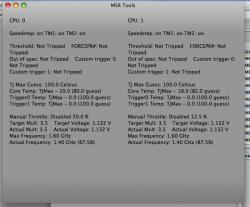I have been experiencing bad performance watching videos on the Air, and I went ahead and did some digging. I originally was able to observe the CPU:s throttling down to 1.2 GHz when both cores are 100% active with CPU Rightmark in XP.
This prompted me to read up on how the Intel CPU:s handles thermal throttling and how to read the registers in the CPU that can tell what is happening. So I went ahead and created an app for OSX that reads these registers and reports the real CPU frequency and some other stuff including core temperature.
The conclusion? The CPU is able to work at 1.8 GHz for approximately 5 seconds before the heat throttling kicks in and it stabilizes at 1.2 GHz.
It's not possible to read the real temperature of the cores. The CPU will only tell you how many degrees below its maximum operating temperature it operating at. The maximum operating temperature is called TjMax and according to some information from Intel this temperature is calibrated per CPU. For mobile CPU:s however TjMax should be approximately either 100 or 85 degree centigrade depending on a bit set in the registers of the CPU. The Air happens to be rated for 100 degrees so I will use that as a reference.
What I found was that the CPU starts throttling at about 75 degrees when one core is in use. Using one core fully my core will throttle down to 1.6 Ghz. It seems that when it reaches 80 degrees more aggressive throttling kicks in and with two cores working fulltime the temperature hovers close to 80 degrees.
At first I wasn't sure that it was thermal throttling that was happening because the CPU registers didn't report that it was currently throttling because of heat, but that turned out to be because AppleIntelCPUPowerManagement.kext caught the interrupts and cleared the bits in question. When I disabled the kext I was able to see that it was indeed thermal throttling that is the issue.
What I'm interested in now is if all Air:s have these problems. I have put the application that should be considered in Alpha state on my homepage: MSR Tools
I would appreciate if some of you could try it out on your Air:s and report back how much your CPUs throttle when you are running two terminals with "yes > /dev/null". I cannot guarantee that the Application is totally safe to run, but if you experience a system crash it will not load automatically, so it shouldn't cause any permanent damage. Just make sure you save your documents before trying. The app sometimes crash when you first start it, just press Relaunch and it should load ok. And please don't run it on anything other than an Air, because thats what I have tested it on. The interesting value is the "Actual Frequency" at the bottom of the window.
This together with the 60 GB SSD is really disappointing. I wasn't expecting to buy a 1.2 GHz laptop with 60 GB HD.

This prompted me to read up on how the Intel CPU:s handles thermal throttling and how to read the registers in the CPU that can tell what is happening. So I went ahead and created an app for OSX that reads these registers and reports the real CPU frequency and some other stuff including core temperature.
The conclusion? The CPU is able to work at 1.8 GHz for approximately 5 seconds before the heat throttling kicks in and it stabilizes at 1.2 GHz.
It's not possible to read the real temperature of the cores. The CPU will only tell you how many degrees below its maximum operating temperature it operating at. The maximum operating temperature is called TjMax and according to some information from Intel this temperature is calibrated per CPU. For mobile CPU:s however TjMax should be approximately either 100 or 85 degree centigrade depending on a bit set in the registers of the CPU. The Air happens to be rated for 100 degrees so I will use that as a reference.
What I found was that the CPU starts throttling at about 75 degrees when one core is in use. Using one core fully my core will throttle down to 1.6 Ghz. It seems that when it reaches 80 degrees more aggressive throttling kicks in and with two cores working fulltime the temperature hovers close to 80 degrees.
At first I wasn't sure that it was thermal throttling that was happening because the CPU registers didn't report that it was currently throttling because of heat, but that turned out to be because AppleIntelCPUPowerManagement.kext caught the interrupts and cleared the bits in question. When I disabled the kext I was able to see that it was indeed thermal throttling that is the issue.
What I'm interested in now is if all Air:s have these problems. I have put the application that should be considered in Alpha state on my homepage: MSR Tools
I would appreciate if some of you could try it out on your Air:s and report back how much your CPUs throttle when you are running two terminals with "yes > /dev/null". I cannot guarantee that the Application is totally safe to run, but if you experience a system crash it will not load automatically, so it shouldn't cause any permanent damage. Just make sure you save your documents before trying. The app sometimes crash when you first start it, just press Relaunch and it should load ok. And please don't run it on anything other than an Air, because thats what I have tested it on. The interesting value is the "Actual Frequency" at the bottom of the window.
This together with the 60 GB SSD is really disappointing. I wasn't expecting to buy a 1.2 GHz laptop with 60 GB HD.