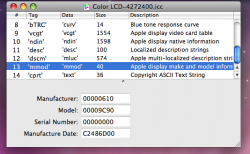Sorry about that. I was trying to figure out how you did that code wrapping thing for easier viewing and I finally figured it out.
I just code wrapped my Geekbench score and I will be code wrapping the XBench score now.
Sorry about the inconvenience of viewing guys.
Actually, it was directed towards a few others and most certainly not you.