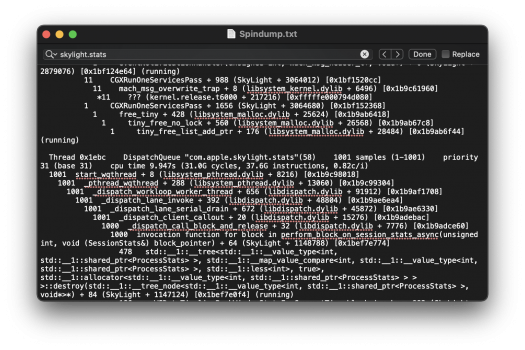Bleargh. I installed the beta myself in hopes that it would fix the issue; apparently not. 😑Just had the Window Server memory leak appearing again on 12.2 Beta 1. I can confirm your observation @SpecMode .
View attachment 1930116
View attachment 1930120
Do you happen to remember what the machine was doing when the process started eating CPU?