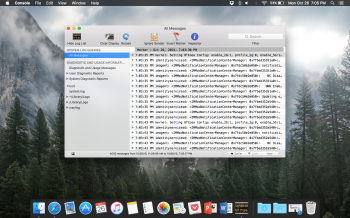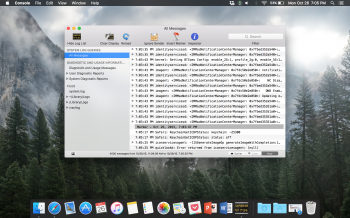I have noticed that recently my Mac has not been sleeping when I close the lid. Used to, I would just close the lid and throw it in my bag. Now, even with a passcode required immediately, the screen immediately displays the desktop (or whatever I had up when I closed it) before I can even get it fully opened, obviously showing it never went into sleep. If I go to Menu > Sleep... however, my Mac will sleep properly, I assume. It does ask for my password this way, making me assume it went to sleep.
I don't know if this issue is related to El Capitan, but it did not do this before. I know this because I have downloaded software such as NoSleep and Caffeine to keep my mac from sleeping when I am downloading, uploading, rendering, etc. for long periods of time and want my mac to stay awake.
I uninstalled both Caffeine and NoSleep to see if they were the problem, no luck. I restored default settings in energy saver preferences. Also did an SMC reset to no avail.
I also have 90+ GB of "other" space on my Mac, so is it possible there is a remnant file somewhere that is keeping my mac from sleeping? (I am planning on doing a clean install of El Capitan when I have time next weekend, hopefully...)
Could there be a problem with the magnetic sensor that is responsible for detecting when the lid is closed and thus when it sleeps?
Any help would be appreciated!
MacBook Pro (late 2013)
2.4 i5, 8GB
OSX 10.11.1
I don't know if this issue is related to El Capitan, but it did not do this before. I know this because I have downloaded software such as NoSleep and Caffeine to keep my mac from sleeping when I am downloading, uploading, rendering, etc. for long periods of time and want my mac to stay awake.
I uninstalled both Caffeine and NoSleep to see if they were the problem, no luck. I restored default settings in energy saver preferences. Also did an SMC reset to no avail.
I also have 90+ GB of "other" space on my Mac, so is it possible there is a remnant file somewhere that is keeping my mac from sleeping? (I am planning on doing a clean install of El Capitan when I have time next weekend, hopefully...)
Could there be a problem with the magnetic sensor that is responsible for detecting when the lid is closed and thus when it sleeps?
Any help would be appreciated!
MacBook Pro (late 2013)
2.4 i5, 8GB
OSX 10.11.1