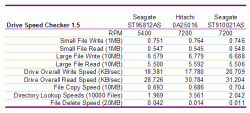Care to run the benchmark then? And the Hitachi is not loud...at least not mine and it is not warm as well.macenforcer said:Put the seagate 100gb 7200 in mine. Whoa! It feels really fast now. Hitachi is a little faster but less warranty, and loud. Its up to you. Case is not even the slightest bit warm near drive.
Become a MacRumors Supporter for $50/year with no ads, ability to filter front page stories, and private forums.
[MacBook/P] 7200rpm Drive Results?
- Thread starter Abulia
- Start date
- Sort by reaction score
You are using an out of date browser. It may not display this or other websites correctly.
You should upgrade or use an alternative browser.
You should upgrade or use an alternative browser.
faintember said:and.....
It was just comparing all the drives to eachother, that's all.
It also shows you that there is a large difference going from a 5400RPM to a 7200RPM drive on the other pages of the review.
Can't wait for the Seagate 7200RPM Perpendicular drive though
Sadly my Seagate 7200 didn't make it here today, so no new tests on my end to report.
Doesn't anyone else have some Xbench numbers to share on their MB/P w/ a 7200rpm drive? Only one contributor so far (faintember) is kinda sad.
Doesn't anyone else have some Xbench numbers to share on their MB/P w/ a 7200rpm drive? Only one contributor so far (faintember) is kinda sad.
My seagate 7200 rpm 100gb drive arrives in the mail tomorrow. Please let me know any benchmarks you'd like for me to run on my macbook before/after to see improvement.
Mine arrives tomorrow as well.spaceballl said:My seagate 7200 rpm 100gb drive arrives in the mail tomorrow. Please let me know any benchmarks you'd like for me to run on my macbook before/after to see improvement.
Before and after Xbench Disk Test results would be super, thank you!
Well i'll definitely do that, but from what it sounds like, xbench isn't the best way to test these things. I'll do some raw timing things through terminal and post some results.
Kevin
Kevin
Grr
I am going to be getting a replacment MBP. I have a 2.0ghz with 1gig of ram and the stock 80 gig 5400rpm. After reading these test results, I am not sure if I want to upgrade to the 7200 100 gig or not! I really wanted to, considering they were going to give it to me as a Free upgrade, but at this point I am not sure.
Anyone?
Go ahead with the 7200 rpm 100gig in my new MacBook Pro?
I am going to be getting a replacment MBP. I have a 2.0ghz with 1gig of ram and the stock 80 gig 5400rpm. After reading these test results, I am not sure if I want to upgrade to the 7200 100 gig or not! I really wanted to, considering they were going to give it to me as a Free upgrade, but at this point I am not sure.
Anyone?
Go ahead with the 7200 rpm 100gig in my new MacBook Pro?
yah00z said:Go ahead with the 7200 rpm 100gig in my new MacBook Pro?
You can get it for free but you aren't sure? LOL JUST GET IT!
Well, keep checking this thread in the next couple of days. Tomorrow my 7200rpm shows up and I'll be putting it through the paces. Hopefully we'll get a few others to also share their results.yah00z said:i don't really want something that is supposidly slower, which I know it's not. However, the results of the test are confusing me. If the results were consistent with the drives, I would not be as worried
It's definitely not slower.yah00z said:i don't really want something that is supposidly slower, which I know it's not. However, the results of the test are confusing me. If the results were consistent with the drives, I would not be as worried
http://www.techreport.com/reviews/2006q1/mobile-hdds/index.x?pg=1
The only result that is confusing is xbench, but it looks like results with xbench are a little iffy across the board.
My black MacBook is outfitted with 2GB of RAM and a Seagate 100GB 7200RPM hard drive. XBench gave me a disk test score of 33.32. All subtest values were above 56.97 with the exception of Random Uncached Write, yielding a score of 7.66.
XBench sucks. In the real world the speed is greatly improved and pinwheeling/beachballs have completely dissapeared.
-Zach
XBench sucks. In the real world the speed is greatly improved and pinwheeling/beachballs have completely dissapeared.
-Zach
I didn't see anyone post this before, so hopefully I'm not repeating a previous answer...
As for NCQ support...it all depends on chipset support. NCQ is supported on the Intel chipsets, so it should also work on all new Intel Macs (unless Apple went out of their way to disable it, which I doubt).
I think the problem with previous PPC macs, is that NCQ may not have been included in the chipset...
Now that we are using standard Intel chipsets, we'll get all of the same features as everyone else.
As for NCQ support...it all depends on chipset support. NCQ is supported on the Intel chipsets, so it should also work on all new Intel Macs (unless Apple went out of their way to disable it, which I doubt).
I think the problem with previous PPC macs, is that NCQ may not have been included in the chipset...
Now that we are using standard Intel chipsets, we'll get all of the same features as everyone else.
Yeah I'm going to be running some different tests before/after on mine. NO XBENCH. I'll let you guys know.50thVert said:XBench sucks. In the real world the speed is greatly improved and pinwheeling/beachballs have completely dissapeared.
That'd be great. Please provide us with your testing suite so we can try to replicate.spaceballl said:Yeah I'm going to be running some different tests before/after on mine. NO XBENCH. I'll let you guys know.
Updated Results
My new Seagate ST910021AS is installed and I've been running tests for the past day and a half. Here's a repeat of my earlier post w/ the results from xlr8yourmac, the stock 5400 rpm drive, and my new Seagate drive:
Random Uncached Read
7200rpm 16.66 MB/sec (Hitachi Travelstar)
5400rpm 16.98 MB/sec (stock Seagate ST96812AS)
7200rpm 19.42 MB/sec (Seagate ST910021AS)
Random Uncached Write
7200rpm 21.04 MB/sec (Hitachi Travelstar)
5400rpm 21.55 MB/sec (stock Seagate ST96812AS)
7200rpm 25.04 MB/sec (Seagate ST910021AS)
Sequential Uncached Read
7200rpm 34.67 MB/sec (Hitachi Travelstar)
5400rpm 34.95 MB/sec (stock Seagate ST96812AS)
7200rpm 42.52 MB/sec (Seagate ST910021AS)
Sequential Uncached Write
7200rpm 30.14 MB/sec (Hitachi Travelstar)
5400rpm 29.54 MB/sec (stock Seagate ST96812AS)
7200rpm 42.76 MB/sec (Seagate ST910021AS)
Finally some performance improvement over the stock drive! Anywhere from 14% to 20% improvement over the 5400 rpm Seagate. It looks like that Hitachi (0A25016) might have some problems in the MB.
My new Seagate ST910021AS is installed and I've been running tests for the past day and a half. Here's a repeat of my earlier post w/ the results from xlr8yourmac, the stock 5400 rpm drive, and my new Seagate drive:
Random Uncached Read
7200rpm 16.66 MB/sec (Hitachi Travelstar)
5400rpm 16.98 MB/sec (stock Seagate ST96812AS)
7200rpm 19.42 MB/sec (Seagate ST910021AS)
Random Uncached Write
7200rpm 21.04 MB/sec (Hitachi Travelstar)
5400rpm 21.55 MB/sec (stock Seagate ST96812AS)
7200rpm 25.04 MB/sec (Seagate ST910021AS)
Sequential Uncached Read
7200rpm 34.67 MB/sec (Hitachi Travelstar)
5400rpm 34.95 MB/sec (stock Seagate ST96812AS)
7200rpm 42.52 MB/sec (Seagate ST910021AS)
Sequential Uncached Write
7200rpm 30.14 MB/sec (Hitachi Travelstar)
5400rpm 29.54 MB/sec (stock Seagate ST96812AS)
7200rpm 42.76 MB/sec (Seagate ST910021AS)
Finally some performance improvement over the stock drive! Anywhere from 14% to 20% improvement over the 5400 rpm Seagate. It looks like that Hitachi (0A25016) might have some problems in the MB.
Drive Speed Checker Results
I also did some tests with a Windows program, Drive Speed Checker, using Boot Camp. Here's a preview of my MB benchmarking article:
I also did some tests with a Windows program, Drive Speed Checker, using Boot Camp. Here's a preview of my MB benchmarking article:
And here's the chart of results.5400 RPM vs 7200 RPM Hard Drive Performance
This test has vexed me more than any other.
First, the Disk Test provided by Xbench gives, at best, strange results. With different drives and different memory configurations, the results are all over the map.
In nearly every case, the stock 5400 rpm drive that came with the MacBook (a Seagate ST910021AS) outperformed other user-submitted Xbench test results with 7200 rpm drives. Tapping the online database of Xbench results against stock MacBooks from Apple Stores, shows results all over the map. The 80GB black MacBook drive, for example, seems to perform quite well.
To add insult to injury, the Hitachi drive that I received and tested (0A25016) appeared to be bad. The units performance was poor, so much so that the system locked up installing OS X on the fresh drive. Disk test results were, in a word, abysmal.
The replacement Seagate drive (ST910021AS) fared better, though.
Eventually, in order to move away from Xbenchs questionable results, I had to rely on a Windows benchmarking program Drive Speed Checker to provide me with more accurate results. Those are included on a second chart.
All test results were run three times (sans the Hitachi) and averaged for their overall speed result.
Comparing the results of Xbenchs Disk Test and Drive Speed Checker it is clear that in 90%+ of most cases, a typical user will see little to no benefit in using a 7200 rpm drive. There may be a bit of a placebo effect in play here (it seems snappier) but the results do not bear this out. In fact my challenge to those who have 7200 rpm drives who claim their systems are faster is PROVE IT.
In the tests I ran the stock Seagate drive equals or beats the Seagate and Hitachi 7200 rpm drives. In only the Overall Read Speed test do the 7200 rpm drives show any clear margin of victory, but even then the difference is minimal at best.
One item that I am loathe to bring up is that perhaps there is a problem with the SATA interface of the MacBook that stunts the performance of 7200 rpm drives? Something to consider. Keep in mind that Drive Speed Checker is a Windows program, meaning that if there is a problem, it is at the hardware level and not with OS X.
Recommendation: Do not spend the additional money for a 7200 rpm drive. You will see little to no benefit.
Attachments
Something odd...
I have the same config on my white MacBook, and the same confusing scores.
Just for fun, here are the before/after numbers:
"Stock" 60G 5400RPM Seagate
Disk Test 31.79
Upgraded to 100G 7200RPM Seagate
Disk Test 35.46
I don't believe the Uncached Write numbers for a second. Also, all numbers aside, the 7200RPM disk feels a good deal faster. If desired, when my wife gets her MacBook next week (same config, but she's sticking with the stock drive), I can do some application tests side-by-side.
50thVert said:My black MacBook is outfitted with 2GB of RAM and a Seagate 100GB 7200RPM hard drive. XBench gave me a disk test score of 33.32. All subtest values were above 56.97 with the exception of Random Uncached Write, yielding a score of 7.66.
I have the same config on my white MacBook, and the same confusing scores.
Just for fun, here are the before/after numbers:
"Stock" 60G 5400RPM Seagate
Disk Test 31.79
Sequential 56.96
Uncached Write 68.65 42.15 MB/sec [4K blocks]
Uncached Write 48.94 27.69 MB/sec [256K blocks]
Uncached Read 49.91 14.61 MB/sec [4K blocks]
Uncached Read 65.82 33.08 MB/sec [256K blocks]
Random 22.05 Uncached Write 48.94 27.69 MB/sec [256K blocks]
Uncached Read 49.91 14.61 MB/sec [4K blocks]
Uncached Read 65.82 33.08 MB/sec [256K blocks]
Uncached Write 7.16 0.76 MB/sec [4K blocks]
Uncached Write 62.51 20.01 MB/sec [256K blocks]
Uncached Read 68.65 0.49 MB/sec [4K blocks]
Uncached Read 90.13 16.72 MB/sec [256K blocks]
Uncached Write 62.51 20.01 MB/sec [256K blocks]
Uncached Read 68.65 0.49 MB/sec [4K blocks]
Uncached Read 90.13 16.72 MB/sec [256K blocks]
Upgraded to 100G 7200RPM Seagate
Disk Test 35.46
Sequential 71.81
Uncached Write 88.75 54.49 MB/sec [4K blocks]
Uncached Write 79.82 45.16 MB/sec [256K blocks]
Uncached Read 53.83 15.75 MB/sec [4K blocks]
Uncached Read 75.01 37.70 MB/sec [256K blocks]
Random 23.54 Uncached Write 79.82 45.16 MB/sec [256K blocks]
Uncached Read 53.83 15.75 MB/sec [4K blocks]
Uncached Read 75.01 37.70 MB/sec [256K blocks]
Uncached Write 7.42 0.79 MB/sec [4K blocks]
Uncached Write 67.87 21.73 MB/sec [256K blocks]
Uncached Read 84.50 0.60 MB/sec [4K blocks]
Uncached Read 117.08 21.73 MB/sec [256K blocks]
Uncached Write 67.87 21.73 MB/sec [256K blocks]
Uncached Read 84.50 0.60 MB/sec [4K blocks]
Uncached Read 117.08 21.73 MB/sec [256K blocks]
I don't believe the Uncached Write numbers for a second. Also, all numbers aside, the 7200RPM disk feels a good deal faster. If desired, when my wife gets her MacBook next week (same config, but she's sticking with the stock drive), I can do some application tests side-by-side.
XBench is a broken ruler
XBench has always given strange results. If you had a ruler measured you as 8 feet tall, would you trust the ruler? How about if the same ruler said your mom was 1 inch tall? I thought not, yet people are somehow willing to believe XBench's inaccurate results despite real-world performance gains. If you said this to someone, they'd think you were crazy, yet the statement, "My files copy 20% faster, but the drive is slower because XBench says so." is equally unrelated to reality.
My advice: Use real world benchmarks or else benchmarking programs that agree with reality.
XBench has always given strange results. If you had a ruler measured you as 8 feet tall, would you trust the ruler? How about if the same ruler said your mom was 1 inch tall? I thought not, yet people are somehow willing to believe XBench's inaccurate results despite real-world performance gains. If you said this to someone, they'd think you were crazy, yet the statement, "My files copy 20% faster, but the drive is slower because XBench says so." is equally unrelated to reality.
My advice: Use real world benchmarks or else benchmarking programs that agree with reality.
IMO XBench is completely unreliable.
Also: Unless you are benchmarking drives that are freshly formatted, your results are not usable as comparisons.
When you test a 100 Gb drive that has 40 Gb free (or 60 Gb or whatever) it means you are testing on inner tracks, because your drive fills up from the outside in. The inside tracks of a hard drive are MUCH slower than the outside. Why? Because there is less data passing under the heads each second. The track length of an inner track is much shorter than the outer, beause the diameter is less (Pi * D for you math wonks), yet at a constant RPM, one revolution takes 1/5400th (or 1.7200th) of a second. Therefore the outer tracks cram many more bits into the heads per second than the inners.
Then there is the issue of data fragmentation, which can make the heads skip around looking for free space.
So here's how I can convince you that a cheap 5400 RPM drive is better than your existing 7200 RPM -- I'll benchmark the 5400 cleanly formatted, on the outside tracks, and I'll benchmark your 7200 with all of your stuff on it, on the inside tracks on the last remaining 10 Gb of space that has bits and bobs of data fragmented on it so it has to zigzag between them. (of course, the 5400 drive will suffer the same fate as soon as you start putting your stuff on it, but I won;t mention that.)
You have to benchmark drives with the exact same content, on the same tracks, to get a valid result.
Also: Unless you are benchmarking drives that are freshly formatted, your results are not usable as comparisons.
When you test a 100 Gb drive that has 40 Gb free (or 60 Gb or whatever) it means you are testing on inner tracks, because your drive fills up from the outside in. The inside tracks of a hard drive are MUCH slower than the outside. Why? Because there is less data passing under the heads each second. The track length of an inner track is much shorter than the outer, beause the diameter is less (Pi * D for you math wonks), yet at a constant RPM, one revolution takes 1/5400th (or 1.7200th) of a second. Therefore the outer tracks cram many more bits into the heads per second than the inners.
Then there is the issue of data fragmentation, which can make the heads skip around looking for free space.
So here's how I can convince you that a cheap 5400 RPM drive is better than your existing 7200 RPM -- I'll benchmark the 5400 cleanly formatted, on the outside tracks, and I'll benchmark your 7200 with all of your stuff on it, on the inside tracks on the last remaining 10 Gb of space that has bits and bobs of data fragmented on it so it has to zigzag between them. (of course, the 5400 drive will suffer the same fate as soon as you start putting your stuff on it, but I won;t mention that.)
You have to benchmark drives with the exact same content, on the same tracks, to get a valid result.
Register on MacRumors! This sidebar will go away, and you'll see fewer ads.