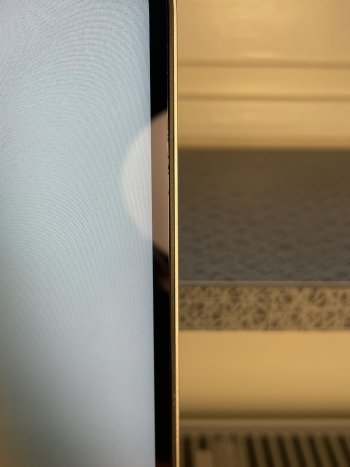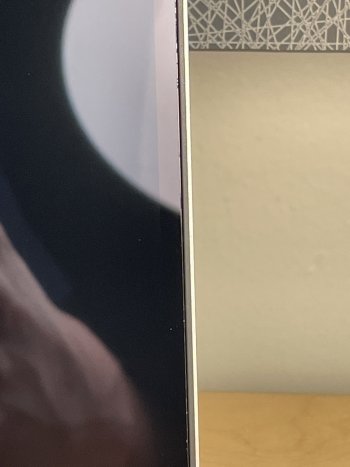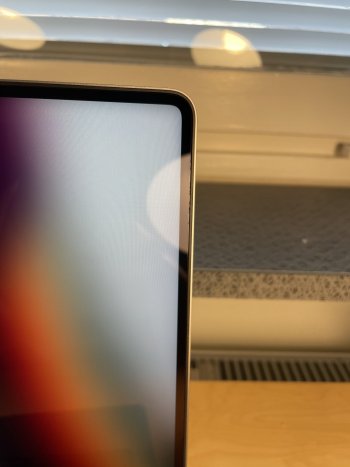To the OP. I would get a microfiber cloth with some distilled water or led display cleaner without alcohol and very carefully rub the display where there is the marking. It looks like adhesive that can be removed. It may take a few times because the adhesive has cured and dried. A 70% rubbing alcohol diluted with the distilled water like a 50/50 ratio might help dissolve the adhesive. You should be able to remove it. It doesn't look like a scratch or something permanent. I hope you can remove it yourself!!
Got a tip for us?
Let us know
Become a MacRumors Supporter for $50/year with no ads, ability to filter front page stories, and private forums.
MacBook Pro 14" display defect
- Thread starter massimiliano_mr
- Start date
-
- Tags
- apple silicon defect screen
- Sort by reaction score
You are using an out of date browser. It may not display this or other websites correctly.
You should upgrade or use an alternative browser.
You should upgrade or use an alternative browser.
Careful doing this! There have been reports that the anti-reflective coating on the new MBP is very easily scratched and swirled, even from what you would think is "normal" cleaningTo the OP. I would get a microfiber cloth with some distilled water or led display cleaner without alcohol and very carefully rub the display where there is the marking. It looks like adhesive that can be removed. It may take a few times because the adhesive has cured and dried. A 70% rubbing alcohol diluted with the distilled water like a 50/50 ratio might help dissolve the adhesive. You should be able to remove it. It doesn't look like a scratch or something permanent. I hope you can remove it yourself!!
That is why I suggested a micro fiber cloth and distilled water and although Apple says you can clean the display with a 70% solution of rubbing alcohol I suggested diluting it by 50% just to be safe. But if it is a defect and causes the coating to come off he will still have to get the display replaced at least this way he has a chance of remedy without sending it in to Apple since he did not wan to be without the Mac. I don't think it looks like a permanent mark to my eyes although my eyes are getting old. Lol!Careful doing this! There have been reports that the anti-reflective coating on the new MBP is very easily scratched and swirled, even from what you would think is "normal" cleaning
This is what I did with mine and it removed it with very little effort.To the OP. I would get a microfiber cloth with some distilled water or led display cleaner without alcohol and very carefully rub the display where there is the marking. It looks like adhesive that can be removed. It may take a few times because the adhesive has cured and dried. A 70% rubbing alcohol diluted with the distilled water like a 50/50 ratio might help dissolve the adhesive. You should be able to remove it. It doesn't look like a scratch or something permanent. I hope you can remove it yourself!!
This is my second replacement of MacBook Pro 14
Attachments
This is my second replacement of MacBook Pro 14
What happens when you fold a microfiber cloth around your fingernail and rub that corner of the glass where it meets the rubber? That helped me.
The gap is on the whole side of the left edge of the screen. I am not gonna to make the situation even more worse than it is now. I don’t either want to pay for the stupid mistakes of Apples QCWhat happens when you fold a microfiber cloth around your fingernail and rub that corner of the glass where it meets the rubber? That helped me.
I got my second replacement and it goes worse and worse. No more scratches on the coating that’s great. But other issues came.There is something wrong happening close to the top-left screen bezel. The defect is getting worse as time goes by. See the picture attached.
Did anyone experience something similar? The MacBook is three months old. I have already asked for a replacement before (because of a defective keycap), and I feel pretty annoyed to ask for another.
View attachment 1967710
Attachments
The suggestion to wipe it won't make it worse or cost you anything. But suit yourself.The gap is on the whole side of the left edge of the screen. I am not gonna to make the situation even more worse than it is now. I don’t either want to pay for the stupid mistakes of Apples QC
I had the same issue on my m1 13” MBP and I also had it on M1 Max MBP as well although it was a lot less. It’s hard to tell if it’s a gap or some kind of screen coating not adhered properly.
Anyways what I did was used at thin microfibre cloth wrapped over a thin business card, run the covered edge of the card card along over the affected edge, right up against the rubber border of the screen and it somehow stuck it down or went away. Did it with my 13” and most of it went away also.
So far it’s been fine as I have been checking from time to time to see if the problem came back and it has not! YMMV but try it carefully and see if it works for you guys.
Anyways what I did was used at thin microfibre cloth wrapped over a thin business card, run the covered edge of the card card along over the affected edge, right up against the rubber border of the screen and it somehow stuck it down or went away. Did it with my 13” and most of it went away also.
So far it’s been fine as I have been checking from time to time to see if the problem came back and it has not! YMMV but try it carefully and see if it works for you guys.
I tried with a microfiber cloth around my fingernail and around a business card as well but I was not able to make them pass through that thin space. However, I just tried to rub it off directly with a business card and it actually worked! Thanks for the tip!I had the same issue on my m1 13” MBP and I also had it on M1 Max MBP as well although it was a lot less. It’s hard to tell if it’s a gap or some kind of screen coating not adhered properly.
Anyways what I did was used at thin microfibre cloth wrapped over a thin business card, run the covered edge of the card card along over the affected edge, right up against the rubber border of the screen and it somehow stuck it down or went away. Did it with my 13” and most of it went away also.
So far it’s been fine as I have been checking from time to time to see if the problem came back and it has not! YMMV but try it carefully and see if it works for you guys.
Glad it helped! What I meant was to glide over the spot and not the gap in between. However it does not matter and glad it worked for you! And hope it helped others too!I tried with a microfiber cloth around my fingernail and around a business card as well but I was not able to make them pass through that thin space. However, I just tried to rub it off directly with a business card and it actually worked! Thanks for the tip!
Wow, so we are not alone. I went to the local Apple Store the other day. And like OP, I was offered a repair, and a repair only at this stage. Needless to say I declined (at this stage). I offered to accept a small gesture, say a gift card or something as means of apology and to draw a line under it and move on. Keeping the machine and living with it. After all I gave them the perfect amount of money and got back a not perfect device. But they declined.
They documented and dated the defect and I have walked away with a little thinking to do. I am in two minds. And, I have been here before with previous MBP's. Repairs have always ended in trouble and ultimately high level complaints.
Can I be bothered with the hassle, right now, no. But, why should I settle for a less than perfect device that cost over £4000. I am going to stew on it a little longer.
They documented and dated the defect and I have walked away with a little thinking to do. I am in two minds. And, I have been here before with previous MBP's. Repairs have always ended in trouble and ultimately high level complaints.
Can I be bothered with the hassle, right now, no. But, why should I settle for a less than perfect device that cost over £4000. I am going to stew on it a little longer.
Last edited:
Unfortunately, to simply rub along the edge in my case was not enough: I tried and tried and it did not help. Rubbing inside the gap made the difference. It actually removed quite easily once i did that.Glad it helped! What I meant was to glide over the spot and not the gap in between. However it does not matter and glad it worked for you! And hope it helped others too!
To anyone who might want to try this: be careful.
Last edited:
I understand your frustration. I really hope for you to find a solution.Wow, so we are not alone. I went to the local Apple Store the other day. And like OP, I was offered a repair, and a repair only at this stage. Needless to say I declined (at this stage). I offered to accept a small gesture, say a gift card or something as means of apology and to draw a line under it and move on. Keeping the machine and living with it. After all I gave them the perfect amount go money and got back a not perfect device. But they declined.
They documented and dated the defect and I have walked away with a little thinking to do. I am in two minds. And, I have been here before with previous MBP's. Repairs have always ended in trouble and ultimately high level complaints.
Can I be bothered with the hassle, right now, no. But, why should I settle for a less than perfect device that cost over £4000. I am going to stew on it a little longer.
Be sure to read the whole thread.Wow, so we are not alone. I went to the local Apple Store the other day. And like OP, I was offered a repair, and a repair only at this stage. Needless to say I declined (at this stage). I offered to accept a small gesture, say a gift card or something as means of apology and to draw a line under it and move on. Keeping the machine and living with it. After all I gave them the perfect amount go money and got back a not perfect device. But they declined.
They documented and dated the defect and I have walked away with a little thinking to do. I am in two minds. And, I have been here before with previous MBP's. Repairs have always ended in trouble and ultimately high level complaints.
Can I be bothered with the hassle, right now, no. But, why should I settle for a less than perfect device that cost over £4000. I am going to stew on it a little longer.
I got my second replacement and it goes worse and worse. No more scratches on the coating that’s great. But other issues came.
Went through 7 MBP's before I settled. Welcome to Apple QC.
I've went through 4 2019 16" MBPs. Although, this is my first 2021 16" MBP. So, I am disappointed to find the issues with my display, albeit extremely minor in comparison to some of the voices on here.
Been through 2X iPhones 12 Pro Max, 2X iPhone 13 Pro Max, 2X MacBook Pro M1 and none for the MacBook Pro 14". All good.
Register on MacRumors! This sidebar will go away, and you'll see fewer ads.