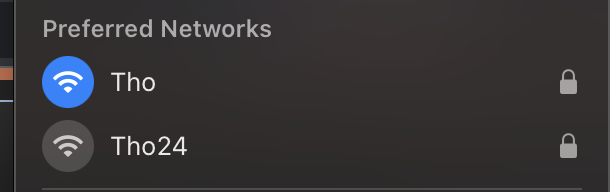Hi everyone, english is not my native my language so please bear with me.
I'm having trouble with my MBP14 5ghz Wifi: Sometimes for no reason it will lost connect to my 5ghz wifi (Wifi will say Not Connected, if I click on it I will not be able to see my 5ghz wifi SSID)

1. So what I have been trying to do?
- My current Wifi router config is: Set to AX / channel 153 / 40mhz - reserve DHCP for MBP14 only -> this is my 1st wifi router and I encounter this problem, I blame it on the wifi
- I Replace with another wifi router (TP Link AX1500, config 5ghz to channel 36 / 40mhz / reserve DHCP for MBP14 only) : This 2nd wifi router still encounter the same problem.
- Wipe my MBP14 and reinstall a fresh macos 12.4 : Still encounter the same problem.
2. What happen when I encounter this problem?
- I turn off the MBP14 wifi and turn on again, the 5ghz wifi will reappear and I can use the wifi no problem.
3. More information:
- It did NOT happen with my WORK MBP14 at all, only happen to my Personal MBP14
- It did not happen to any other devices such as Iphone / Ipad.
- it ...rarely happens, sometimes like 1 a day or did not happen for a couple of days. What annoy me is because sometimes it happens when I'm in a meeting with my devs and at working sessions, really pissed me off.
Has anyone ever encounter the same problem like me? Thank you
P/S: Because this happen randomly / rarely so it cannot be reproduce 100% so I cannot bring it to any AASP (It just gonna be a waste of 2 weeks when they give me back the same machine and tell me no problem) + I need the laptop for my 2nd job.
I'm having trouble with my MBP14 5ghz Wifi: Sometimes for no reason it will lost connect to my 5ghz wifi (Wifi will say Not Connected, if I click on it I will not be able to see my 5ghz wifi SSID)
1. So what I have been trying to do?
- My current Wifi router config is: Set to AX / channel 153 / 40mhz - reserve DHCP for MBP14 only -> this is my 1st wifi router and I encounter this problem, I blame it on the wifi
- I Replace with another wifi router (TP Link AX1500, config 5ghz to channel 36 / 40mhz / reserve DHCP for MBP14 only) : This 2nd wifi router still encounter the same problem.
- Wipe my MBP14 and reinstall a fresh macos 12.4 : Still encounter the same problem.
2. What happen when I encounter this problem?
- I turn off the MBP14 wifi and turn on again, the 5ghz wifi will reappear and I can use the wifi no problem.
3. More information:
- It did NOT happen with my WORK MBP14 at all, only happen to my Personal MBP14
- It did not happen to any other devices such as Iphone / Ipad.
- it ...rarely happens, sometimes like 1 a day or did not happen for a couple of days. What annoy me is because sometimes it happens when I'm in a meeting with my devs and at working sessions, really pissed me off.
Has anyone ever encounter the same problem like me? Thank you
P/S: Because this happen randomly / rarely so it cannot be reproduce 100% so I cannot bring it to any AASP (It just gonna be a waste of 2 weeks when they give me back the same machine and tell me no problem) + I need the laptop for my 2nd job.
Last edited: