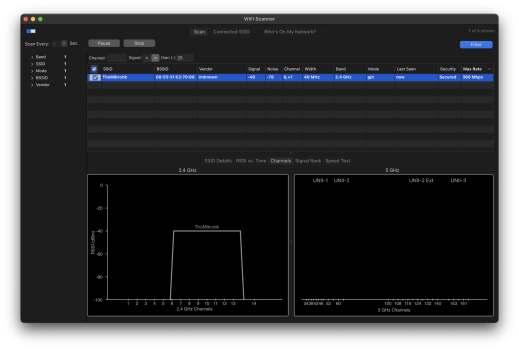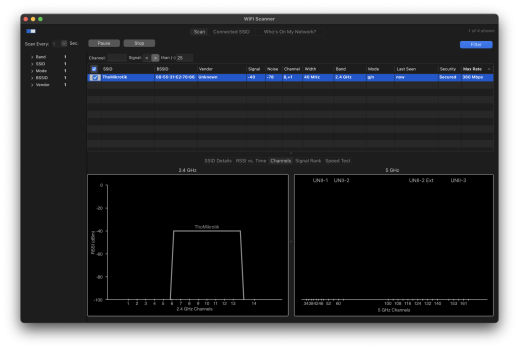Still no drops. For now I suppose the router from ISP was making problems for me.
After I connected another router using ethernet cable and used wifi from the new router, macbook pro 14 doesn't drop wifi connection anymore. I'll not send updates anymore until I start seeing drops with the new router. So if somebody reads this thread and see I didn't tell that the new router has same issue - it means everything works fine for me. Otherwise, after the first drop I'll send another comment in this thread to inform about it.
Just for info, the ISP router is ZTE ZXHN F670Y. ISP is Viettel. You can see photos below, just in case somebody face same issue:
View attachment 2038199
View attachment 2038200