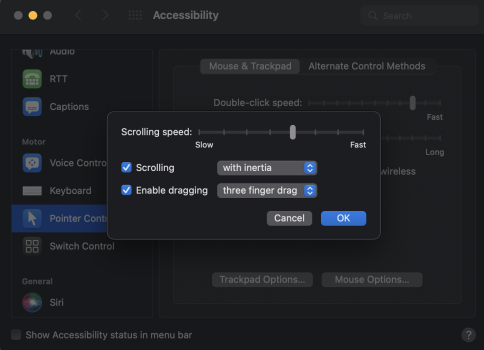I had a Macbook Pro 14 for the past two weeks. I'm experiencing two issues the trackpad.
I noticed it happens on three different Macbook Pro 14s. These things don't happen on my M1 Macbook Air running Big Sur.
Anybody else notice this?
Is it the Macbook Pro 14 or Monterey? Any suggestions?
Thanks in advance.
- With tap to click turned on, I tried to select multiple files or photos by clicking the first file and then command tap clicking the second file. The second file won't select unless I either hard click or wait about 5 seconds.
- Pinch to zoom doesn't work reliably. Instead of zooming, the cursor just moves.
I noticed it happens on three different Macbook Pro 14s. These things don't happen on my M1 Macbook Air running Big Sur.
Anybody else notice this?
Is it the Macbook Pro 14 or Monterey? Any suggestions?
Thanks in advance.