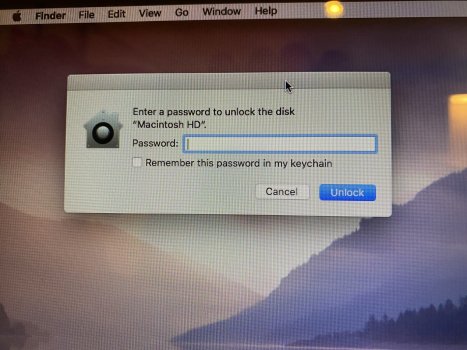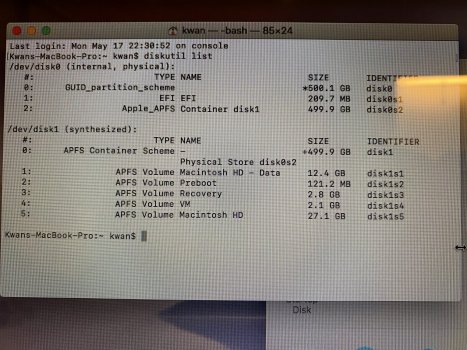Those 5 partitions that you see are normal for Catalina. The partitions are set up like that when you install (or upgrade to) Catalina.
The Unlock window is appearing because your Macintosh HD is encrypted. If you just did a clean install, you probably erased the drive before installing your macOS system, and there is a choice to erase, formatted APFS (Encrypted).
That would be the reason that you get that unlock password each time.
That format (APFS (Encrypted)) makes it very simple and quick to turn on FileVault. The boot drive is already encrypted, so FileVault just adds a bit of "magic" to that.
If you don't want that unlock password, then you have to remove the encryption:
Make sure that FileVault is turned OFF (from your Security & Privacy pane in System Preferences)
Make sure you have a backup of your boot drive.
Erase, using APFS (the older Mac OS Extended (journaled) is OK, too. It will be automatically changed to APFS when you reinstall Catalina) The important choice is to not choose the option for encrypted
And, reinstall Catalina, restore your other files and apps from your backup.