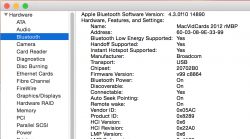New version of yosemite, same problem
kextstat | grep AirPort
51 0 0xffffff7f81d27000 0x5d7000 0x5d7000 com.apple.driver.AirPort.Brcm4360 (900.19.8) <50 47 46 12 7 6 5 4 3 1>
53 0 0xffffff7f82370000 0x1f3000 0x1f3000 com.apple.driver.AirPort.Brcm4331 (800.20.24) <50 46 12 7 5 4 3 1>
No Handoff in Preferences/general
and after few minutes
kextstat | grep AirPort
53 0 0xffffff7f82370000 0x1f3000 0x1f3000 com.apple.driver.AirPort.Brcm4331 (800.20.24) <50 46 12 7 5 4 3 1>
Is there a solution for my case, please?
ioreg -l | grep "board-id" | awk -F\" '{print $4}'
only show: Mac-F22586C8
is it normal?
i have tried to edit the kext 4360 but without any good result
i have tried to delete kext 4331 too.
Help please
Just with yosemite DP1 i have system preferences/general Handoff switch
Can someone edit the kext for me please?
Any help is appreciated!
Thanks
kextstat | grep AirPort
51 0 0xffffff7f81d27000 0x5d7000 0x5d7000 com.apple.driver.AirPort.Brcm4360 (900.19.8) <50 47 46 12 7 6 5 4 3 1>
53 0 0xffffff7f82370000 0x1f3000 0x1f3000 com.apple.driver.AirPort.Brcm4331 (800.20.24) <50 46 12 7 5 4 3 1>
No Handoff in Preferences/general
and after few minutes
kextstat | grep AirPort
53 0 0xffffff7f82370000 0x1f3000 0x1f3000 com.apple.driver.AirPort.Brcm4331 (800.20.24) <50 46 12 7 5 4 3 1>
Is there a solution for my case, please?
ioreg -l | grep "board-id" | awk -F\" '{print $4}'
only show: Mac-F22586C8
is it normal?
i have tried to edit the kext 4360 but without any good result
i have tried to delete kext 4331 too.
Help please
Just with yosemite DP1 i have system preferences/general Handoff switch
Can someone edit the kext for me please?
Any help is appreciated!
Thanks
Last edited: