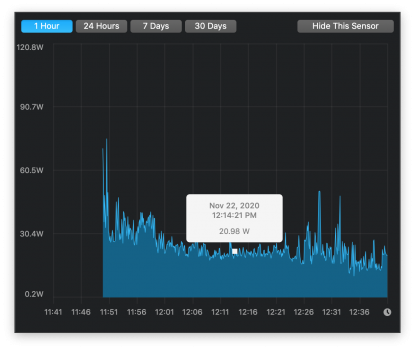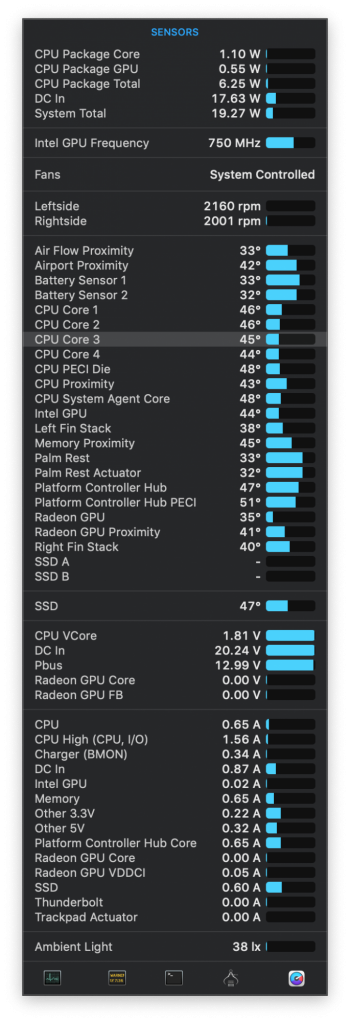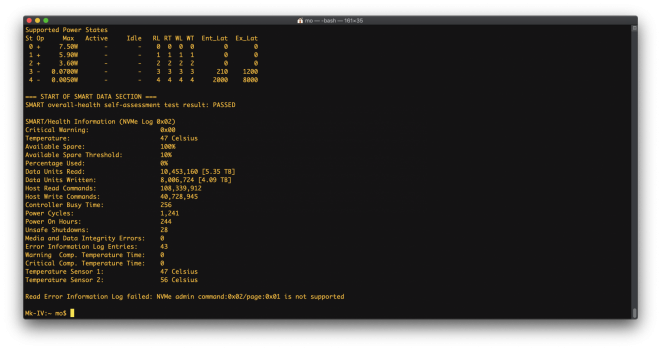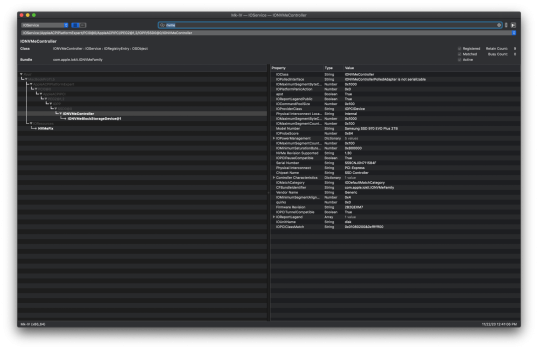from the last picture you are having something other than CPU consuming an additional 8 Watts of power while idling. I think that maybe just the retina screen. I also have similar power characteristics before I started using voltageshift to undervolt my CPU, and turn off turbo on my 2015 15".
For the record I "modded the heck out of this machine" when it comes to thermals (added vapor chamber, added thermal pads to VRMs, using back cover as heatsink, etc).
The last two pictures is how you get info as whether your nvmefix is working or not. First is smartmontool results for low power state table. 2nd is expected ioregexplorer result (you should see nvmefix)
also I noticed that during first few days when the machine is active, it will consume more power as spotlight is still indexing the system.
For the record I "modded the heck out of this machine" when it comes to thermals (added vapor chamber, added thermal pads to VRMs, using back cover as heatsink, etc).
The last two pictures is how you get info as whether your nvmefix is working or not. First is smartmontool results for low power state table. 2nd is expected ioregexplorer result (you should see nvmefix)
also I noticed that during first few days when the machine is active, it will consume more power as spotlight is still indexing the system.
Attachments
Last edited: