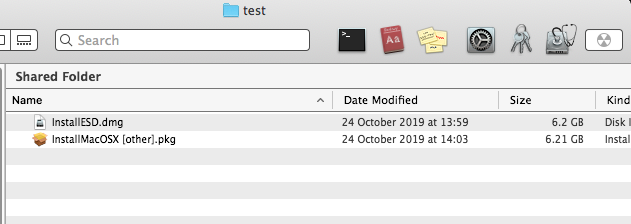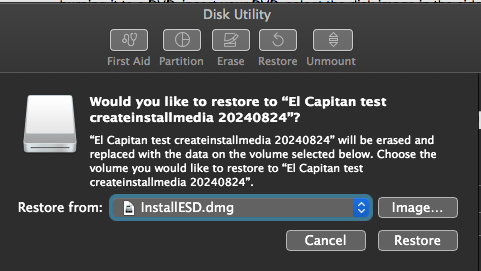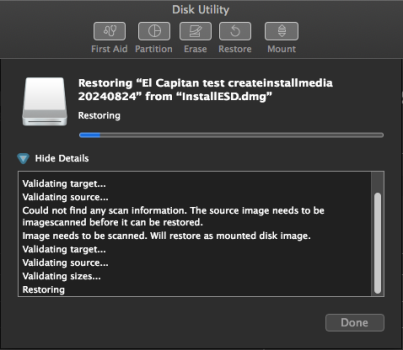I’m sort of still working on this question, though I had to put it aside last day as other tasks in life came up. (The attached, but not inline images are from that effort and an incomplete write-up as I work through the steps.)
I may be misreading the context, but I believe the needed, 5.8GB InstallESD.dmg being looked for is in there (and why the total download itself is something like 6.2GB), but Apple seem to have nested data inside the… resource fork [!].
Have a look at the InstallMacOSX.pkg, but — which is key here — not before copying that over to a temporary directory and slightly renaming it (to distinguish it as not having the original file name).
Next, open that renamed ….pkg in Pacifist. Select not the “(Active) Contents” tab, but the “(Package) Resources” tab.
In there is InstallESG.dmg. Drag that to a directory or the Desktop.
Work from there.
Attachments
Last edited: