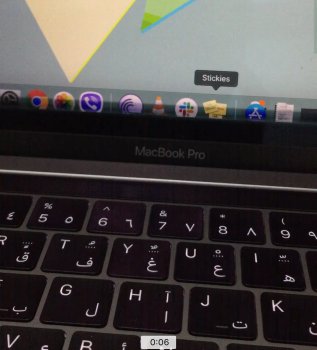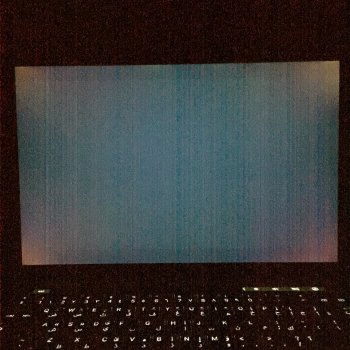2020 here!
I have a Macbook Pro 2017(13inch, four thunderbolt,3 ports) which is currently running MacOS Catalina v10.15.4 and is having the same problem as what is posted in this thread. I just noticed that there's a thick black line covering the dock area. Shutting it down doesn't work. Updates are not working as well. But after a few hours of resting, it's back to normal. But then, the issue will show again after a couple of hours using it. No physical damage was done. I was just watching a series and then it showed up! Uughhh!!!! It was never sat on or anything like that.🥺 It started small, and just now as we speak, it's thicker and I can see lines now. Unlike before it was a thick bar or line. I also noticed way back, before this issue, that my screen has uneven color-tone on it's four corners!!!uughhh!
I have a Macbook Pro 2017(13inch, four thunderbolt,3 ports) which is currently running MacOS Catalina v10.15.4 and is having the same problem as what is posted in this thread. I just noticed that there's a thick black line covering the dock area. Shutting it down doesn't work. Updates are not working as well. But after a few hours of resting, it's back to normal. But then, the issue will show again after a couple of hours using it. No physical damage was done. I was just watching a series and then it showed up! Uughhh!!!! It was never sat on or anything like that.🥺 It started small, and just now as we speak, it's thicker and I can see lines now. Unlike before it was a thick bar or line. I also noticed way back, before this issue, that my screen has uneven color-tone on it's four corners!!!uughhh!