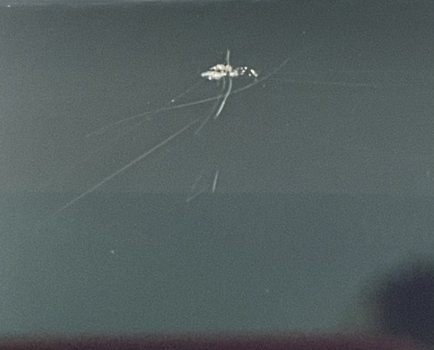I'm starting this thread hoping that this scratching issue isn't common with the new Macbook Pro 13 Inch M1 (I realise it has been with previous models). Apple support says it's not but lets see.
I received this Macbook Pro 13" M1 two days ago and noticed this morning that it has scratches to the thin anti-reflective coating. These aren't microscopic and don't need a torch to show up. The marks are large enough to notice when the computer's screen is on.
The computer hasn't left my home and there is zero reason for it to be scratched at this stage.
- No particularly abrasive particles in the air here.
- No hard edged objects have been near the screen.
- Nothing has touched the screen except the keyboard when it's closed.
- The keyboard surface is clean of debris so shouldn't have scratched anything.
Unfortunately I don't know if the computer came to me like this or whether it happened after I got it. Either way, Apple is replacing it which is great. I will post again if the same thing happens with my new one. If you don't see me reply below with more of the same, it means everything was fine.
If you have had the same issue with the Macbook Pro 13 Inch M1 retina screen, please note it below. There are plenty of posts about older macbooks with this issue. I'd like to keep this thread relevant to the new model.

I received this Macbook Pro 13" M1 two days ago and noticed this morning that it has scratches to the thin anti-reflective coating. These aren't microscopic and don't need a torch to show up. The marks are large enough to notice when the computer's screen is on.
The computer hasn't left my home and there is zero reason for it to be scratched at this stage.
- No particularly abrasive particles in the air here.
- No hard edged objects have been near the screen.
- Nothing has touched the screen except the keyboard when it's closed.
- The keyboard surface is clean of debris so shouldn't have scratched anything.
Unfortunately I don't know if the computer came to me like this or whether it happened after I got it. Either way, Apple is replacing it which is great. I will post again if the same thing happens with my new one. If you don't see me reply below with more of the same, it means everything was fine.
If you have had the same issue with the Macbook Pro 13 Inch M1 retina screen, please note it below. There are plenty of posts about older macbooks with this issue. I'd like to keep this thread relevant to the new model.