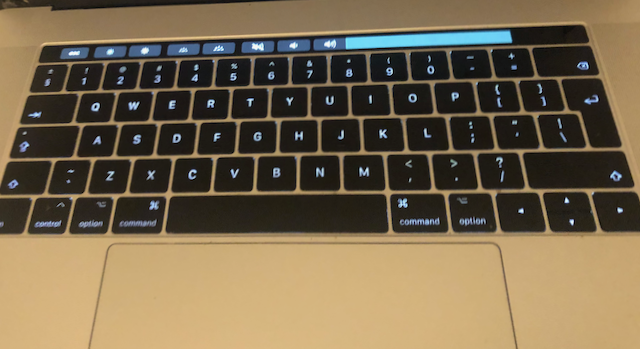Got a tip for us?
Let us know
Become a MacRumors Supporter for $50/year with no ads, ability to filter front page stories, and private forums.
MacBook Pro Touchbar Flashes Bright White Square when Idle
- Thread starter UnforsakenLands
- Start date
- Sort by reaction score
You are using an out of date browser. It may not display this or other websites correctly.
You should upgrade or use an alternative browser.
You should upgrade or use an alternative browser.
My late 2017 is busted too - started as a square, then spread to a third of the bar from the right edge... Now the right-most inch doesn't work at all, except when flashing...
It's weird that it only happens when the thing is idle... Wonder if we can get our buddy Louis Rossman to opine on why this happens
It's weird that it only happens when the thing is idle... Wonder if we can get our buddy Louis Rossman to opine on why this happens
I have made a script that partially works and maybe someone can improve on it.
It basically checks if the computer has been idle for 60 seconds and if it has it will kill the touchbar.
This prevents the flicker but it causes the esc button to constantly turn on and off.
You need to add your admin username and password and save the script as an application with stay open selected.
Set the application to launch as a login item.
It basically checks if the computer has been idle for 60 seconds and if it has it will kill the touchbar.
This prevents the flicker but it causes the esc button to constantly turn on and off.
You need to add your admin username and password and save the script as an application with stay open selected.
Set the application to launch as a login item.
AppleScript:
global timeBeforeComputerIsNotInUse, computerIsInUse, previousIdleTime
on run
set timeBeforeComputerIsNotInUse to 60 -- 1 minute
set computerIsInUse to true
set previousIdleTime to 0
end run
on idle
set idleTime to (do shell script "ioreg -c IOHIDSystem | awk '/HIDIdleTime/ {print $NF/1000000000; exit}'") as number
if idleTime is greater than or equal to timeBeforeComputerIsNotInUse then
set computerIsInUse to false
do shell script "pkill “Touch Bar Agent”" user name "" password "" with administrator privileges
end if
set previousIdleTime to idleTime
return 1
end idleThe same issue on MBP 2019.
I am still under warranty.
I already visited for this issue the service desk last May 2021 and the "older" touchbar was replaced.
Funny thing... the new one stopped to work this month.
Currently, my MBP is at service desk for the second time in a row...
They didn't propose me to replace my macbook with a new one.
Even if I am under warranty, and this ****ing touch bar is just faulty by definition...
Why don't we organize a class action against Apple?
It is unbelievable a giant company like Apple brings so faulty products to market and without recalling them...
It is quite disappointing...
I am reflecting to switch to PC again.
My money, approx. 3000 Euro were not faulty...
I am still under warranty.
I already visited for this issue the service desk last May 2021 and the "older" touchbar was replaced.
Funny thing... the new one stopped to work this month.
Currently, my MBP is at service desk for the second time in a row...
They didn't propose me to replace my macbook with a new one.
Even if I am under warranty, and this ****ing touch bar is just faulty by definition...
Why don't we organize a class action against Apple?
It is unbelievable a giant company like Apple brings so faulty products to market and without recalling them...
It is quite disappointing...
I am reflecting to switch to PC again.
My money, approx. 3000 Euro were not faulty...
I too have this problem but since I usually have it plugged into a monitor, I forget about the problem. I upgraded to Monterey hoping for a fix but it did no good. I am out of warranty and kind of pissed off. Mine is a 2019 MBP. I even was chatting with support regarding this about 6 months ago (within 2 years at the time) and did all the hours of resetting NVRAM, setting up a new profile, etc... still nothing. I agree apple needs to own up to this problem expecially since it is so expensive for us to fix. Count me in on a class action.
i also face this problem now , before a few days , this problem haven't come out , now it is.There's been hundreds of videos and posts about this already, and for some reason, it's not recognized as an actual fault or issue, I will detail it again in my case in hopes of more exposure.
This issue is happening with MacBook Pro users from 2016 through the 2019 models.
I have a 2018 15 Inch MacBook Pro with the Touchbar. If I do not use the laptop for about 60-75 seconds, the touch-bar dims (60 seconds) and in 75 seconds it switches off (presumably to prevent OLED burn-in).
This is normal, but recently a bright white rectangle in the top right corner starts flashing out of nowhere and continues to do so until I touch it, after which everything goes back to normal. Here is a video detailing the situation.

Watch MacBook Pro Touchbar Issue | Streamable
Watch "MacBook Pro Touchbar Issue" on Streamable.streamable.com
There are many other videos on youtube that show the exact same condition.
I have tried all the normal customer support suggestions, SMC reset, NVRAM reset, and even complete factory reset.
Current OS: Catalina 10.15.5
From what I gather, this seems to be a hardware issue related to the top case, just like the keyboard issue. I really hope it doesn't take another class-action lawsuit for apple to recognize this. A 2018 Macbook like mine is out of warranty so Apple will likely expect me to pay $1000 to get this fixed, very disappointed.
If anyone has a solution please let me know.
Hi, registered just to add to this thread.
This started happening to me a few weeks ago on my 2018 MBP 13", although my situation is a bit different. I get the blinking only upon waking the MBP from a long sleep, although one time it happened when I powered it up first thing in the morning (I don't usually shut down completely). It used to happen once in a while, now it seems to be pretty consistent, and the number of blinks is increasing (this morning, it was 11). So it basically happens as soon as I open the lid or press a key, until I use TouchID to enter my password, although once it kept blinking for awhile even after that. A couple of times, my touch bar became dark and unusuable after the blinking stopped (which a restart did not remedy), with one of those times resulting in a crash after I tried sleeping and waking the MBP (it worked fine after that). Most of the time, it blinks a few times, then everything works normally. If the computer is left idle but not asleep, and the backlights all shut off, it does not happen. The flash covers most of the touch bar, aside from the far left side. It may have been smaller at some point, but not a single square like many others have reported. The flash is very bright, and resembles a camera flash with the way it gradually dims.
The weirdest occurrence though, was one time my MBP was asleep and the lid was open, left this way from the night before. (I was downloading something, and I set it to sleep after the download finished, which was sometime after I had already gone to bed.) When I woke up in the morning, the touch bar was blinking intermittently. Who knows how many times it blinked overnight.
I couldn't reproduce the problem in Safe Mode, but what I need to do is put the MBP in Safe Mode before going to bed, and see if it happens in the morning. I expect it will, because I think it's clearly a hardware issue if it can happen as soon as I press the power key to turn on the MBP.
I could live with a dead touch bar (though I wouldn't like it), except that Apple made the boneheaded decision not to have a mechanical Esc key. (And of course they doubled down on their stupidity by placing the virtual Esc key halfway out of position for the sake of visual symmetry. But I digress...)
I tried to get an estimate from a repair place that isn't an Apple Store, hoping for something less expensive than a full logic board replacement, but the guy never replied.
When I first got this MBP, the battery swelled to the point of bulging the case and causing problems with the keyboard and trackpad. This happened about 19 months after I got it. I got it repaired a few months later, when Apple Stores began opening again. Now this blinking problem has shown up, about 19 months since that repair.
Count me in on a class action. I wish it were possible to replace the touch bar with mechanical function keys, so we can be sure this won't happen again.
EDIT 2022-05-21: Aaaaaaaaand now it appears to be completely dead. Stayed dark after wake and after shutting down and powering up. No crashes though, thank god for that. Better than the blinking, I guess, although changing volume, taking screenshots, and applying multiple tags will require a bit more effort. (Those were pretty much the only things I used the touch bar for, other than the Esc key.)
This started happening to me a few weeks ago on my 2018 MBP 13", although my situation is a bit different. I get the blinking only upon waking the MBP from a long sleep, although one time it happened when I powered it up first thing in the morning (I don't usually shut down completely). It used to happen once in a while, now it seems to be pretty consistent, and the number of blinks is increasing (this morning, it was 11). So it basically happens as soon as I open the lid or press a key, until I use TouchID to enter my password, although once it kept blinking for awhile even after that. A couple of times, my touch bar became dark and unusuable after the blinking stopped (which a restart did not remedy), with one of those times resulting in a crash after I tried sleeping and waking the MBP (it worked fine after that). Most of the time, it blinks a few times, then everything works normally. If the computer is left idle but not asleep, and the backlights all shut off, it does not happen. The flash covers most of the touch bar, aside from the far left side. It may have been smaller at some point, but not a single square like many others have reported. The flash is very bright, and resembles a camera flash with the way it gradually dims.
The weirdest occurrence though, was one time my MBP was asleep and the lid was open, left this way from the night before. (I was downloading something, and I set it to sleep after the download finished, which was sometime after I had already gone to bed.) When I woke up in the morning, the touch bar was blinking intermittently. Who knows how many times it blinked overnight.
I couldn't reproduce the problem in Safe Mode, but what I need to do is put the MBP in Safe Mode before going to bed, and see if it happens in the morning. I expect it will, because I think it's clearly a hardware issue if it can happen as soon as I press the power key to turn on the MBP.
I could live with a dead touch bar (though I wouldn't like it), except that Apple made the boneheaded decision not to have a mechanical Esc key. (And of course they doubled down on their stupidity by placing the virtual Esc key halfway out of position for the sake of visual symmetry. But I digress...)
I tried to get an estimate from a repair place that isn't an Apple Store, hoping for something less expensive than a full logic board replacement, but the guy never replied.
When I first got this MBP, the battery swelled to the point of bulging the case and causing problems with the keyboard and trackpad. This happened about 19 months after I got it. I got it repaired a few months later, when Apple Stores began opening again. Now this blinking problem has shown up, about 19 months since that repair.
Count me in on a class action. I wish it were possible to replace the touch bar with mechanical function keys, so we can be sure this won't happen again.
EDIT 2022-05-21: Aaaaaaaaand now it appears to be completely dead. Stayed dark after wake and after shutting down and powering up. No crashes though, thank god for that. Better than the blinking, I guess, although changing volume, taking screenshots, and applying multiple tags will require a bit more effort. (Those were pretty much the only things I used the touch bar for, other than the Esc key.)
Last edited:
Epilepsy inducing... darn.Same deal with my 2018 MBP. Just over 2 years old, £4,000 and a fault that appears to be unfixable. Damn thing near induces epilepsy!
View attachment 1946054View attachment 1946055
Just started happening on my 2019 15" MBP. For now, the right side of touchbar only blinks occasionally when the computer is in sleep, and the touchbar works fine when it's on. But it's clearly just a matter of time before things get worse. I have just about all the touchbar-only features (volume up/down, brightness up/down, ESC, F-keys) mapped to keyboard shortcuts using Karabiner Elements so I wouldn't mind if touch bar just turns off completely, but if it starts blinking while I'm using the computer I have no idea what I'll do.
Thanks for the heads up on Karabiner-Elements! I'll miss easy color tagging and screenshotting, but I've mapped the essentials (Esc, vol up/down/mute, brightness up/down). This is a lifesaver.Just started happening on my 2019 15" MBP. For now, the right side of touchbar only blinks occasionally when the computer is in sleep, and the touchbar works fine when it's on. But it's clearly just a matter of time before things get worse. I have just about all the touchbar-only features (volume up/down, brightness up/down, ESC, F-keys) mapped to keyboard shortcuts using Karabiner Elements so I wouldn't mind if touch bar just turns off completely, but if it starts blinking while I'm using the computer I have no idea what I'll do.
I spoke too soon about my touch bar completely crapping out. Putting my MBP to sleep will sometimes cause it to crash and re-enable the touch bar, albeit with an ever-increasing amount of (thankfully still temporary) blinking. So I have to resort to leaving my MBP on all day, and shutting down completely every night, since shutting down/restarting doesn't seem to re-enable the touch bar once it's turned off. (Of course, not being able to put my MBP to sleep when I have to take it out of the house, without risking more touch bar blinking madness, will be super-annoying.)
Just wanted to say it's happening to me too -- 2018, 13" MBP.
Been going on for about 6 months now; it dies down after I leave the lid open for about a minute, but it's really obnoxious in the mean time.
Been going on for about 6 months now; it dies down after I leave the lid open for about a minute, but it's really obnoxious in the mean time.
I also wanted to say it's been occurring a lot to me lately, 2020, 13" MBP,
Randomly my computer will surprise random ppl around me by flashing really quickly a bright white light repeatedly from the right side of my touch bar. I'm used to it by now but its really annoying and I don't know if it's a sign of deeper hardware damage or not.
Randomly my computer will surprise random ppl around me by flashing really quickly a bright white light repeatedly from the right side of my touch bar. I'm used to it by now but its really annoying and I don't know if it's a sign of deeper hardware damage or not.
Hello, guys, had the same problem with my MBP 13 2Thb. So, I advice you to watch this manual: https://macclean.org/guides/macbook-pro-touch-bar-flickering/
I personally helped the item with refreshing my touch bar.. Try it, let me know if it helps!
I personally helped the item with refreshing my touch bar.. Try it, let me know if it helps!
Strange update: so I've been doing this for a little over a year now. The touch bar has stayed off the entire time. However, about two weeks ago, something caused my MBP to crash. It froze for a while, the fans spun super-fast for an instant, and then it restarted. (This is similar to how it would crash upon waking from sleep when the touch bar was off.) Since then, the touch bar has been on, but I've had no problems with it. Admittedly, I'm still not putting it to sleep, because I'm afraid it will cause the blinking will start again, but for now, the touch bar is working perfectly.So I have to resort to leaving my MBP on all day, and shutting down completely every night, since shutting down/restarting doesn't seem to re-enable the touch bar once it's turned off.
Five weeks in, and I just noticed a couple of single flashes....for now, the touch bar is working perfectly.
Register on MacRumors! This sidebar will go away, and you'll see fewer ads.