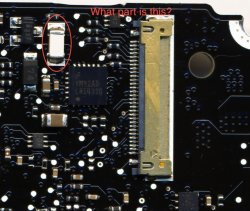IMPORTANT NOTE: Further in this thread you will read that this part is a high frequency capacitor. IT IS NOT A FUSE!!! PLEASE do not go about replacing this part with anything other than a capacitor. READ CAREFULLY the whole thread before messing around with component substitutions.
Original post
----------------------------
I obtained a Macbook Pro 13 unibody with non functioning display (everything else works). I took it apart ad discovered that the LVDS cable end was completely destroyed. I ordered a replacement display assembly (complete with LVDS cable). I now have an image but no backlight.
Upon close examination of the components surrounding the LVDS connector I notice I have a component missing compared to a detailed photo of the same motherboard that I found on the net. I am not sure if this component might be a fuse that has been removed. I am trying to find someone who has one of these logic boards accessable that can identify what this part is supposed to be.
Update: There are many many more tips and info in this thread to help you with troubleshooting backlight issues on Macbook Unibody.
In particular the WLED driver should be checked for failure. A useful method is to test the resistance (impedance) from each pin of the WLED driver device to ground. Typical values are shown below.
Make sure power is removed from board before testing resistance. Unplug battery or battery connector.
Macbook Pro 13"
Device LP8543 Pin 1 is lower left and counts counter clockwise around the device.
Pin Resistance to ground
1 0
2 1K
3 124K
4 100K
5 0
6 >1M not connected
7 >1M
8 19K
9 0
10 not connected
11 21K
12 >1M
13 >1M
14 >1M
15 0
16 >1M
17 >1M
18 >1M
19 not connected
20 0
21 >1M
22 203K
23 400K
24 290K
On Macbook 13 unibody aluminum non-Pro
Device APP001A
1 3.8M
2 100
3 9.9M
4 46K
5 100K
6 100K
7 >10M
8 49K
9 69K
10 >1M
11 >1M
12 >1M
13 0
14 >1M
15 >1M
16 2.8M
17 10K
18 15K
19 34K
20 30K
If your WLED driver is blown you may measure zero or low resistance on some of the pins that are not supposed to be ground.
Original post
----------------------------
I obtained a Macbook Pro 13 unibody with non functioning display (everything else works). I took it apart ad discovered that the LVDS cable end was completely destroyed. I ordered a replacement display assembly (complete with LVDS cable). I now have an image but no backlight.
Upon close examination of the components surrounding the LVDS connector I notice I have a component missing compared to a detailed photo of the same motherboard that I found on the net. I am not sure if this component might be a fuse that has been removed. I am trying to find someone who has one of these logic boards accessable that can identify what this part is supposed to be.
Update: There are many many more tips and info in this thread to help you with troubleshooting backlight issues on Macbook Unibody.
In particular the WLED driver should be checked for failure. A useful method is to test the resistance (impedance) from each pin of the WLED driver device to ground. Typical values are shown below.
Make sure power is removed from board before testing resistance. Unplug battery or battery connector.
Macbook Pro 13"
Device LP8543 Pin 1 is lower left and counts counter clockwise around the device.
Pin Resistance to ground
1 0
2 1K
3 124K
4 100K
5 0
6 >1M not connected
7 >1M
8 19K
9 0
10 not connected
11 21K
12 >1M
13 >1M
14 >1M
15 0
16 >1M
17 >1M
18 >1M
19 not connected
20 0
21 >1M
22 203K
23 400K
24 290K
On Macbook 13 unibody aluminum non-Pro
Device APP001A
1 3.8M
2 100
3 9.9M
4 46K
5 100K
6 100K
7 >10M
8 49K
9 69K
10 >1M
11 >1M
12 >1M
13 0
14 >1M
15 >1M
16 2.8M
17 10K
18 15K
19 34K
20 30K
If your WLED driver is blown you may measure zero or low resistance on some of the pins that are not supposed to be ground.
Attachments
Last edited: