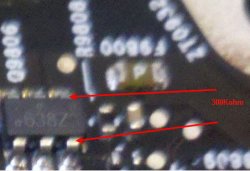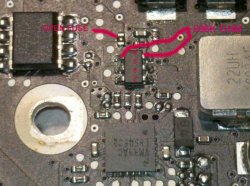Wirelessly posted (Mozilla/5.0 (iPhone; U; CPU iPhone OS 4_2_1 like Mac OS X; en-us) AppleWebKit/533.17.9 (KHTML, like Gecko) Version/5.0.2 Mobile/8C148 Safari/6533.18.5)
I agree. People Frequently form judgements too quickly. Good luck in your search. Did u look at the high res pics on ifixit.com?
I agree. People Frequently form judgements too quickly. Good luck in your search. Did u look at the high res pics on ifixit.com?