Congratulations on ordering the beast. It’s just various. It all depends on the availability of the stock.So I just ordered the 14inch MacBook Pro and the delivery dates are Dec 15-22. How accurate are these shipping times and is there any chance it will be earlier than this? Thanks
Got a tip for us?
Let us know
Become a MacRumors Supporter for $50/year with no ads, ability to filter front page stories, and private forums.
💻 👨💻 🌎 MacBook Pros 14-Inch and 16-Inch Pre-orders, Orders and Delivery Status Thread - USA & Other Countries (2021) 👩💻 💻 🌏
- Thread starter TheYayAreaLiving 🎗️
- WikiPost WikiPost
- Start date
- Sort by reaction score
You are using an out of date browser. It may not display this or other websites correctly.
You should upgrade or use an alternative browser.
You should upgrade or use an alternative browser.
- Status
- The first post of this thread is a WikiPost and can be edited by anyone with the appropiate permissions. Your edits will be public.
At least it is scheduled for an exportView attachment 1921309This is going to be a long ass wait…
I only ordered the standard versionHey. I ordered mine on the 12th of November and the initial estimate was 9-16 December. I was charged on the 24h, it shipped on the 26th and is now due to be delivered on December 3rd. It depends on your spec I guess, but yeah there’s a chance it could be early.
I have the maxed out launch day Max with a 4TB SSD. I used a ThunderBolt cable to migrate from my 8TB 16" Intel MBP and it was shockingly fast. I left the migration to get a snack and came back to find it completed the better than 2TB migration in about 30 minutes, much quicker than I expected.
I don't know what version of Monterey these MBPs have on delivery these days, but mine was on 12.0. Getting that Max at the Apple Store on launch day was such a surprise that I'd not updated my Intel MBP yet as my preorder Max was still about a week away. I knew from my wife's 14" MBP M1 Pro that it was going to need an OS update after migration, so while the Intel was updating to Monterey I launched the Max into Recovery and updated it would be ready to go upon completion of the migration. The macOS updates finished at the same time though I started the Intel first. Both MBPs being on the same Monterey version may have helped with a fast and seamless migration.
Final Cut is amazing with my M1 Max! I can display a two hour Project timeline in the window and skim video seamlessly throughout the entire timeline. It is absolutely nuts especially after the FCP 10.6.1 version came out!
My initial exports through Compressor during the first week I had the Max seemed a bit disappointing at first, but the 14 hours of videos from 2013 had no rendered or optimized video in them, and had logos and color adjustments that made the entire timeline display as un-rendered. The timelines all played with minimal issues, and the exports were quicker than my 10 Core Xeon/Radeon Pro Vega 64 iMac Pro did them in a few tests after the projects completion. Hard to imagine a year ago that my beloved iMac Pro that was so fast and so beautiful would be outperformed by a battery powered portable computer!
The 2014 version of that video project was distributed on seven DVDs and took several work days to export from my 2013 Mac Pro in the format that I inserted into DVD Studio Pro to create DVDs, with menus and titles as identical as I could get them! :: Good lord, I do not miss authoring DVDs at all!
I should had bought the Thunderbolt Cable up front. Tried the initial transfer through Wi-Fi and it predicted 80 hours. Tried using the external disk I use for Time machine backup, let it run overnight, and in the morning it had been stuck, something just had been wrong with the drive. Now I’m using the Thunderbolt, and it’s showing about 2 hours. Lesson learned.
I have a feeling it will be at least a week early if you ordered the base. Mine was the base with a 1TB and British Keyboard and they still beat the estimateI only ordered the standard version
Yah, I used a TB3 cable to directly connect my old 2016 13" MBP and new 2021 14" MBP and transferred about 300gb of documents (some small, some large), and it only took about 20mins. If you have a TB3 cable, definitely recommend doing it this way. Allowed me to start with a fresh install of MacOS rather than restoring from a Time Machine backup.I should had bought the Thunderbolt Cable up front. Tried the initial transfer through Wi-Fi and it predicted 80 hours. Tried using the external disk I use for Time machine backup, let it run overnight, and in the morning it had been stuck, something just had been wrong with the drive. Now I’m using the Thunderbolt, and it’s showing about 2 hours. Lesson learned.
She is so nice! I think the design is so good. Using it, you don't even notice the notch. I think apple hit it out of the park with this one. This machine will be one of longevity for me.
Attachments
Last edited:
Congratulations!! It looks gorgeous.She is so nice! I think the design is so good. Using it, you don't even notice the notch. I think apple hit it out of the park with this one. This machine will be one of longevity for me.
Mine had “International shipment release” and says in transit but not to where. It was supposed to deliver today but it never showed up at a local hub or on a vehicle for delivery.Of the Weds. Memphis Club, seems only @mgadoury got his? Mine changed to International shipment release - Import a few hours ago. Could be any day now, or tomorrow. Hope for the best y'all.
In the end, over 2 TB of data took less than 2 hours. I'm sold!Yah, I used a TB3 cable to directly connect my old 2016 13" MBP and new 2021 14" MBP and transferred about 300gb of documents (some small, some large), and it only took about 20mins. If you have a TB3 cable, definitely recommend doing it this way. Allowed me to start with a fresh install of MacOS rather than restoring from a Time Machine backup.
As far as initial impressions, and this is after a few hours, I am really liking this computer. It feels like they put a 15" MacBook Pro in a 13" laptop. I didn't think I would notice the size difference, but the screen is noticeably larger. I also thought I would somewhat miss the Touch Bar, and it is making me realize how little I really used it.
I like the change in the keyboard, it looks a lot better with the black background. It also seems like the keys are quieter. I can't wait to start working with Final Cut Pro tonight, will be a pleasure using an on board card reader vs a dongle. The biggest test will be during the week when I dig in to see the compatibilities and performance on apps not yet optimized for M1.
So far I am definitely feeling this was worth the wait. I haven't been this excited about a computer in a long time!
Updated full timeline for my silver MacBook Pro 16 M1 Pro / 32GB RAM / 2TB Storage:
11/9 Order Placed. Initial ETA 12/20 - 12/27
11/12 Updated ETA: 12/9 - 12/16
11/22 Charged Apple Card
11/22 UPS tracking label created for trade in kit
11/23 Order Status: Preparing to Ship
11/25 Shipped (UPS) with 12/6 ETA
11/29 UPS Label finally active in China
11/30 Waiting on clearance and ETA updated on UPS site to 12/3.
11/30 (a few hours later) Shipment cleared and ETA still 12/3.
12/1 UPS Update (not good) "Your package is in transit. We're updating plans to schedule your delivery. / The package will be forwarded to a UPS facility in the destination city." ETA no longer 12/3 Pending update...
Pending update...
11/9 Order Placed. Initial ETA 12/20 - 12/27
11/12 Updated ETA: 12/9 - 12/16
11/22 Charged Apple Card
11/22 UPS tracking label created for trade in kit
11/23 Order Status: Preparing to Ship
11/25 Shipped (UPS) with 12/6 ETA
11/29 UPS Label finally active in China
11/30 Waiting on clearance and ETA updated on UPS site to 12/3.
11/30 (a few hours later) Shipment cleared and ETA still 12/3.
12/1 UPS Update (not good) "Your package is in transit. We're updating plans to schedule your delivery. / The package will be forwarded to a UPS facility in the destination city." ETA no longer 12/3
Matches me almost exactly; except I ordered Nov 8 16" M1 Pro 32GB 1TB. UPS showed arrival Dec 3 until today when it switched like yours; Apple order page still shows Dec 6 arrival. FWIW, I never believed those arrival dates for even a moment given what I've read about others' experiences.Updated full timeline for my silver MacBook Pro 16 M1 Pro / 32GB RAM / 2TB Storage:
11/9 Order Placed. Initial ETA 12/20 - 12/27
11/12 Updated ETA: 12/9 - 12/16
11/22 Charged Apple Card
11/22 UPS tracking label created for trade in kit
11/23 Order Status: Preparing to Ship
11/25 Shipped (UPS) with 12/6 ETA
11/29 UPS Label finally active in China
11/30 Waiting on clearance and ETA updated on UPS site to 12/3.
11/30 (a few hours later) Shipment cleared and ETA still 12/3.
12/1 UPS Update (not good) "Your package is in transit. We're updating plans to schedule your delivery. / The package will be forwarded to a UPS facility in the destination city." ETA no longer 12/3Pending update...
" data-source="post: 30663805"
class="bbCodeBlock bbCodeBlock--expandable bbCodeBlock--quote js-expandWatch">
The pictures make it look silver, but I have the space gray. Such a nice color. I can’t believe the weight is over. There is also that weird sense that the waiting and tracking is actually thrilling in a way ha ha.
Congratulations!! It looks gorgeous.
The pictures make it look silver, but I have the space gray. Such a nice color. I can’t believe the weight is over. There is also that weird sense that the waiting and tracking is actually thrilling in a way ha ha.
Hey. I ordered mine on the 12th of November and the initial estimate was 9-16 December. I was charged on the 24th, it shipped on the 26th and is now due to be delivered on December 3rd. It depends on your spec I guess, but yeah there’s a chance it could be early.
Who is the carrier that has your package? Mine is with DHL and I haven’t seen any updates since the 26th. Freaking annoying since it’s almost been six days with no updates

Mine was:
Departed Shanghai -> Incheon South Korea -> Anchorage Alaska -> Louisville Kentucky -> delivery state - > out for delivery.
Spent only a few hours in South Korea and Alaska before spending 24 hours in Louisville. Depending on how close you are to Kentucky, it could be a Monday delivery.
My 14 inch ALSO has been stuck in Memphis since 11/24 (FedEx). A North Face jacket I ordered on Monday arrived in Memphis today. I know which one I’ll get first…
Is Apple intentionally holding onto our Macs to deliever by the dates originally provided (so they don’t over or under deliver)?
Under the “For You” section on the Apple Store app, it says delivery on 12/3 but shows 12/9 to 12/16 after clicking further into the order. Why the discrepancy in dates? Weird yo.
Is Apple intentionally holding onto our Macs to deliever by the dates originally provided (so they don’t over or under deliver)?
Under the “For You” section on the Apple Store app, it says delivery on 12/3 but shows 12/9 to 12/16 after clicking further into the order. Why the discrepancy in dates? Weird yo.
Indeed, landed in Incheon 30 mins ago!Mine was:
Departed Shanghai -> Incheon South Korea -> Anchorage Alaska -> Louisville Kentucky -> delivery state - > out for delivery.
Spent only a few hours in South Korea and Alaska before spending 24 hours in Louisville. Depending on how close you are to Kentucky, it could be a Monday delivery.
Mine arrived today in FL, USA after arriving in Memphis on 11/23 and no FedEx status updates until 11/30. If you are not seeing updates, it could be that like me, your box is in the middle of a pile of boxes or pushed up against a wall and not being scanned.
On another note, I wish that I had not reached out to Apple support on Monday 11/29 for help tracking my package. While they created a shipping investigation for me, they also asked me whether I preferred "refund or replacement". I assured them I wanted the package that was supposedly on the way to me, but they have to fill out their form with one of those 2 options. Imagine my panic this morning when I received an email this morning stating that my refund was being processed ... :O Luckily they were able to cancel the refund process while the package was on the FedEx truck driving around town.
Edit - P.S. Ordered 10/19 and Shipped 11/16.
On another note, I wish that I had not reached out to Apple support on Monday 11/29 for help tracking my package. While they created a shipping investigation for me, they also asked me whether I preferred "refund or replacement". I assured them I wanted the package that was supposedly on the way to me, but they have to fill out their form with one of those 2 options. Imagine my panic this morning when I received an email this morning stating that my refund was being processed ... :O Luckily they were able to cancel the refund process while the package was on the FedEx truck driving around town.
Edit - P.S. Ordered 10/19 and Shipped 11/16.
My journey so far (Apple):
FedEx
- Ordered Nov 7th Delivers Dec 17-24
- Processing: Arrives Dec 13-20
- Processing: Arrives Dec 9-16
- Shipped: Arrives Wed Dec 08
FedEx
- Nov-29 SHANGHAI CN
- Dec-01 BEIJING CN
- Dec-02 BEIJING CN
- Dec-02 SENNAN-SHI JP
im following the exact same path! Only 16” M1 Pro 32GB 2 TB SGMy journey so far (Apple):
- Ordered Nov 7th Delivers Dec 17-24
- Processing: Arrives Dec 13-20
- Processing: Arrives Dec 9-16
- Shipped: Arrives Wed Dec 08
FedEx
Edit: MBP 16" M1 Max 24c 32GB 2TB | SG
- Nov-29 SHANGHAI CN
- Dec-01 BEIJING CN
- Dec-02 BEIJING CN
- Dec-02 SENNAN-SHI JP
Might be in the same palette of boxes! Fingers crossed we don’t have to stay in Memphis for too long…
Register on MacRumors! This sidebar will go away, and you'll see fewer ads.


 : Good lord, I do not miss authoring DVDs at all!
: Good lord, I do not miss authoring DVDs at all!
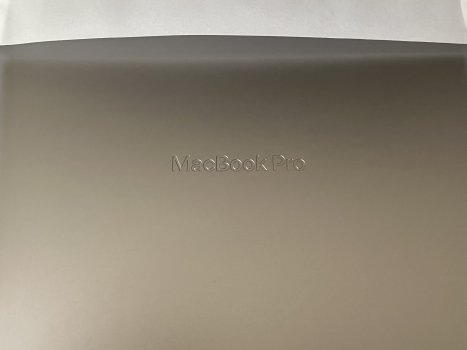



 said:
said: