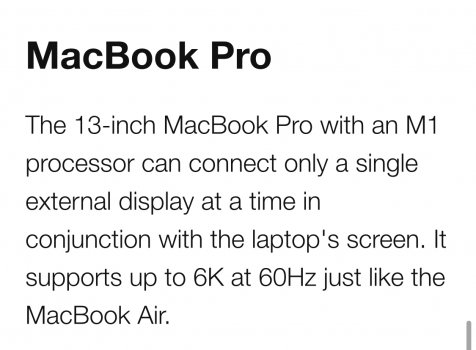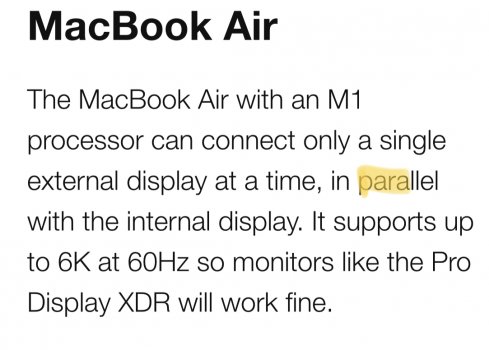Is this out there anywhere? I can’t find much on it..although I know they just launched them.That appears to be the case.
Got a tip for us?
Let us know
Become a MacRumors Supporter for $50/year with no ads, ability to filter front page stories, and private forums.
MacBooks only one external monitor???
- Thread starter jqc
- Start date
- Sort by reaction score
You are using an out of date browser. It may not display this or other websites correctly.
You should upgrade or use an alternative browser.
You should upgrade or use an alternative browser.
Where are you seeing this? It would mean having to get a webcam as you couldn't use the laptop cam for Zoom calls, but better than nothing.That appears to be the case.
That’s my reading on the qualifiers ofIs this out there anywhere? I can’t find much on it..although I know they just launched them.
Apple is being very deliberate in their language on the supported monitor page to point out that the internal screen is considered one of the supported screens.Where are you seeing this? It would mean having to get a webcam as you couldn't use the laptop cam for Zoom calls, but better than nothing.
This leads me to think you can drive two monitors externally as long as the internal display is not engaged.
Note the oddly specific language of “in conjunction” and “in parallel” with the internal display.
I could be way off base but it’s unusually specific language to me. We’re probably gonna have to wait for the review embargo to pass to actually find out unfortunately.
Attachments
yep. at least we don't have to wait too long.
That’s my reading on the qualifiers of
Apple is being very deliberate in their language on the supported monitor page to point out that the internal screen is considered one of the supported screens.
This leads me to think you can drive two monitors externally as long as the internal display is not engaged.
Note the oddly specific language of “in conjunction” and “in parallel” with the internal display.
I could be way off base but it’s unusually specific language to me. We’re probably gonna have to wait for the review embargo to pass to actually find out unfortunately.
I spoke to a rep on live chart this morning who said one external monitor only, even in clamshell mode.
how about an ultrawide monitor like say LG's 34 inch 5k2k?it seems both the AS Air and Pro can only support one external monitor, which is extremely disappointing. I was hoping to replace my 2013 MBP which is still performing fine, but two external monitors is a must for me for WFH. So disappointing.
it can support any size monitor but up to 6k60htzhow about an ultrawide monitor like say LG's 34 inch 5k2k?
But maybe you can use a DisplayLink dock with multiple monitors. This is what I use on my MBP16 via a single TB3 port.Thank you. Cancelled my order this AM because of this one.
What about DisplayLink support for multiple monitors connected to a dock? This can bypass the usual external display restrictions because it appears as a normal USB data communication and not a video stream.I spoke to a rep on live chart this morning who said one external monitor only, even in clamshell mode.
No idea on that, I didn’t ask.What about DisplayLink support for multiple monitors connected to a dock? This can bypass the usual external display restrictions because it appears as a normal USB data communication and not a video stream.
My dual monitors are stacked due to space constraints, so I’m currently wondering about the possibility of a portrait orientation ultrawide which could solve my problem.
I spoke to a rep on live chart this morning who said one external monitor only, even in clamshell mode.
I spoke the a rep this morning who told me that multiple external monitors are supported.
When I pointed out the website, he put me on hold to look into the internal technical docs of Apple support and confirmed me again that it should be possible with USB-C adapters.
Haha as usual, they know nothing about new product launches.I spoke the a rep this morning who told me that multiple external monitors are supported.
When I pointed out the website, he put me on hold to look into the internal technical docs of Apple support and confirmed me again that it should be possible with USB-C adapters.
It really does make you wonder.
It's really disappointing. Given this and how it's limited in 16gig of ram and 2 ports, my suspicion of featured limited ipad like M1 chip continues to grow.
I know its performance is great, but why its hardwares are limited? Is this technical limitation? or is it Apple's new strategy to differentiate models like iphone?
I know its performance is great, but why its hardwares are limited? Is this technical limitation? or is it Apple's new strategy to differentiate models like iphone?
I just chatted with the apple support and they could not confirm (nor deny) wether M1 equipped Macs support the (first gen) LG Ultrafine 5k. I precisely asked for the support of this monitor as it internally requires two DP 1.2 streams and does not have a single stream 4k fallback mode. - So it remains to be seen.
It's really disappointing. Given this and how it's limited in 16gig of ram and 2 ports, my suspicion of featured limited ipad like M1 chip continues to grow.
I know its performance is great, but why its hardwares are limited? Is this technical limitation? or is it Apple's new strategy to differentiate models like iphone?
Business reasons. They can sell a ton of these to regular consumers (not the people that frequent MacRumors) to drive the software companies to port their software. They will also make a lot of money selling these things to people that just need web, email, office, which runs natively.
It's really disappointing. Given this and how it's limited in 16gig of ram and 2 ports, my suspicion of featured limited ipad like M1 chip continues to grow.
I know its performance is great, but why its hardwares are limited? Is this technical limitation? or is it Apple's new strategy to differentiate models like iphone?
Don't go off the deep end with your suspicions / assumptions.
These systems are the first round - and they clearly are replacing the lower-tier Intel systems.
Makes sense to start with the consumer level systems and learn any lessons that need learning before then moving to shift the higher tier systems over from Intel.
It's also not a foregone conclusion that these can't drive dual external monitors in clamshell mode. Front line customer support agents are notoriously ill-informed, and Apple has a bad habit in recent years of publishing unclear (and even incorrect) website info at the time of product introductions.
Wait for the reviews. See what the reality is. If it doesn't match your needs then wait for the higher tier four-port systems to drop sometime in 2021 and then evaluate.
Running two screen is not pro level thing.Don't go off the deep end with your suspicions / assumptions.
These systems are the first round - and they clearly are replacing the lower-tier Intel systems.
Makes sense to start with the consumer level systems and learn any lessons that need learning before then moving to shift the higher tier systems over from Intel.
It's also not a foregone conclusion that these can't drive dual external monitors in clamshell mode. Front line customer support agents are notoriously ill-informed, and Apple has a bad habit in recent years of publishing unclear (and even incorrect) website info at the time of product introductions.
Wait for the reviews. See what the reality is. If it doesn't match your needs then wait for the higher tier four-port systems to drop sometime in 2021 and then evaluate.
Why entry levels shouldn't run two screens? Come on. The spec says it can run one screen upto 6k. that's a lot more resolution than two FHD screens or two QHDs (6k = more than 5 times QHD). Unless it's technical which I doubt, it must be a shaddy attempt to divide entry vs highend.
I really hope it's technical limitation or some kind of stupid sales person mistake.
Running two screen is not pro level thing.
Why entry levels shouldn't run two screens? Come on. The spec says it can run one screen upto 6k. that's a lot more resolution than two FHD screens or two QHDs (6k = more than 5 times QHD). Unless it's technical which I doubt, it must be a shaddy attempt to divide entry vs highend.
I really hope it's technical limitation or some kind of stupid sales person mistake.
No, the spec says it supports two displays simultaneously: the built in display and one external display.
Whether it supports dual external displays in clamshell mode remains to be seen. No published specs (that I'm aware of at the time of writing this) say it doesn't, no published specs say it does.
... and don't get pedantically hung up on consumer/pro tier nomenclature - that's just linguistic shorthand for noting that that the MBA and two-port MBP tier systems seem aimed at the less demanding buyers - just as they have been in the past. Note the 16GB RAM maximum. Driving dual external displays is less commonly practiced than driving a single display, and tons of folks don't ever even do that. I wouldn't go all Chicken Little over this until first it's shown the two-port M1's don't support two externals in clamshell mode, and we find out the (presumably) forthcoming four-port systems also don't support that use case.
Last edited:
what gives me some hope that it may support 2 displays in clamshell mode, maybe through a hub, is the section below this line, which is confusing at best. will find out next week!No, the spec says it supports two displays simultaneously: the built in display and one external display.
Whether it supports dual external displays in clamshell mode remains to be seen. No published specs (that I'm aware of at the time of writing this) say it doesn't, no published specs say it does.
... and don't get pedantically hung up on consumer/pro tier nomenclature - that's just linguistic shorthand for noting that that the MBA and two-port MBP tier systems seem aimed at the less demanding buyers. Note the 16GB RAM maximum. Driving dual external displays is less common than driving a single display, and tons of folks don't ever even do that.
View attachment 1660893
Yep. Plus the Mini supports dual external displays, one being via HDMI port. So that does raise a question about driving dual displays over TB/USBC.what gives me some hope that it may support 2 displays in clamshell mode, maybe through a hub, is the section below this line, which is confusing at best. will find out next week!
We should know for sure pretty quickly. I think folks cancelling their orders are being a bit premature given the delivery & return period with Apple. Many/most would know the answer before receiving their order.
Serious question on those that prefer dual over one larger. I'm a programer for a corporate entity. When we did go to the office, (Pre COVID times) I'd see dual monitors and invariably Outlook would occupy one. Want to kill productivity. THAT is how you do it. Working from home on a modest 4K 24" monitor I find much better than dual 21" we had at work. I know you can even go way behind that.
What are we doing where 2 are better than one larger one?
What are we doing where 2 are better than one larger one?
Serious question on those that prefer dual over one larger. I'm a programer for a corporate entity. When we did go to the office, (Pre COVID times) I'd see dual monitors and invariably Outlook would occupy one. Want to kill productivity. THAT is how you do it. Working from home on a modest 4K 24" monitor I find much better than dual 21" we had at work. I know you can even go way behind that.
What are we doing where 2 are better than one larger one?
Traditionally, one large monitor costs a lot more than two smaller monitors. I have 2x4k + 1xQHD. I plan to add a third 4k and go with 3x4k. I have my main applications on two monitors and use the third for everything else.
Last edited:
We have a mixed deployment in the office - lots of ultrawides and lots of dual-monitors. Many/most folks using the single ultrawide also have the laptop display open, so they're still running a "dual" setup. I've not seen the outlook-dominate-one-monitor that you've seen though.Serious question on those that prefer dual over one larger. I'm a programer for a corporate entity. When we did go to the office, (Pre COVID times) I'd see dual monitors and invariably Outlook would occupy one. Want to kill productivity. THAT is how you do it. Working from home on a modest 4K 24" monitor I find much better than dual 21" we had at work. I know you can even go way behind that.
What are we doing where 2 are better than one larger one?
As for me - professionally I use dual displays (windows) simply because it's much much easier to use one display for sharing during my many conference calls while taking notes and such in the 2nd display that's not being shared. Just sharing an application vs the whole display can be cumbersome for the stuff I do.
Personally - I run a QHD 27" in landscape plus a smaller 1080p in portrait mode. Both driven from a caldigit TB3 dock from my 2018 MBP15. This is really handy when doing photo work in Lightroom using it's dual-display mode where the library/grid shows in one and the photo being worked on shows in the other. I also find the portrait mode display handy for document writing, giving a broader view of the document. (though since I find I so rarely use the MBP15 away from my desk / not in clamshell, I'm considering collapsing my MBP15 + MBA13 into one M1 MBP13 and seeing how that goes). So I'm particularly interested in whether the M1 MBP13 will drive two externals in clamshell)
One other reason for multiple monitors of single large displays - is Virtual Desktop. You can hold your main application on one monitor while using multiple virtual desktops for the other monitor. It gives you more flexibility.
Register on MacRumors! This sidebar will go away, and you'll see fewer ads.