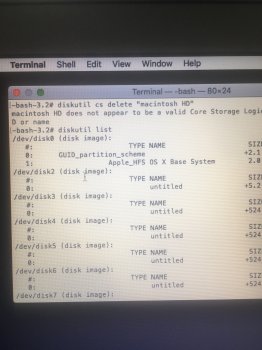Yeesh.... well obviously the Apple tech had no clue what they were doing. You do not have a Fusion drive setup. You have the 2TB hard drive with the OS and everything else installed on it, then the SSD sitting there empty and unused.
Go back to a command-option-r boot to Internet recovery and once you get past the globe and to the recovery screen, try to start Disk Utility and see if it offers to fix the Fusion drive like I described earlier. If it does not... just quit Disk Util and from that same recovery screen launch Terminal from the Utilities menu then enter the commands below one after the other.
Code:
diskutil cs createLVG "LVG-1" /dev/disk0 /dev/disk1
diskutil cs createLV "LVG-1" HFS+J "Macintosh HD" 100%
That should create the Fusion drive. Then you can reinstall the OS from recovery. To verify run "diskutil cs list" for me again. The output should look like the one below here, except your Macintosh HD at the top will be 2.1TB.
Code:
xxx-Mac-mini:~ xxx$ diskutil cs list
CoreStorage logical volume groups (1 found)
|
+-- Logical Volume Group 31CBA650-4ABC-4DA6-AA73-6D96B36693E2
=====================================================
Name: Macintosh HD
Size: 1120333979648 B (1.1 TB)
Free Space: 0 B (0 B)
|
+-< Physical Volume F4A50F9C-841D-4C6D-AFC4-6A10560E0717
| ----------------------------------------------------
| Index: 0
| Disk: disk0s2
| Status: Online
| Size: 120988852224 B (121.0 GB)
|
+-< Physical Volume C86789FD-1978-453A-BCA7-81DC05AA66C7
| ----------------------------------------------------
| Index: 1
| Disk: disk1s2
| Status: Online
| Size: 999345127424 B (999.3 GB)
|
+-> Logical Volume Family AA92FDF8-F962-4DE3-AC2F-1B6ABF22AA22
------------------------------------------------------
Encryption Status: Unlocked
Encryption Type: None
Conversion Status: NoConversion
Conversion Direction: -none-
Has Encrypted Extents: No
Fully Secure: No
Passphrase Required: No
|
+-> Logical Volume B97C9558-14FC-4BFC-B413-AFB292BD29F0
-----------------------------------------------
Disk: disk2
Status: Online
Size (Total): 1115853029376 B (1.1 TB)
Size (Converted): -none-
Revertible: No
LV Name: Macintosh HD
Volume Name: Macintosh HD
Content Hint: Apple_HFS
Of course, make sure you are backed up because this will wipe the drives.