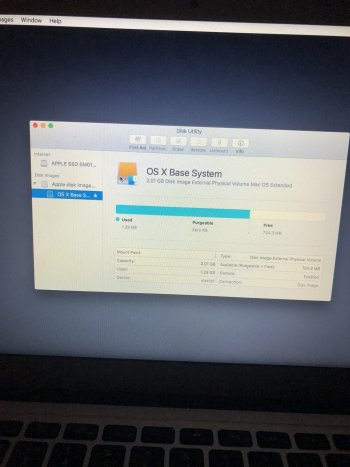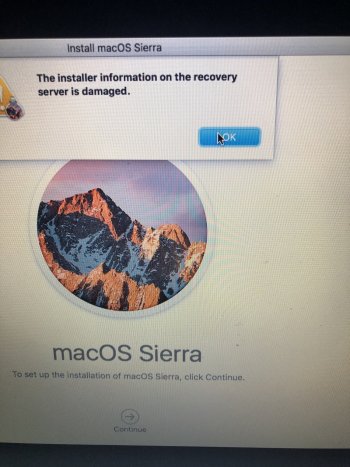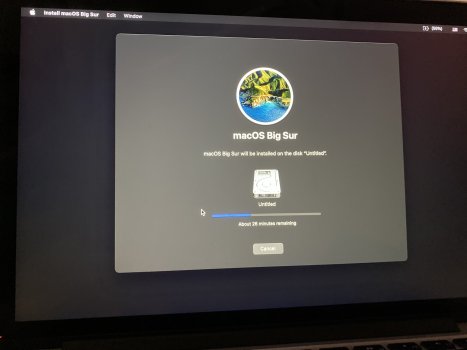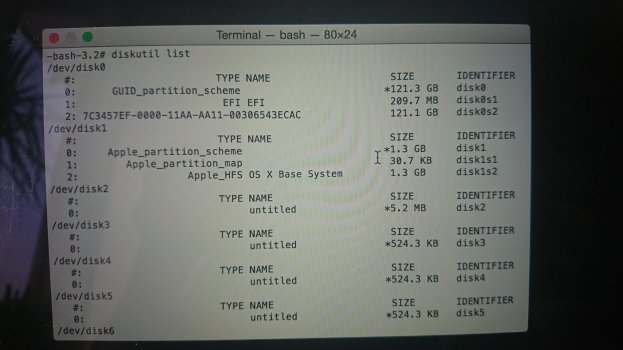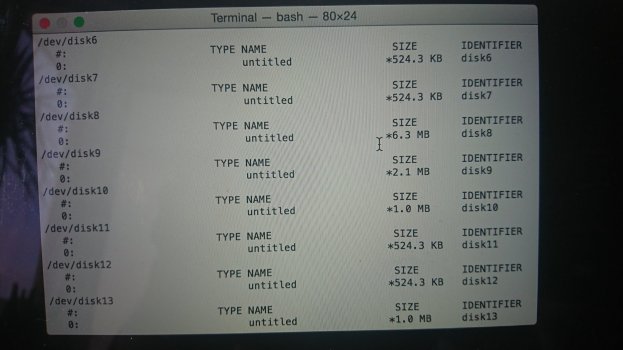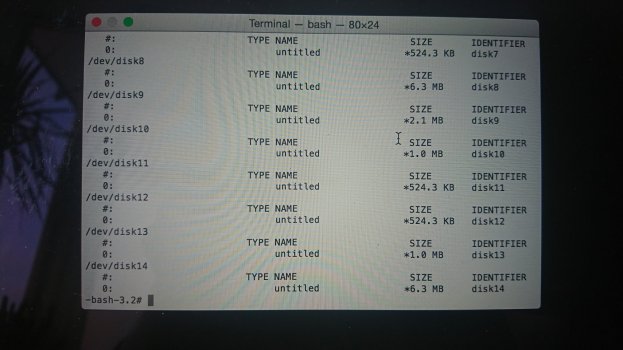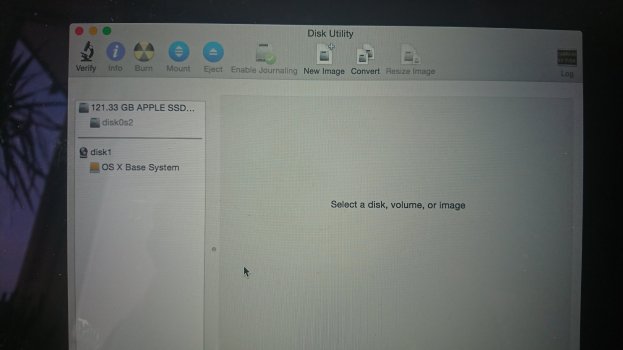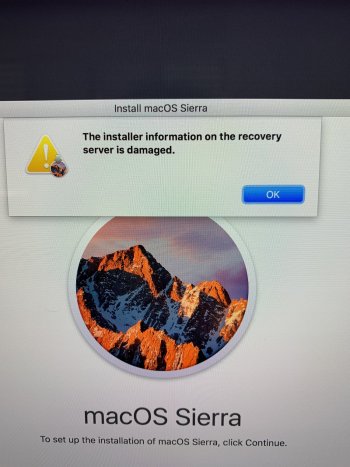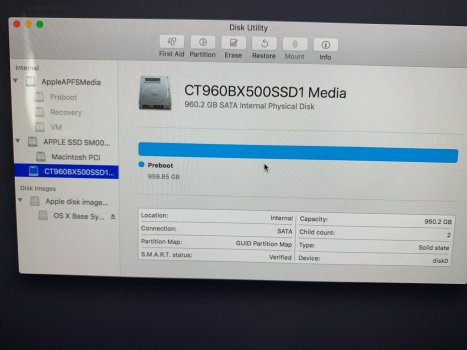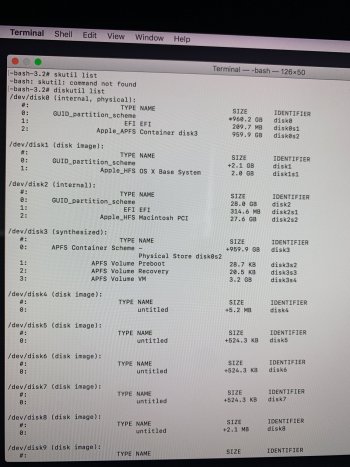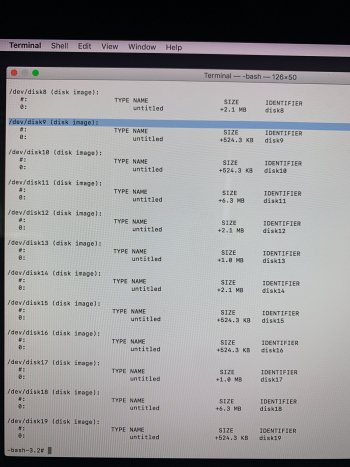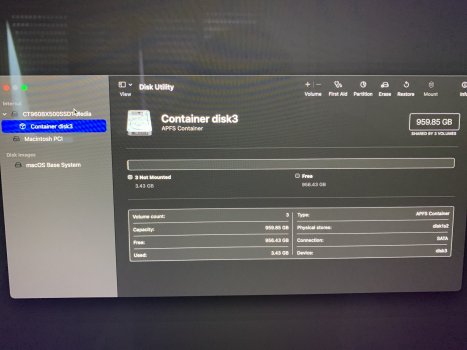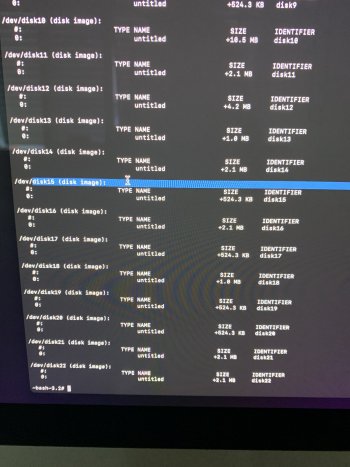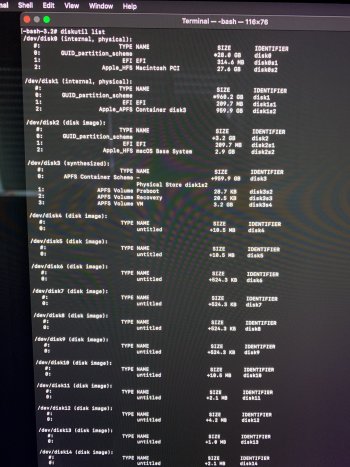Unfortunately Weaselboy was correct and I did need a new hard drive. Luckily I had a back up and I found a local place that replaced my hard drive over night for $200 and I was able to restore everything - so back up and running in 24 hours - THANK YOU againAlright alright so what i did was shut down my com, did a pram reset and then pressed command and option at the same time,
AND IT BOOTED!!!!
Wonder what happened lmao
Got a tip for us?
Let us know
Become a MacRumors Supporter for $50/year with no ads, ability to filter front page stories, and private forums.
Macintosh HD erased by Disk Utility in recovery mode
- Thread starter sebman28
- Start date
- Sort by reaction score
You are using an out of date browser. It may not display this or other websites correctly.
You should upgrade or use an alternative browser.
You should upgrade or use an alternative browser.
not sure if i can still use it tho.... managed to log in and carry out first aid but my com still seems to get stuck on and off + my com lags when using finder and google | Before carrying out first aid I tried updating to 10.13.4, didnt seem to work (error) and so had to power restart and use the same trick again
I would about bet money here you have a failing drive. If you have not already, make sure you make a good backup.not sure if i can still use it tho.... managed to log in and carry out first aid but my com still seems to get stuck on and off + my com lags when using finder and google | Before carrying out first aid I tried updating to 10.13.4, didnt seem to work (error) and so had to power restart and use the same trick again
erm i went into disk utility and clicked on info. It mentioned everything was ok but my S.M.A.R.T status is failing. Does this mean automatically that my disk is dying?
Yep.... time for a new drive.erm i went into disk utility and clicked on info. It mentioned everything was ok but my S.M.A.R.T status is failing. Does this mean automatically that my disk is dying?
Hi Weaselboy
I’ve tried to erase my Macintosh and reinstall macOS Sierra using instructions online, however I accidentally erased the ssd as well. After this I couldn’t reinstall Sierra as when I try too through recovery I get an error message ‘ the installer information on the recovery server is damaged ‘ and when attempting through internet recovery it loads until I receive an error ‘ -5101F ‘. I have since tried a few things I’ve seen only and today it resulted in the Macintosh HD vanishing from disk utility. This is on a 2017 MacBook Air 13”. Here are some photos as well. Thanks in advance.
I’ve tried to erase my Macintosh and reinstall macOS Sierra using instructions online, however I accidentally erased the ssd as well. After this I couldn’t reinstall Sierra as when I try too through recovery I get an error message ‘ the installer information on the recovery server is damaged ‘ and when attempting through internet recovery it loads until I receive an error ‘ -5101F ‘. I have since tried a few things I’ve seen only and today it resulted in the Macintosh HD vanishing from disk utility. This is on a 2017 MacBook Air 13”. Here are some photos as well. Thanks in advance.
Attachments
That Internet recovery error is often caused by trying to use a wifi encryption type not supported. Can you try just removed the encryption from your wifi and leave it open, then try again.
hi weaselboy—
hate to resurrect this thread but here i am—trying to reinstall Big Sur on a brand new Macbook Pro—and no dish to install it on. the commands from earlier obviously not working since i don't have a fusion drive and seems like everyone else's drive is dead so i think what i'm asking for hasn't been covered yet, sorry if it has. Here's what i'm seeing:
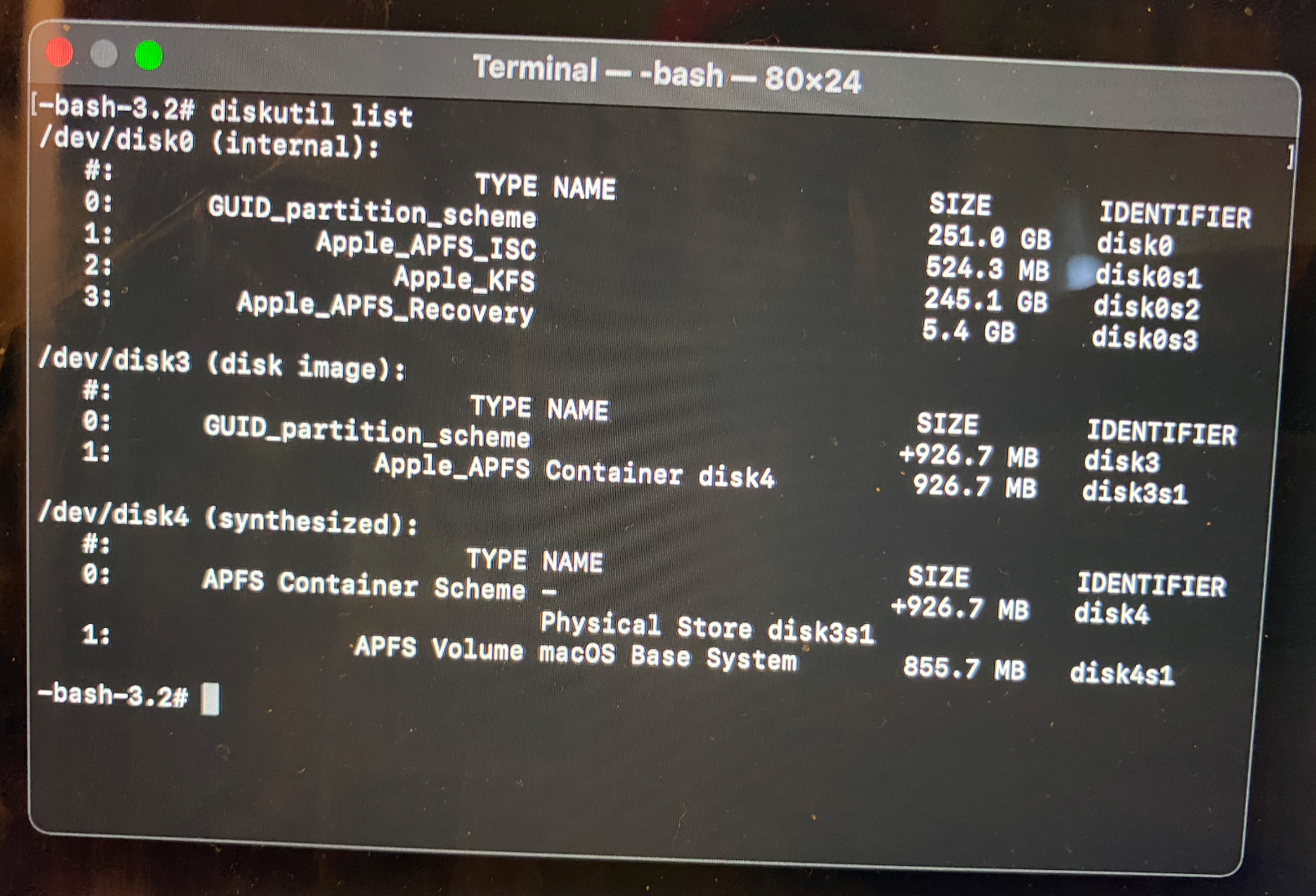
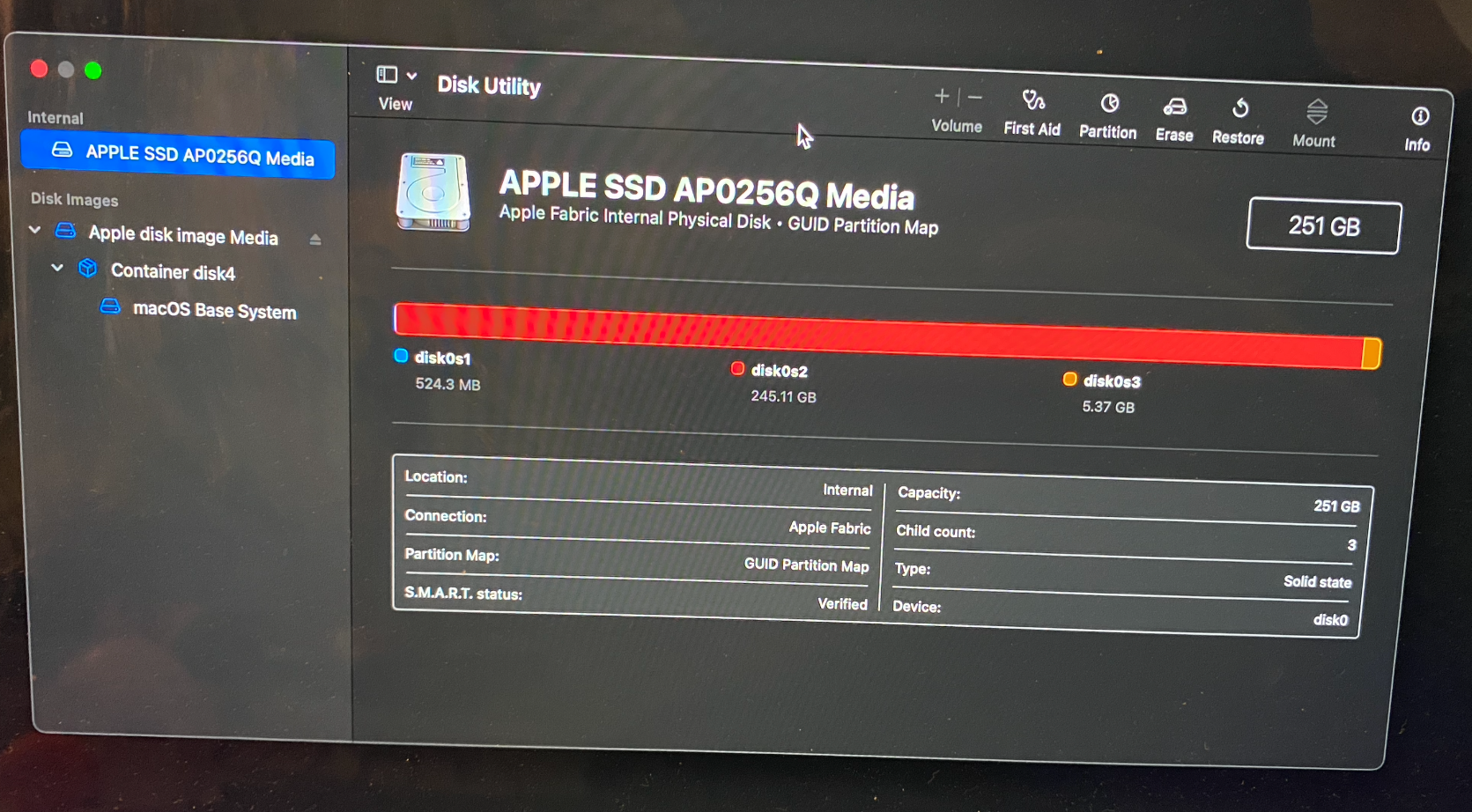
how do i get a "Macintosh HD" on my SSD?
Thanks in advance.
hate to resurrect this thread but here i am—trying to reinstall Big Sur on a brand new Macbook Pro—and no dish to install it on. the commands from earlier obviously not working since i don't have a fusion drive and seems like everyone else's drive is dead so i think what i'm asking for hasn't been covered yet, sorry if it has. Here's what i'm seeing:
how do i get a "Macintosh HD" on my SSD?
Thanks in advance.
i was impatient and i ended up solving this without the terminal by partitioning the disk and creating a new volume from disk utility, then the disk appeared as an available disk to install Big Sur. Will this work or did i create another problem? It's working great for now, fwiw.
Thanks all from this thread for the info and solidarity.
Thanks all from this thread for the info and solidarity.
What you want to do is from that screens hot where you have APPLE SSD AP.... highlighted... click erase and format to APFS with a GUID scheme then install. That will get rid of all those stray partitions you have there.
Hi - adding to this thread... similar but not quite the same issue. I have a mid-2012 MacBook Pro running Sierra 10.12.6. I had partitioned my hard drive using Disk Utility for a Windows install but was running into issues so decided to start over. I used Bootcamp Assistant to remove the partition. It said it was successful, and I was still able to use my computer after the partition removal. However, when I restarted my computer, I get the prohibitory symbol after logging in, and opening Disk Utility Recovery Mode shows that my Mac HD has disappeared. I've already tried resetting PRAM, restarting a few times, and running disk repair. Any thoughts on what I can do? Thank you!!
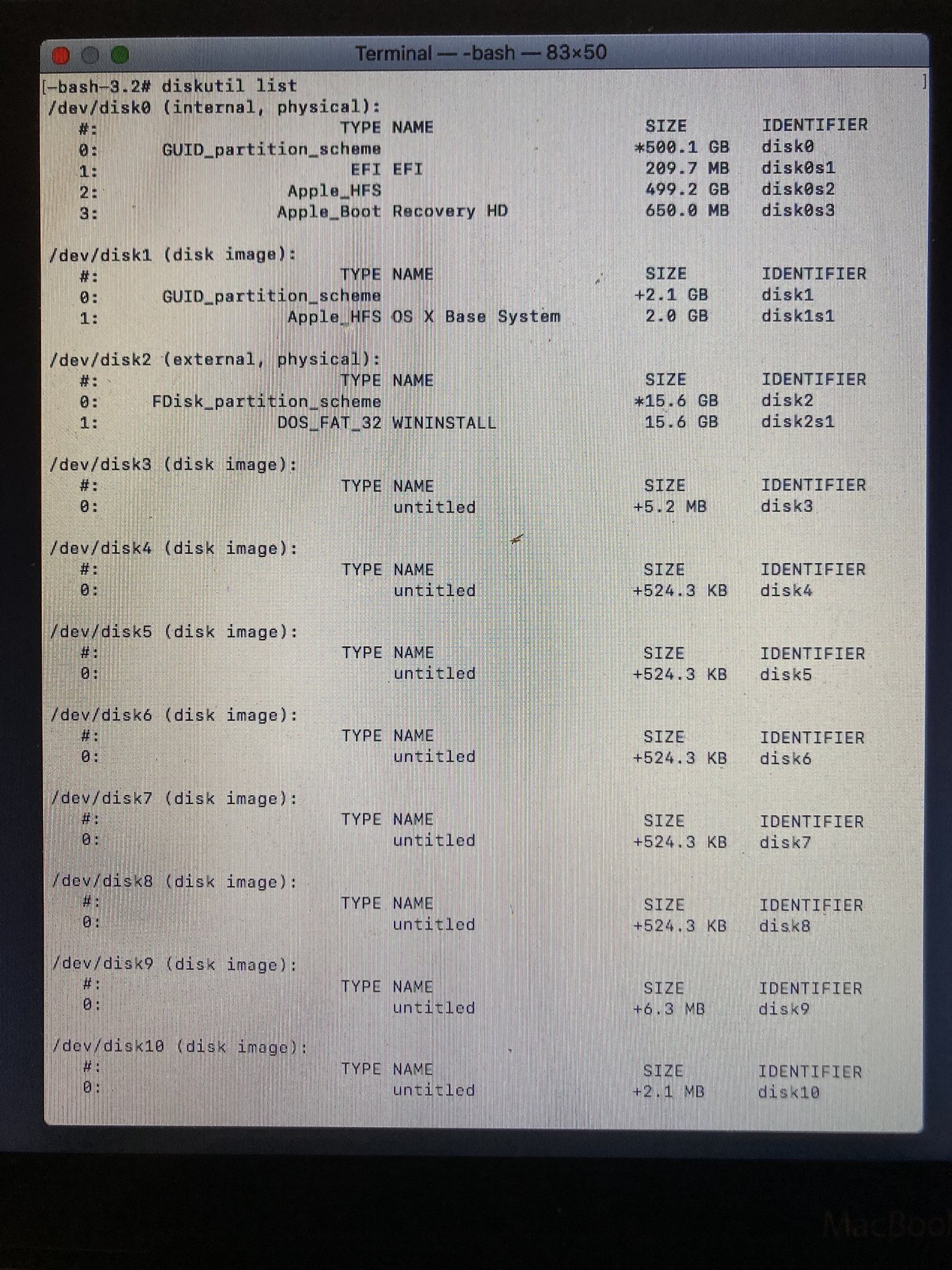
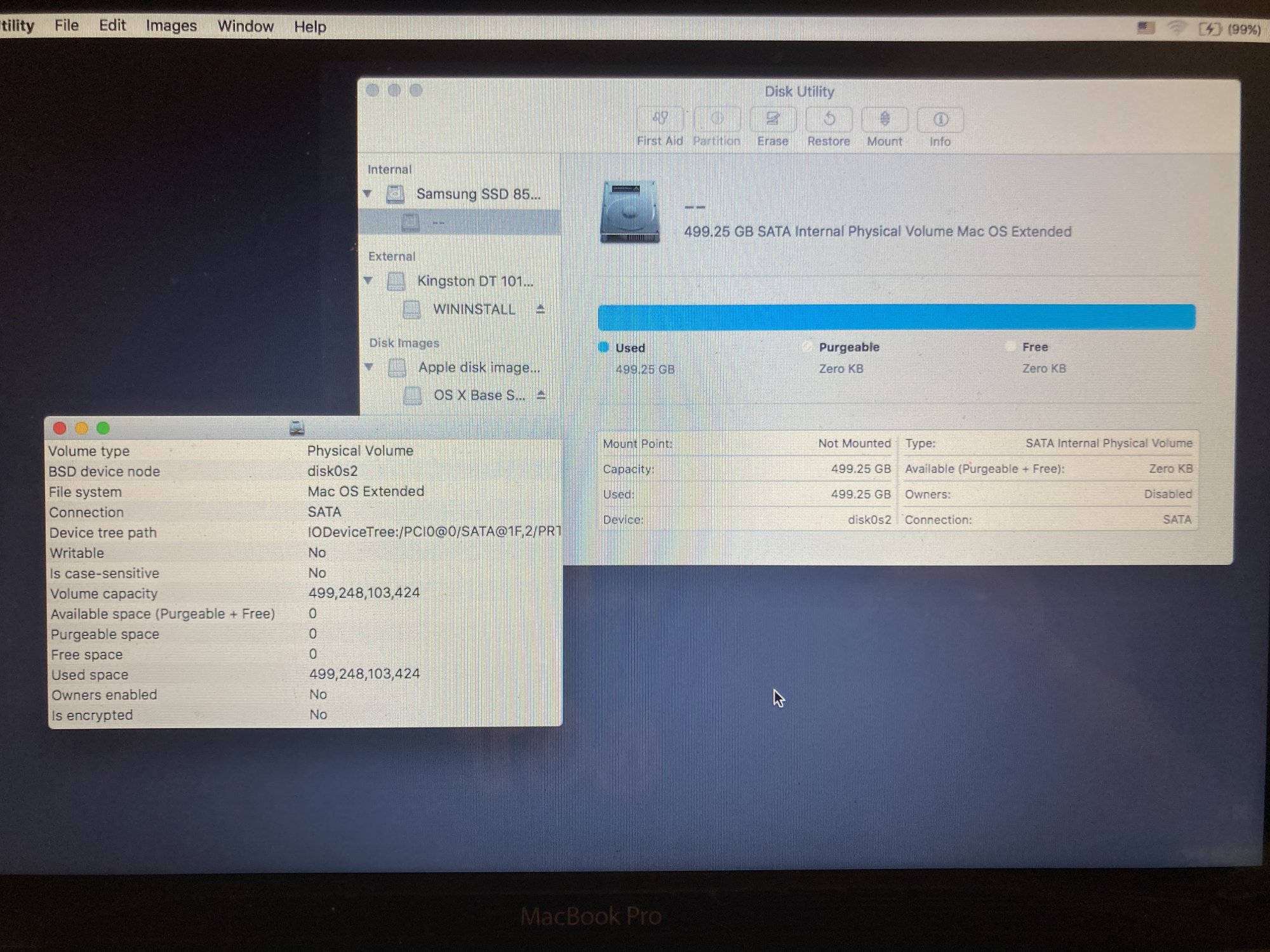
Once again another person with the same problem, I am having the same problem as Bworkman0101. I tried everything all of the codes listed but it tells me the same thing as Bworkman0101’s attachment photo. My Macbook is a late 2015. I know this is late but if there is anyone that can help me, thanksWhat year and model Mac do you have?
Can you command-option-r boot to Internet recovery?
Can you command-option-r boot to Internet recovery? If so, what does "diskutil list" in Terminal show you?Once again another person with the same problem, I am having the same problem as Bworkman0101. I tried everything all of the codes listed but it tells me the same thing as Bworkman0101’s attachment photo. My Macbook is a late 2015. I know this is late but if there is anyone that can help me, thanks
Before you replied to this I turned off the laptop and I believe now it is supposed to start working? It is downloading macOS Big SurCan you command-option-r boot to Internet recovery? If so, what does "diskutil list" in Terminal show you?
Attachments
I have a similar problem, my macbook pro from 2015 suddenly experienced problems when updating to Big Sur. The installation failed and I am no longer able to login on my user account. When trying cmr+r it seems like the disk is missing. I have attached photos which futher shows the problem. I hope you can give me some advise on what to do!
Attachments
I see your 128GB SD (I think) there as disk0s2.
Try holding command-option-r at boot to get to Internet recovery. You should see a spinning grey globe after entering your wifi info.
https://forums.macrumors.com/posts/27651165/
Then follow the instructions in this post to erase the whole drive. Then try to reinstall the OS.
Try holding command-option-r at boot to get to Internet recovery. You should see a spinning grey globe after entering your wifi info.
https://forums.macrumors.com/posts/27651165/
Then follow the instructions in this post to erase the whole drive. Then try to reinstall the OS.
Hi. Im having a similar problem. I deleted (in the minus sign) my Macintosh HD. Now, when i turn on the computer, it shows a folder with question mark. When on recovery mode, it shows a globe spinning. After enter my wifi info, and try reinstall macOS, it took me to this (photo1). My disk utility shows the photo 2. Please, can someone help me?
Attachments
Hi. Im having a similar problem.
Was the spinning globe similar to this?
If you are in the recovery screen, go to the Utilities menu and open terminal then enter "diskutil list" (without the quotes) and tell me what it says.
Tks for replying.View attachment 1743621
Was the spinning globe similar to this?
If you are in the recovery screen, go to the Utilities menu and open terminal then enter "diskutil list" (without the quotes) and tell me what it says.
Attachments
How to fix a split Fusion Drive - Apple Support
If your Fusion Drive appears as two drives instead of one in the Finder, it's no longer working as a Fusion Drive. Here's how to fix it.
Make sure you are in command-option-r boot recovery with the grey globe, then follow the instructions at this link under the section "macOS High Sierra or earlier" to rebuild the Fusion drive.
Ok. Sry. Now im on commd + opt +r. I had to choose the language. And see this (pic1). Should i still rebuild the Fusion Drive?
Attachments
Register on MacRumors! This sidebar will go away, and you'll see fewer ads.