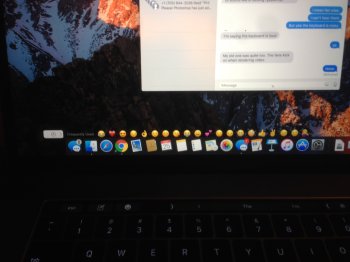Got a tip for us?
Let us know
Become a MacRumors Supporter for $50/year with no ads, ability to filter front page stories, and private forums.
macOS 10.12 Sierra: Post bugs and fixes here
- Thread starter unobtainium
- Start date
- Sort by reaction score
You are using an out of date browser. It may not display this or other websites correctly.
You should upgrade or use an alternative browser.
You should upgrade or use an alternative browser.
I'm trying to update my beta to 10.12.2 and the app store can't find the update.
Also, I re-installed the developer beta installer for sierra 10.12 and it didn't seem to help
Any idea's? About my mac shows 10.12.1 Beta (16B2548a)
Thanks
Also, I re-installed the developer beta installer for sierra 10.12 and it didn't seem to help
Any idea's? About my mac shows 10.12.1 Beta (16B2548a)
Thanks
Having an issue where Wifi calling is no longer working. Trying to answer phone calls on my Mac just gives me a "Called from iPhone failed" error every time.
Having graphics glitches on login screen and on transition. Also it seems that graphics are really slow when clicking on downloads in dock it takes several seconds to get the file view up. I am using a GTX750Ti (flashed) and the latest nvidia web drivers.
Two weeks ago I updated my 2011 MBA from 10.12.1 to Sierra, and ever since doing this the Finder frequently misbehaves. When I open a window or folder, it disappears almost as soon as it opens, and all of the folder and file icons also disappear, and then reappear a couple of seconds later. It's like the Finder quits and relaunches, but I don't get any prompt message to say this has happened. It might not seem like a major bug, but if the Finder is already doing an important process when it happens, e.g. copying data to/from an external drive, it is serious because it stops the process dead and so risks corrupting data. Has anyone else experienced this same bug and is there a fix for it?
I have not seen a pattern of posts on this issue under Sierra. It may be that you have some utility running that is incompatible with Sierra. Try rebooting and hold the shift key at startup to boot to safe mode. That will stop all launch and startup items from running. If that fixes the issue, then you know you have a launch or startup item causing the conflict.Two weeks ago I updated my 2011 MBA from 10.12.1 to Sierra, and ever since doing this the Finder frequently misbehaves. When I open a window or folder, it disappears almost as soon as it opens, and all of the folder and file icons also disappear, and then reappear a couple of seconds later. It's like the Finder quits and relaunches, but I don't get any prompt message to say this has happened. It might not seem like a major bug, but if the Finder is already doing an important process when it happens, e.g. copying data to/from an external drive, it is serious because it stops the process dead and so risks corrupting data. Has anyone else experienced this same bug and is there a fix for it?
Last edited:
Once I get a notification, I get like 20 of the same notifications, happens every time. Anybody else?
Thanks, Jerry
Thanks, Jerry
Well my 2013 iMac (fully maxed everything) updated to Beta 3 last night and it killed my internet. I am plugged in with ethernet and connected to Wifi. Wifi works (writing this on my MBP).
Resetting the computer multiple times does nothing. Also reset the router, and the PRAM.
I finally fixed it with an SMC reset, but came back a few hours later and no more internet...again. Definitely the computer and I had no issues before this most recent beta.
Any ideas?
Resetting the computer multiple times does nothing. Also reset the router, and the PRAM.
I finally fixed it with an SMC reset, but came back a few hours later and no more internet...again. Definitely the computer and I had no issues before this most recent beta.
Any ideas?
Well my 2013 iMac (fully maxed everything) updated to Beta 3 last night and it killed my internet. I am plugged in with ethernet and connected to Wifi. Wifi works (writing this on my MBP).
Resetting the computer multiple times does nothing. Also reset the router, and the PRAM.
I finally fixed it with an SMC reset, but came back a few hours later and no more internet...again. Definitely the computer and I had no issues before this most recent beta.
Any ideas?
I also reseted SMC. How i can know it was reseted successfully? Is there SMC log some where?
Was El Capitan as buggy?
WAY more buggy. People will look back at this release as one of the good ones.
El Cap @ .1 was still CRASH-o-MATIC trouble and macOS @ .1 is solid.
I'm having lots of beachballing from Safari. I had this in the past, due to my keeping lots of windows open, but the problem is now the whole system becomes unresponsive and I can't quit Safari or do anything else. I have to reboot it at least once a day instead of simply force-quitting Safari. It's a huge pain in the ass and it has caused me to loose things I was typing.
I'm having so many problems with Sierra too. Prior to Sierra, I could probably count on one hand how many times I've had to restart my Mac, but now I have to restart almost every day.
- Safari using so much RAM, so getting constant beach balls and lock ups.
- BlueTooth devices (mouse and trackpad) both constantly disconnecting (sometimes every 20-30 seconds, it drives me crazy)
- Time Machine not appearing as plugged in or backing up for days, despite the other partition of the drive showing and working fine.
and the latest one I'm experiencing tonight, extremely slow WiFi. Downloading some songs now at 4.5KB's, reflected in all speed tests I complete. All other devices in the house flying at ~95Mbps as normal. Have restarted everything and can't fix it.
It's all really starting to impact my productivity. I'll have to do a format/reinstall soon, I thought I was done with those back when I gave up using Windows computers at home 5-6 years ago!
- Safari using so much RAM, so getting constant beach balls and lock ups.
- BlueTooth devices (mouse and trackpad) both constantly disconnecting (sometimes every 20-30 seconds, it drives me crazy)
- Time Machine not appearing as plugged in or backing up for days, despite the other partition of the drive showing and working fine.
and the latest one I'm experiencing tonight, extremely slow WiFi. Downloading some songs now at 4.5KB's, reflected in all speed tests I complete. All other devices in the house flying at ~95Mbps as normal. Have restarted everything and can't fix it.
It's all really starting to impact my productivity. I'll have to do a format/reinstall soon, I thought I was done with those back when I gave up using Windows computers at home 5-6 years ago!
Ever since the latest beta (three), my network shares no longer connect when on wake from sleep. It was never 100% certain that the would with previous betas (or even production versions to be fair) but now it's a 100% fail.
Bloomin' irritating!
Bloomin' irritating!
Anyone else notice the fans of their Mac spin up more frequently since updating to macOS 10.2.1 (build 16B2657)? On my retina iMac (see attached image for specs), even browsing/scrolling on Facebook (using Safari) can make the fans spin noticeably louder from time to time. This *never* happened before this particular update.
It also happens when I bring up "About this Mac -> Storage -> Manage" when I have a couple of other apps open as well.
I found an old installer of one of the GM builds and installed it on an external HDD. Fans stay much quieter throughout usage there. Updated that copy to 16B2657, and much more audible fans...
I have reset SMC and PRAM, to no avail.

It also happens when I bring up "About this Mac -> Storage -> Manage" when I have a couple of other apps open as well.
I found an old installer of one of the GM builds and installed it on an external HDD. Fans stay much quieter throughout usage there. Updated that copy to 16B2657, and much more audible fans...
I have reset SMC and PRAM, to no avail.
I am only having major problems with my MacBook Pro 17" (early 2011). The minor problem I am having with my rMBP 2015 is, after about a week or so, the power button is unable to sleep the machine, so I either have to reboot or CTRL-Power OR FN-Power, to get the dialog to click sleep or s, or of course Apple Menu -> Sleep.
But back to the 2011 MP 17", it too exhibits the Power Button Issue, but the WEIRDEST THING - If I sleep the machine it does one of two things:
It either wakes up in an hour or so over and over, and I have to keep sleeping it with Remote Desktop, or the Power Button, but it keeps waking up.
OR
It just shuts it down, while asleep, just stone cold powers down, after about an hour.
It will do EITHER one of these two things. I have been going over this for about two weeks. 12.1 didn't fix the issue.
WEIRD!
It's a secondary machine for my Projector but still I like to have it sleeping so I can wake it, and put it to work with ARD...
Anything thing would help, I reset the Power Adapter, but in order to reset the SMC, Apple's site says I have to remove the battery, SUCKS!!!!
But back to the 2011 MP 17", it too exhibits the Power Button Issue, but the WEIRDEST THING - If I sleep the machine it does one of two things:
It either wakes up in an hour or so over and over, and I have to keep sleeping it with Remote Desktop, or the Power Button, but it keeps waking up.
OR
It just shuts it down, while asleep, just stone cold powers down, after about an hour.
It will do EITHER one of these two things. I have been going over this for about two weeks. 12.1 didn't fix the issue.
WEIRD!
It's a secondary machine for my Projector but still I like to have it sleeping so I can wake it, and put it to work with ARD...
Anything thing would help, I reset the Power Adapter, but in order to reset the SMC, Apple's site says I have to remove the battery, SUCKS!!!!
No, that's not what Apple's documentation says. The article I've linked below has a section for computers whose batteries are not removable by the end user: https://support.apple.com/HT201295in order to reset the SMC, Apple's site says I have to remove the battery, SUCKS!!!!
If the battery is nonremovable
- Shut down the Mac.
- Plug in the MagSafe or USB-C power adapter to a power source and to your Mac.
- Using the built-in keyboard, press Shift-Control-Option on the left side of the keyboard, then press the power button at the same time.
- Release all keys, then press the power button again to turn on your Mac
You know what I am going to give this a try I have been thinking about doing that, but I figured since I could actually remove the battery with my OWC (torx? screwdriver) that they were "removable." I guess they are talking about Pismos and such...No, that's not what Apple's documentation says. The article I've linked below has a section for computers whose batteries are not removable by the end user: https://support.apple.com/HT201295
Register on MacRumors! This sidebar will go away, and you'll see fewer ads.