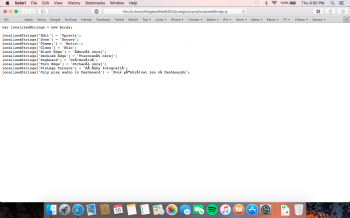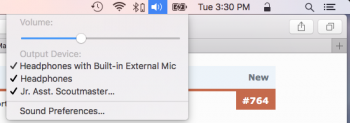Got a tip for us?
Let us know
Become a MacRumors Supporter for $50/year with no ads, ability to filter front page stories, and private forums.
macOS 10.12 Sierra: Post bugs and fixes here
- Thread starter unobtainium
- Start date
- Sort by reaction score
You are using an out of date browser. It may not display this or other websites correctly.
You should upgrade or use an alternative browser.
You should upgrade or use an alternative browser.
macOS Bugs on 10.12.3
Back to my Mac: Fantastic when it wants to work but more often than I’d like the service completely stops working. In the Finder I can see my Mac as available but if I attempt a connection either to Screen Share or File Share, it fails to connect. The solution is to either restart, turn BTMM off and on and wait a while, or simply just go back to using Team Viewer until the service “behaves” itself again.
Disk Utility: In my opinion Disk Utility stopped being useful in 10.11. Yosemite had the best, useful, Disk Utility available and they’ve taken some steps towards fixing it but these bugs remain. While attempting to Erase a volume, you will often get an error the first time as it fails to erase/partition/reformat the drive. If you then try again, it succeeds! This is not something I do daily, but when I do have to (SD cards, flash drives), it always requires at least two or three attempts for Disk Utility to get the job done.
Finder: For some reason emptying out the trash is laggy. Let’s say you have a 128GB Flash Drive or SD card that has 110GB’s of data in it. If you were to delete the data and then empty the trash Finder takes a very long time, sometimes even failing, to update the storage available after the data has been erased. I often find myself needing to Eject the volume and plug it back in for the space to be recognized as being available by macOS again. Very frustrating.
Startup Items: I like to have my VPN and a couple of other Apps launch at startup. Every once in a while after a reboot they will not launch at all. If I then restart again, boom, they launch as they’re supposed to.
Running: 10.12.4 Beta (16E163f)
Ever since updating to the latest beta (listed above) I've had an odd issue pop-up that I've never had. Plugging in ANY set of headphones/speakers doesn't seem to work on my 2013 iMac 27". Sound plays through internal speakers. The headphones don't even show up in the Sound panel preference list when plugged in. It's as if nothing was plugged in at all. No amount of plugging/unoplugging works, restarting CoreAudio via Terminal doesn't work.
What DOES work is restarting the Mac (not just a log out/in, but a full restart). This tells me it's a system problem, not hardware.
Is anyone else having this issue? I'm curious to find out if it's just something specific to my system or more widespread before filing a bug report with the Feedback app.
Ever since updating to the latest beta (listed above) I've had an odd issue pop-up that I've never had. Plugging in ANY set of headphones/speakers doesn't seem to work on my 2013 iMac 27". Sound plays through internal speakers. The headphones don't even show up in the Sound panel preference list when plugged in. It's as if nothing was plugged in at all. No amount of plugging/unoplugging works, restarting CoreAudio via Terminal doesn't work.
What DOES work is restarting the Mac (not just a log out/in, but a full restart). This tells me it's a system problem, not hardware.
Is anyone else having this issue? I'm curious to find out if it's just something specific to my system or more widespread before filing a bug report with the Feedback app.
Running: 10.12.4 Beta (16E163f)
Ever since updating to the latest beta (listed above) I've had an odd issue pop-up that I've never had. Plugging in ANY set of headphones/speakers doesn't seem to work on my 2013 iMac 27". Sound plays through internal speakers. The headphones don't even show up in the Sound panel preference list when plugged in. It's as if nothing was plugged in at all. No amount of plugging/unoplugging works, restarting CoreAudio via Terminal doesn't work.
What DOES work is restarting the Mac (not just a log out/in, but a full restart). This tells me it's a system problem, not hardware.
Is anyone else having this issue? I'm curious to find out if it's just something specific to my system or more widespread before filing a bug report with the Feedback app.
I have the same issue on my MacBook Air (Mid 2012) since the last public beta. For me, even restarting didn't fix the issue.
I have the same issue on my MacBook Air (Mid 2012) since the last public beta. For me, even restarting didn't fix the issue.
... and it's fixed. Downloading the fourth public beta (16E175b) solved it for me.
Hardware: 2016 rMBP w/ Touch Bar
OS: Sierra 10.12.3
I have 5 virtual desktops. All of a sudden, some of them switch orders. I notice it when scrolling from one virtual desktop to another with four finger swiping. I should go from 1 to 2, but I get 3. Has anyone else had this issue? I *think* I've had it in an older version of OS X in the past, but it's been a while.
Thanks!
OS: Sierra 10.12.3
I have 5 virtual desktops. All of a sudden, some of them switch orders. I notice it when scrolling from one virtual desktop to another with four finger swiping. I should go from 1 to 2, but I get 3. Has anyone else had this issue? I *think* I've had it in an older version of OS X in the past, but it's been a while.
Thanks!
Sierra still has a Key Repeat issue on my MBPR Mid 2015 - no matter how much the slide is adjusted, no change in the keyboard repeat rate changes. I have logged this with Apple and still not fixed. This means remove a lot of text revers to the old select and delete instead of holding down the cursor keys and re-entering the data.
Any fix on that? Pretty annoying...
https://forums.macrumors.com/threads/safari-opening-websites-on-the-wrong-tab.2026188/
https://forums.macrumors.com/threads/safari-opening-websites-on-the-wrong-tab.2026188/
Me too. Experiencing issues that would be indicative of DNS problems. Tried different DNSes but problem persists.
Are you using wi-fi or Ethernet? I'm getting issues with Wi-fi and BT drops. Seems that is related with anything inside Sierra.
Switching to Ethernet had solve the Safari thing. But still has severe lags in BT.
I'm using a 2016 MacBook and an iMac 5k.
[doublepost=1489060085][/doublepost]
This is odd. I'm getting laggy keystrokes. Sometimes it skips a whole word.Sierra still has a Key Repeat issue on my MBPR Mid 2015 - no matter how much the slide is adjusted, no change in the keyboard repeat rate changes. I have logged this with Apple and still not fixed. This means remove a lot of text revers to the old select and delete instead of holding down the cursor keys and re-entering the data.
Wondering to get back to El Cap.
When I click the time on the menu bar it gets thick and distorted on an external monitor.
View attachment 690419
Mine often does that too. Especially for the title of the document in Microsoft Word.
I'm using iStat Menus for my clock, and it looks almost like the letters got put a pixel off from the "shadow" that it's supposed to be in...
(Compare the spotlight and airplay icon to the words "Tuesday, March")
The damn Reminder App icon has been showing the #1 for the last 4 betas but there is no outstanding reminder. I already signed out and back in and it just comes back with that damn #1
When I click the time on the menu bar it gets thick and distorted on an external monitor.
View attachment 690419
No problem here.
What is your brand of external display? My Mac Pro does not like my Dell external display: I can use it, but it is troublesome in ways similar to what you report.
Hey I don't post much these days but since the update when my 2016 base model MacBook Pro goes into sleep mode my display won't wake up from keyboard or mouse. I have to lift the lid and re go into clamshell mode
I have the same problemWhen Apple fix brightness issue ?(
Any fix?
Some PDF files can make Preview freeze on final release of 10.12.4 (16E195). Check https://www.reddit.com/r/MacOS/comments/622np5/some_pdf_files_can_crash_preview_on_10124/
After updating to Sierra 10.12.4, Safari would repeatedly freeze in three or four graphics heavy sites. I used Firefox for a day, but I'm really not a fan, I tried this:
https://discussions.apple.com/message/31166261#message31166261
And voila, problem seems to be solved.
Lou
https://discussions.apple.com/message/31166261#message31166261
And voila, problem seems to be solved.
Lou
10.12.4 crashes when connecting Ethernet cable between Thunderbolt Display and airport time capsule.
Register on MacRumors! This sidebar will go away, and you'll see fewer ads.