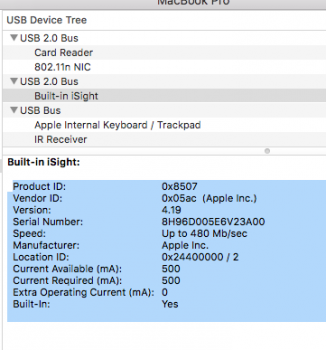I already checked and my processor is compatible, can you send me links to all of those items and some more detailed instructions on how to install it using the adapters and everything?
BCM943602CS or BCM94360CSAX- http://www.ebay.com/itm/BCM943602CS...245820?hash=item23712723bc:g:YbEAAOSwawpXrBXt
or
http://www.ebay.com/itm/WiFi-Blueto...332023?hash=item41b0dfcff7:g:dRUAAOSwFNZWw8EW
M.2 (NGFF) to mini PCIe adapter http://www.ebay.com/itm/Apple-BCM94...e8715a2&pid=100005&rk=3&rkt=6&sd=222177931644
U.FL female to MHF4 male plug antenna adapter cable: (you need 3 of these) http://www.ebay.com/itm/U-FL-female...811385?hash=item28047a3bb9:g:pIsAAOSw3ydVuDqM
There are a bunch of articles on ifixit that show you how to replace the card. its pretty easy