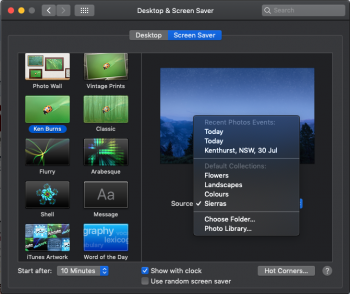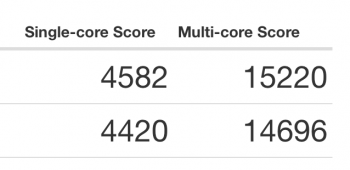I just installed on a separate volume. It’s really good now so I may use it full time. The biggest issue at the start was that Dark Mode wasn’t worked out in all areas and the “marzipan” apps were garbage. They seemed to fix the former and they’ve made the new apps feel native to Mac.Does everyone like Mojave so far? I want to try it but only have one main computer so dont want to risk it
Got a tip for us?
Let us know
Become a MacRumors Supporter for $50/year with no ads, ability to filter front page stories, and private forums.
macOS 10.14 Mojave: All The Little Things
- Thread starter Galaxas0
- WikiPost WikiPost
- Start date
- Sort by reaction score
You are using an out of date browser. It may not display this or other websites correctly.
You should upgrade or use an alternative browser.
You should upgrade or use an alternative browser.
- Status
- The first post of this thread is a WikiPost and can be edited by anyone with the appropiate permissions. Your edits will be public.
I just installed on a separate volume. It’s really good now so I may use it full time. The biggest issue at the start was that Dark Mode wasn’t worked out in all areas and the “marzipan” apps were garbage. They seemed to fix the former and they’ve made the new apps feel native to Mac.
how do you install and boot from a different volume? its not overly complicated is it?
In Disk Utility just click the Add Volume button on the title bar and it just takes a few seconds to create a new bootable volume. With APFS you no longer need to partition your drive or allocate space. Next you’ll need to register a download key from Apple which will unlock public betas in the App Store.how do you install and boot from a different volume? its not overly complicated is it?
https://beta.apple.com/sp/betaprogram/
You’ll still be able to access all your files on your main OS so you don’t need to fill up a bunch of space with duplicate apps and stuff.
In Disk Utility just click the Add Volume button on the title bar and it just takes a few seconds to create a new bootable volume. With APFS you no longer need to partition your drive or allocate space. Next you’ll need to register a download key from Apple which will unlock public betas in the App Store.
https://beta.apple.com/sp/betaprogram/
You’ll still be able to access all your files on your main OS so you don’t need to fill up a bunch of space with duplicate apps and stuff.
Cool! I will have to try this. Thank you for the replies!
Let me solve this issue myself. After many trials I found the following solution: With the App "Metadatics" I had to erase the track names from the metadata. The track names are still available in the file names. I changed the file names to <CD#><Track#><Track name>. Now the audiobooks show up normally in iTunes. As always, after adding to the library they show up under "Music", that can easily be changed through "Album info".I didn't read through everything, but I recently upgraded my Macbook Pro 15" (2015, no dGPU) from High Sierra to Mojave (latest Developer Beta 6). I had several glitches in High Sierra and would have to reinstall anyway, therefore I gave Mojave a test. Everything works just fine, beside the little detail that iTunes completely scrambled my audio books library. There was only one or two audiobooks from the Apple store, the rest was from Audible or from scanned in CDs.
When I select an individual author, like e.g. Suzanne Collins, I just see the three volumes read in from CDs. The same holds true for all other authors, but when I select "all authors", I see most audiobooks multiple times (10 to sometimes more than 20 times).
Music and movies seem all right. The audiobook files in the iTunes library have not multiplied at all, but all files from the three volumes of Suzanne Collins (as an example) are lumped together in one folder. I don't know how this was before upgrading to Mojave because I never looked there before.
The file system used for High Sierra was HPFS+, now it is APFS. I don't know if this could be the root cause of this mess.
By the way, the issue outlined in the original post also applies to "Sierra". I had originally imported these audiobooks under "El Capitan". After the update to Sierra I didn't note any problems with my iTunes audiobook library. The corruption started to show up after the update to "Mojave".
- System Preferences > App Store is gone, the preferences are located inside the app:
- Apple went back to the lighter High Sierra menu selection color.
- More transparent icon for System Preferences > Users & Groups, more transparent font in System Preferences show all view (though to be honest, this is probably a bug):
Does anyone know if they have integrated the Touch Bar with things like enabling dark mode? Or the screen capture/record features?
I think as MacOS moves forward the Touch Bar is going to become more useful especially with Marzipan apps that are use to touch from IOS.
I think as MacOS moves forward the Touch Bar is going to become more useful especially with Marzipan apps that are use to touch from IOS.
No dark mode toggle for the Touch Bar, but thanks to the Touch Bar support for Automator shortcuts, you can now create one for yourself! Might be possible for screen capture aswell but I'm not 100% sure. (Though unfortunately, it seems that toggling it has to be a two-step process, first you have to press on the "Workflows" symbol on the TB, then on the one you created for dark mode. Still much better than having to go into system preferences each time.)Does anyone know if they have integrated the Touch Bar with things like enabling dark mode? Or the screen capture/record features?
I think as MacOS moves forward the Touch Bar is going to become more useful especially with Marzipan apps that are use to touch from IOS.
No dark mode toggle for the Touch Bar, but thanks to the Touch Bar support for Automator shortcuts, you can now create one for yourself! Might be possible for screen capture aswell but I'm not 100% sure. (Though unfortunately, it seems that toggling it has to be a two-step process, first you have to press on the "Workflows" symbol on the TB, then on the one you created for dark mode. Still much better than having to go into system preferences each time.)
That’s a nice find
https://insights.dice.com/2018/06/07/wwdc-2018-macbook-touch-bar-lurking/
I found that article very interesting, Marzipan May make better use of it in time to come (probably next year when it’s rolled out to developers).
Apple went back to the lighter High Sierra menu selection color.
I’d love to a side by side comparison.
The light blue progress bar is back...
[doublepost=1534253828][/doublepost]
[doublepost=1534253828][/doublepost]
Fixed in Beta 7.The icons for brightness and sound volume are in look like being in an inactive state on the touch bar, but they're still working...
In the latest Public Beta, (Build #18A353d), when I change the Accent color to 'Graphite' in Dark Mode this happens to the title bar area of certain Apps (Finder, Safari, Mail, Photos AFAIK):


Anyone else have this, or is it just my install?
It's the equivalent of pre-Mojave "Graphite appearance", where everything went grayscale.
What does this mean, that those one Yosemite and earlier cannot upgrade directly, but have to go through El Capitan, first?

Probably it just means that you have to manually download the full installer from the App Store, rather than it being downloaded and installed automatically.What does this mean, that those one Yosemite and earlier cannot upgrade directly, but have to go through El Capitan, first?
View attachment 776975
Oh...Probably it just means that you have to manually download the full installer from the App Store, rather than it being downloaded and installed automatically.
Little less than a year ago, I reset my Mac back to Lion via Internet Recovery. When I proceeded to install the High Sierra, I had to download the El Capitan first, and then High Sierra, couldn't go straight to HS.
So, I thought this was something similar.
They’ve changed it now, so if you attempt to use Internet Recovery it will download the latest version of macOS, instead of the one your computer has come with. That’s why El Capitan was installed first.Oh...
Little less than a year ago, I reset my Mac back to Lion via Internet Recovery. When I proceeded to install the High Sierra, I had to download the El Capitan first, and then High Sierra, couldn't go straight to HS.
So, I thought this was something similar.
Last edited:
Not sure if this is new to Beta 9 (or 8, or 7...) but I had just noticed this. Probably coincides with the new wallpapers being added; but all those beautiful Aerial, Cosmos and Nature Patterns collections previously available are now gone in screensavers! Now it is simply some collections of the new wallpapers... Simply making them the same as the wallpaper selection makes it seem like a lazy decision on Apple's part.
Attachments
Yesterday I was changing my terminal font and font-size, the font selector as far as I know has always give the ability to set manually enter a font-size like (14.5, 17, etc).
I did it yesterday before updating to DP 8, now the option is gone I can now only choose the default font-size.
Is this a change or a bug?

I did it yesterday before updating to DP 8, now the option is gone I can now only choose the default font-size.
Is this a change or a bug?
Nice. What system did you test on?Mojave is more than ready to launch!
High Sierra x Mojave:
Yesterday I was changing my terminal font and font-size, the font selector as far as I know has always give the ability to set manually enter a font-size like (14.5, 17, etc).
I did it yesterday before updating to DP 8, now the option is gone I can now only choose the default font-size.
Is this a change or a bug?
Make the window a bit bigger in the vertical direction, then the full controls will come back.
MacBook Pro 15" 2017 2,8 GHz Intel Core i7Nice. What system did you test on?
Register on MacRumors! This sidebar will go away, and you'll see fewer ads.