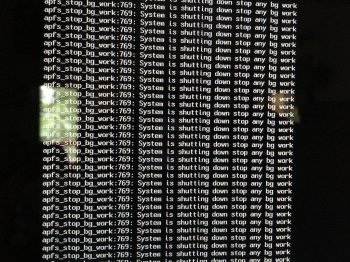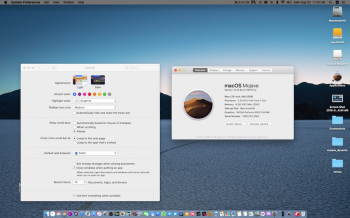Trackpad pane in System Preferences is working now (again).
Got a tip for us?
Let us know
Become a MacRumors Supporter for $50/year with no ads, ability to filter front page stories, and private forums.
macOS 10.14 Mojave on Unsupported Macs Thread
- Thread starter dosdude1
- WikiPost WikiPost
- Start date
- Sort by reaction score
You are using an out of date browser. It may not display this or other websites correctly.
You should upgrade or use an alternative browser.
You should upgrade or use an alternative browser.
- Status
- The first post of this thread is a WikiPost and can be edited by anyone with the appropiate permissions. Your edits will be public.
Again! Fastest gun in the West I -- how do you do it... congrats.macOS Developers beta is out 14018
During the beta cycle I noticed that the beta comes out around 10 am Pacific time I check the software update and Cupertino is about a days drive from here where I live 
[doublepost=1534789665][/doublepost]After my update installed and rebooted I thought this was a bit strange
[doublepost=1534789665][/doublepost]After my update installed and rebooted I thought this was a bit strange
Attachments
I’m only 15 mins. away from apple headquarters in Cupertino but as always you are the fastest here posting new beta releases.During the beta cycle I noticed that the beta comes out around 10 am Pacific time I check the software update and Cupertino is about a days drive from here where I live
[doublepost=1534789665][/doublepost]After my update installed and rebooted I thought this was a bit strange
During the beta cycle I noticed that the beta comes out around 10 am Pacific time I check the software update and Cupertino is about a days drive from here where I live
[doublepost=1534789665][/doublepost]After my update installed and rebooted I thought this was a bit strange
Maybe they were worried you wouldn't listen..
Light mode still with no transparency.
Thanks for this feedback, so I guess I'll stay on Mojave beta 6 for now, maybe on beta 9 I'll upgrade.
for those who use Night Shift don't forget to use the Patch Updater to install night shift 
During the beta cycle I noticed that the beta comes out around 10 am Pacific time I check the software update and Cupertino is about a days drive from here where I live
[doublepost=1534789665][/doublepost]After my update installed and rebooted I thought this was a bit strange
the "apfs_stop_bg_work" occurs on any reboot or shutdown if you booted Mojave in verbose mode, I would say it's normal apfs routine, I do have many of these instances since Mojave beta 1, nothing to worry about.
for those who use Night Shift don't forget to use the Patch Updater to install night shift
Patching manually still works as well and the HD3000 VRAM increasement also.
~ DP8 and the equivalent PB7 ~
Aloha Folks!
Is Apple releasing both at the same time now? I have 2 scenarios that I need update testing on:
Aloha Folks!
Is Apple releasing both at the same time now? I have 2 scenarios that I need update testing on:
- Developer Preview on an APFS.
- Public Beta on an HFS+ partition.
Vram increase in the hd3000 still on after the update, but night shift patch no.Patching manually still works as well and the HD3000 VRAM increasement also.
Light mode and dark mode on my iMac9,1 seems that the menubar in light mode is getting darker
[doublepost=1534791158][/doublepost]
[doublepost=1534791158][/doublepost]
So far no update on my MacBook 5,2 HFS either with the public or developers beta profile~ DP8 and the equivalent PB7 ~
Aloha Folks!
Is Apple releasing both at the same time now? I have 2 scenarios that I need update testing on:
~ Mahalo ~
- Developer Preview on an APFS.
- Public Beta on an HFS+ partition.
Attachments
Again! Fastest gun in the West I -- how do you do it... congrats.
Oi, I was first.
I see now that this is just an issue I’ve been having, which is strange. Can anyone give me an answer about the mystery “EFI Boot” option on startup? I know that when booting into an APFS on a patched EFI chip some code is supposed to run before booting starts, but that does not happen when I try to boot onto an APFS volume. Maybe that’s why installs don’t work on APFS volumes?
I experienced similar issues when I converted a fully functional DP7 installation on an external HPFS+ volume to APFS on my MBP 8,2. It was not presented as a selectable volume via the OPTION key boot menu, and attempting to set it as the boot drive in System Preferences returned an "unable to bless" error.
I wiped the drive, formatted it to APFS, reinstalled DP7, and applied the post-install patches. The drive was then selectable via the OPTION key boot menu.
I have cloned DP7 installations on external HPFS+ and APFS formatted SSDs, and am waiting to see how the DP8 update goes on each.
UPDATE: DP8 was presented via Software Update on the APFS formatted drive, and installed without incident (post install patches applied). The update has not been presented on the HPFS+ formatted drive, so I will be performing an in-place update via a newly created patcher. It appears that APFS will be required to receive updates via Software Update, so sorting out the APFS Boot ROM issue is going to be imperative for machines that do not support APFS natively.
Last edited:
prove it!Oi, I was first.
Vram increase in the hd3000 still on after the update, but night shift patch no.
About NighShift patch, only if your current DP8 CoreBrightness unix binary file is still sized 718/727 KB try to replace it with this one: Night Shift Corebrightness already patched Mojave beta
This should fix the Night Shift on Mojave beta 8 too.
Vram increase in the hd3000 still on after the update, but night shift patch no.
I had to re-apply or change both again. After the update VRAM was back to 512 MB and Night Shift wasn't available.
I took the CoreBrightness File from Jacklukes post (https://forums.macrumors.com/thread...ed-macs-thread.2121473/page-162#post-26298190)
And also the IntelHD3000 VRAM Mojave patch he provided.
[doublepost=1534791753][/doublepost]
About NighShift patch, only if your current DP8 CoreBrightness unix binary file is still sized 718/727 KB try to replace it with this one: Night Shift Corebrightness already patched Mojave beta
This should fix the Night Shift on Mojave beta 8 too.
It still is 718 KB and it still works
Here is an alternative to night shift for anyone that doesn't want to mess with the night shift patch until Dosdude have the issues sorted out: https://justgetflux.com
Yes you were first to let people know it was out but I was first to provide proof with the screenshots as I was downloading the update at the same time uploading the screenshotsOi, I was first.
D
Damn it! They burned it for good!
Light mode and dark mode on my iMac9,1 seems that the menubar in light mode is getting darker
[doublepost=1534791158][/doublepost]
So far no update on my MacBook 5,2 HFS either with the public or developers beta profile
Damn it! They burned it for good!
From what I read in an article The secrets behind MacOS Mojave dark Mode Apple uses a grey background when applying a tint instead of a white background. White goes along with about any color, grey on the other hand not so muchD
Damn it! They burned it for good!
After applying the Night Shift patch from the Patch Updater my CoreBrightness is 745 kb
Interesting, maybe dosdude1 has updated his cbpatcher, because previously the patched CoreBrightness size was 727 KB, anyway should be no issues using the previous patched one.
Register on MacRumors! This sidebar will go away, and you'll see fewer ads.