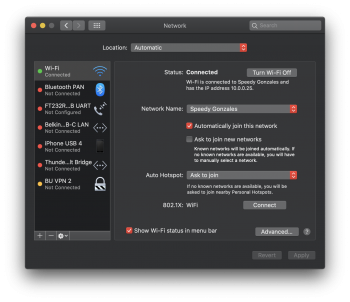Post screenshots, etc., of the little things that has changed in macOS 10.15 here.
NOTE: As always this is NOT a thread for bugs, questions, or troubleshooting the betas. All posts must present a new feature or function, or new behaviour not mentioned in the keynote. Please screenshot where necessary. Comments on features are welcome, but stay on topic. This is also not a thread for whining about missing features, complaining, in-fighting, or personal agendas. Keep this informative and to the topic at hand.
NOTE: As always this is NOT a thread for bugs, questions, or troubleshooting the betas. All posts must present a new feature or function, or new behaviour not mentioned in the keynote. Please screenshot where necessary. Comments on features are welcome, but stay on topic. This is also not a thread for whining about missing features, complaining, in-fighting, or personal agendas. Keep this informative and to the topic at hand.
- Terminal
- zsh is now the default command line shell. (#37)
- Perl, Ruby, Python deprecated (Use homebrew or MacPorts to get latest versions)
- Security
- Apps now need permission to capture the screen. (#5)
- Authentication dialogs can be authenticated with a double click on WatchOS 6
- Activation Lock for Macs with T2 chip
- Preferences
- Appearance
- iCloud
- Settings now a bar on top (#62)
- Buttons for account settings and family on preference pane (#62)
- New sidebar with account options and linked devices
- Window management
- Safari
- Siri Suggestion
- 'Switch to tab in url field (#5)
- QT
- Internationalisation
- All: The default HD name on fresh install is now 'macOS' (#44)
- UK: Trash is now Bin (as it was in Australia in 10.14) (#5)
- Home
- Multi-function devices are now grouped
- Music
- Still iTunes app, renamed with features removed
- Column browser is gone
- Internet radio is gone
- iTunes Store still present (activate in View menu)
- Smart Playlists/ Library management / ID3 tagging / CD ripping / visualisers still present
- For You / Explore missing
- Library can take a long time to load
- Home Sharing has now moved to the sharing Preference pane
- Device syncing has now moved to Finder
- Home videos are still there
- Scrobbling to last.fm no longer works
- Podcasts
- Multi-speed playback available
- Preview
- iCloud Drive
- Right clicking on a file or folder in Finder shows option to "Download Now", or "Remove Download" on your local Mac, saving local storage space.
- Misc UI changes
- Sidecar
- Apparently only supported for ~2016 Mac models up
- Late 2015 27" iMac or newer
- 2017 iMac Pro
- Mid 2016 MacBook Pro or newer
- Late 2018 Mac mini or newer
- Late 2018 MacBook Air or newer
- Early 2016 MacBook or newer
- 2019 Mac Pro
- Supports Touch Bar display for non Touch Bar Macs
- Faster than third party solutions
- Native iPad resolution
- Runs as app on iPad, can be switched between
- Only pencil input and select multitouch gestures are possible (pinch-to-zoom, two-finger scrolling, three-finger undo/redo and copy/cut/paste), no single-finger input (#104)
- May support file sharing in the future
- Apparently only supported for ~2016 Mac models up
Last edited: