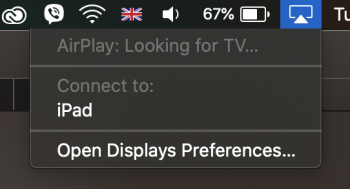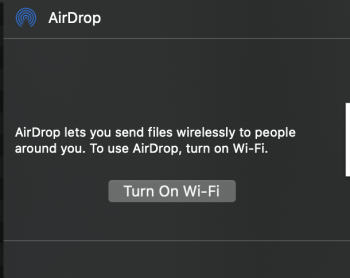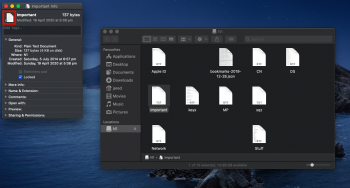Yes, the eject menubar applet has been around for over a decade. It's just not obvious how you enable it. You can do it in apps like Onyx, or manually:
Go to /System/Library/CoreServices/Menu Extras and double click the Eject.menu icon.
[automerge]1580142656[/automerge]
By the way, the Apple menubar app ejects the first Optical disc or external device it comes across (or whichever one you have selected) ONLY.
A free app called Semulov (volumes spelled backward) offers more control, including the force eject command. It's quite nice in that you can set ignored volumes, add a keyboard shortcut, and more.
Go to /System/Library/CoreServices/Menu Extras and double click the Eject.menu icon.
[automerge]1580142656[/automerge]
By the way, the Apple menubar app ejects the first Optical disc or external device it comes across (or whichever one you have selected) ONLY.
A free app called Semulov (volumes spelled backward) offers more control, including the force eject command. It's quite nice in that you can set ignored volumes, add a keyboard shortcut, and more.