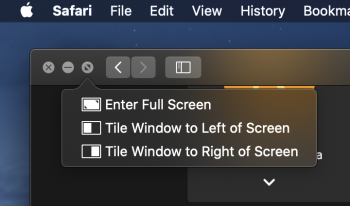The biggest issue I have with Reminders is it no longer works with BusyCal. The ToDos no longer sync with all my devices. Have to figure out how to work around that.
Got a tip for us?
Let us know
Become a MacRumors Supporter for $50/year with no ads, ability to filter front page stories, and private forums.
macOS (10.15) - the little things
- Thread starter KoolAid-Drink
- WikiPost WikiPost
- Start date
- Sort by reaction score
You are using an out of date browser. It may not display this or other websites correctly.
You should upgrade or use an alternative browser.
You should upgrade or use an alternative browser.
- Status
- The first post of this thread is a WikiPost and can be edited by anyone with the appropiate permissions. Your edits will be public.
Thank you for explaining that, I've been trying to figure it out since the betas.You can add them to /System/Volumes/Data which is your writeable root partition.
Absolutely, it makes no sense whatsoever.Completely confusing. For user sanity, it would make sense to me that if they want to split the Macintosh HD into a read only and write capable halves, then the write capable half must be distinguished with a designation like “data” like it shows when you look in Disk Utility- Macintosh HD-Data. That makes complete sense. It’s illogical and confusing to have two seperate or split volumes with the same name when you look at them in the Finder.
Last edited:
Someone made a 64-bit compile of the MacOS MS-DOS game emulator Boxer, sort of like a more easy-to-use DOXBox meant for playing old games on, as the "official" version is still 32-bit only. I downloaded and tested it, and it works pretty well!
 www.dosgameclub.com
www.dosgameclub.com
And with that, all my 32/64-bit Catalina worries/problems are no more! (Not that I had many to begin with...)
Topic: Boxer.app 64 bit - DOS GAME CLUB
DOS Game Club is a monthly discussion and roundtable podcast, covering one classic DOS game each episode.
And with that, all my 32/64-bit Catalina worries/problems are no more! (Not that I had many to begin with...)
You need to show the "Sidebar" to see those options.
View attachment 870628
My sort by due date seems to stick okay.
View attachment 870629
Thanks for the clarification.
But the confusion goes on, at least for me, in this new form factor.
In all previous years, when I marked a reminder as completed, it automatically gone to the new time position, for example tomorrow etc.
Now I cannot understand how it goes.
I manually delete the completed tasks, in order to get rid of them instead of having them in front of my eyes all the time (another glitch in this reminders' version), and then what?
I just deleted the today's' completed tasks, and instead of being able to see tomorrow's, I see that the next ones are on Friday! Which is wrong, as I have daily tasks!
Somebody to explain me how to escape from this confusing situation?
Unbelievable that I have to ask for help for such a simple app like reminders. Bravo Apple!
Desktop pictures now have more defining names instead of seemingly generic names i.e: Yosemite 1, 2, 3; Mojave 1, 2, 3...etc
Example:
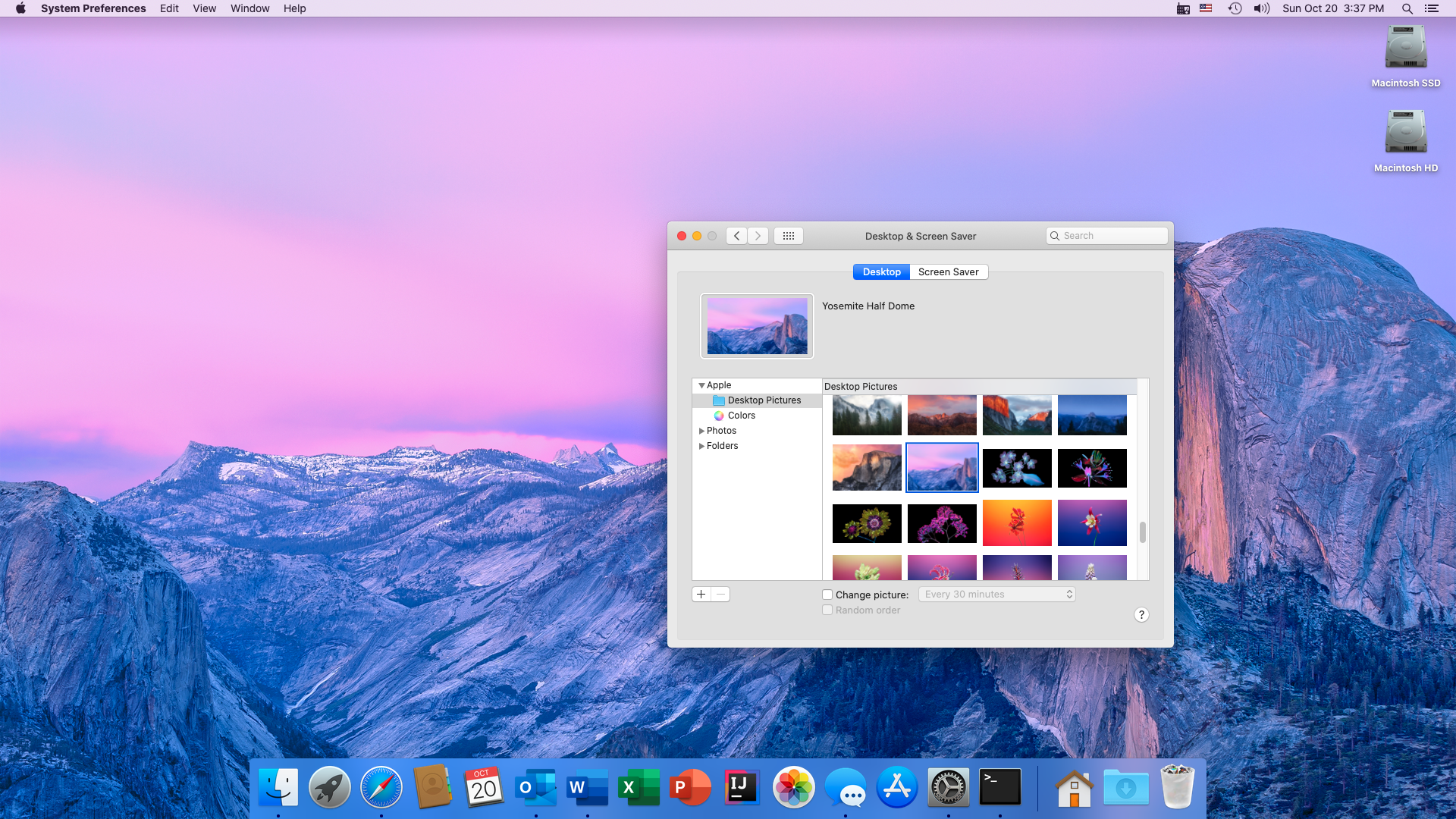
This specific wallpaper was known as "Yosemite 4" in pre-Catalina versions, now it's known as "Yosemite Half Dome".
Example:
This specific wallpaper was known as "Yosemite 4" in pre-Catalina versions, now it's known as "Yosemite Half Dome".
I've had a quick search, in the whole Catalina section, and couldn't find anything...
1. In iTunes when I added TV shows to my own library they would display rudimentary artwork; they now don't in the TV app.
2. Time remaining now seems to have disappeared from my library TV shows which makes it impossible to see what I'm currently watching unless I switch to list view. Even then it doesn't show time remaining but does at least show what hasn't been watched.
3. The TV app shows artwork in landscape format, as opposed to 3:2 portrait. Apps like Meta-X could be updated to fix this but why the change?
1. In iTunes when I added TV shows to my own library they would display rudimentary artwork; they now don't in the TV app.
2. Time remaining now seems to have disappeared from my library TV shows which makes it impossible to see what I'm currently watching unless I switch to list view. Even then it doesn't show time remaining but does at least show what hasn't been watched.
3. The TV app shows artwork in landscape format, as opposed to 3:2 portrait. Apps like Meta-X could be updated to fix this but why the change?
Last edited:
very strange. Have not this popupNew menu appears when hovering over the green button.
View attachment 840590
Before you had to force click for that I think. Kinda stupid they didn't add Zoom to that menu too.New menu appears when hovering over the green button.
View attachment 840590
All of that is fine, but the menu doesn't go away when you move your mouse away from maximize button. You have to click somewhere for it to disappear.

 gofile.io
gofile.io
How do you even forget to add something simple as that?

Gofile - Cloud Storage Made Simple
Secure, fast and free cloud storage solution. Upload and share files instantly.
How do you even forget to add something simple as that?
Just in case if someone's thinking the same as me: if You are using the old iTunes Match and make an Apple Music subscription, the iTunes Match subscription becomes outdated..
Is that Chrome?
Usually one needs to hold Option key for the menu to show Zoom instead of Enter Full Screen.
After updating to version 10.15 I find my computer lags in general performance. Notably, WIFI seems significantly slower. When I place the cursor in the Safari search box, there is a very definite and annoying lag of several seconds until I am able to type. Anyone else notice this? Prior to this update, everything was speeding along quite nicely.
With Catalina, the Adobe launched an update for Photoshop CC - its now 20.7.
And its a massive disappointment so far; it is sooooooo slow. For example, saving the changes on the light files takes about 20x longer than in previous version.
Plus the old actions imported from Photoshop CC2018 do not work at all anymore..
And its a massive disappointment so far; it is sooooooo slow. For example, saving the changes on the light files takes about 20x longer than in previous version.
Plus the old actions imported from Photoshop CC2018 do not work at all anymore..
..and just half an hour ago came another update for Photoshop 20.7 which repaired the problem with actions - they all work again!
Firefox. But it's only because that was the app to hand. I get the same with the stock Mail app.Is that Chrome?
Usually one needs to hold Option key for the menu to show Zoom instead of Enter Full Screen.
Firefox. But it's only because that was the app to hand. I get the same with the stock Mail app.
Interesting. I don’t see 4 options straightaway in any app on my Air 2017. Which device are you on? Do you get those 4 options straightaway on all apps without using Option?
Like I said, I have always had 3 options with the first option changing to Zoom when Option key is pressed.
Late 2013 MBP. I've just opened up MS Word, held my pointer over the green dot and the same four options appear. The wording "Tile Window" changes to "Move Window" for the bottom two options when pressing alt, and the default action changes from full-screen to zoom.Interesting. I don’t see 4 options straightaway in any app on my Air 2017. Which device are you on? Do you get those 4 options straightaway on all apps without using Option?
Could you clarify this please? As in, does Apple Music already have the 'Match' functionality?Just in case if someone's thinking the same as me: if You are using the old iTunes Match and make an Apple Music subscription, the iTunes Match subscription becomes outdated..
Could you clarify this please? As in, does Apple Music already have the 'Match' functionality?
Yes it seems. As I made the Apple Music Subscription, all the music there in my home library ("kirjasto" in photo below) with playlists is now available in all my devices which I use with the same Apple ID:
Working this simple and elegant way Apple Music is to me much much more useful than the Spotify which has also the ability to play Your own music.
I only get three options too, regardless which app I'm using.Late 2013 MBP. I've just opened up MS Word, held my pointer over the green dot and the same four options appear. The wording "Tile Window" changes to "Move Window" for the bottom two options when pressing alt, and the default action changes from full-screen to zoom.
Attachments
I only get three options too, regardless which app I'm using.
Exactly. That has always been the case for me. I wonder why there is a fourth on that computer.
Just in case if someone's thinking the same as me: if You are using the old iTunes Match and make an Apple Music subscription, the iTunes Match subscription becomes outdated..
Yes it seems. As I made the Apple Music Subscription, all the music there in my home library ("kirjasto" in photo below) with playlists is now available in all my devices which I use with the same Apple ID:
View attachment 875757'
Working this simple and elegant way Apple Music is to me much much more useful than the Spotify which has also the ability to play Your own music.
I had no idea about this! Not sure if it's my stupidity or Apple's marketing, but that's really changed my mind on Apple Music value. Thanks for the heads up.Yes Apple Music includes all the iTunes Match features.
Where are the preorders in the TV app? In iTunes, you could see all the upcoming movie preorders based on release date. I can't find it in the new TV app.
Register on MacRumors! This sidebar will go away, and you'll see fewer ads.