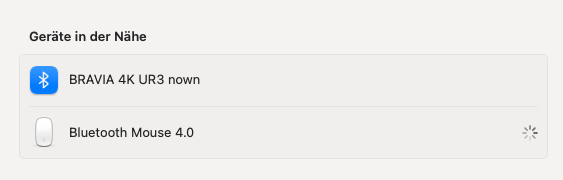I too have found this with 14.1I have noticed an annoying problem in the last few days (macOS 14.1 RC).
Audio stops working or hiccups, audio devices disappear and reappear, Sound settings are unreachable, and at the same time applications using web based frameworks stop working or crash. Web browsing, pages that require an audio device (e.g., YouTube) or tools such as Zoom, Microsoft Teams and the like cannot be used.
View attachment 2301112
The only solution at the moment is to restart the Mac but it is not a solution because the problem occurs again.
I cannot figure out if the problem is related to the AirPods Pro since the first freezes occur with the earbuds plugged in.
Does anyone else have the same problem?
- audio breaks
- Safari web pages freeze
- kernel panics on bootup or wake from sleep