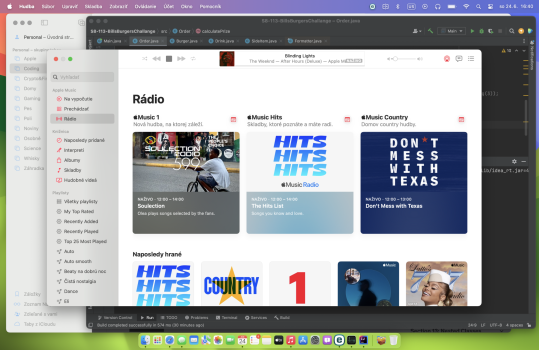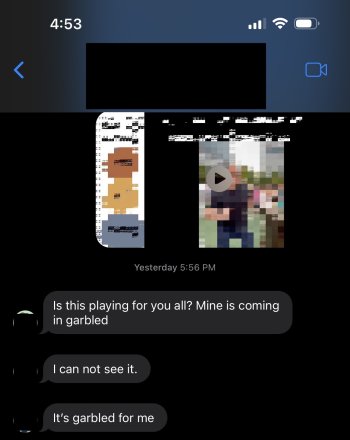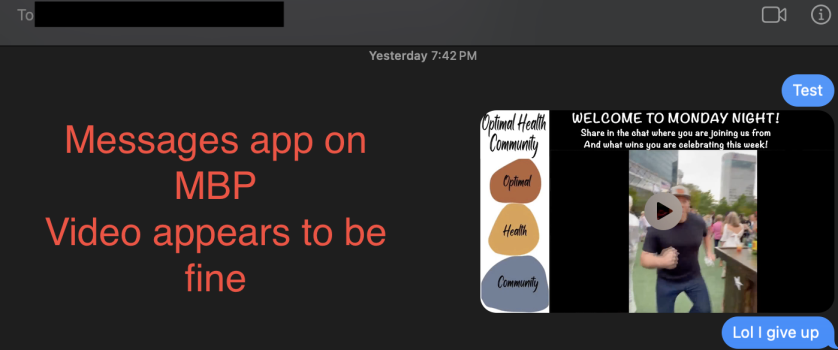Got a tip for us?
Let us know
Become a MacRumors Supporter for $50/year with no ads, ability to filter front page stories, and private forums.
macOS 14 Beta 2 - Bug Fixes, Changes, and more
- Thread starter WilliApple
- Start date
- Sort by reaction score
You are using an out of date browser. It may not display this or other websites correctly.
You should upgrade or use an alternative browser.
You should upgrade or use an alternative browser.
Is anyone else unable to mirror/AirPlay their Sonoma screen to tvOS 17? Mine even woke up the TV, but the screen won't show up, just throws up the error "Can't connect to AppleTV". My iPhone with iOS 17 has no issues AirPlaying btw.
Edit: Never mind, a reboot of both solved it.
Edit: Never mind, a reboot of both solved it.
Updated Beta1 to Beta 2 on my Mac Pro (2019) a few hours ago, now one of my two identical PCIe adapters for NVMe drives is no longer detected. Sadly, the missing one is the one with Windows on it. Could be a bug, could be a coincidence.
...But I like to think it's a conspiracy.
...But I like to think it's a conspiracy.
My Finder app is stuck in light or dark mode, depending which mode Finder was launched in. For example If i launch finder in dark mode it will stay in dark mode even if i change to light mode until i Relaunch finder manually
Hi guys, maybe i´ve missed something. My testing iPhones (XS/XR iOS 17) are no longer shown in the Photos App (MacBook Pro M1 Macos 14) . Any older iOS phone is listed under the devices tab. Tested different cables, USB hubs, stock phone and mac installation, reseting privacy & security settings, deleted different "restore" settings etc.
The Finder could access both iOS 17 devices.
Any idea?
BR Chris
The Finder could access both iOS 17 devices.
Any idea?
BR Chris
Same for me. They're okay in Firefox.My PDFs are messed up on both the iOS beta 2 and Sonoma beta 2. They go in and out of working.
iTunes (via Retroactive) crashes.
NeoOffice crashes (I think this worked in B1). LibreOffice is okay.
NeoOffice crashes (I think this worked in B1). LibreOffice is okay.
Same for me. They're okay in Firefox.
Thanks. I'll give that a try. The bad thing is a lot of my old safari downloaded documents are still messed up on Mac and iOS. Hopefully they push an update next week because the beta 2 of both seems more buggy.
I've found a workaround by logging into the Tailscale website and opening Screen Sharing via the Services section of a connected device. It looks like you don't have to have Tailscale running locally, just on the remote.
Please tell me exactly how to do this? I can see a list of services for my Mac but not sure which one refers to Screen Sharing.
EDIT: Don't worry, I think I've figured it out.
Last edited:
The yellow semaphore button seems to be sporadically not working. Meaning that sometimes when I open an app or a finder window, it is not showing up and I am not able to minimise the window. Restart of the application seems to be fixing the problem. I have noticed this bug on beta1 just moments before the beta2 was released, so I have not reported it before I tried the beta2.
Reported under FB12436570
Reported under FB12436570
Attachments
I believe it's Little Snitch - as the menu bar for it displays, but doesn't accept mouse clicks. It also steals keyboard focus either directly or indirectly in conjunction with another app. Tried just disabling the filter without success, and then not loading Little Snitch at all - which resolved the keyboard focus problem. Testing continues.I'm finding that clicking many menu bar apps then stops the keyboard working. Little Snitch 5.7, Amphetamine and Maccy all cause the keyboard to hang and prevent typing in other apps, until the clicked on app is force quit in activity monitor
Updated my M1 Max 16" MBP a week ago to 14.0 Beta (23A5276g) and seeing 2 issues with native Messages app
1. Seeing an issue with Messages where I send an .mp4 video to an individual, or a group message, and it converts the video to 8-bit - its actually kinda hilarious IF I didn't need the actual video to send through. The interesting part is that on messages on the Mac I see it went through, but on my iphone and/or on the recipients end, it shows up 8-bit (see images)
2. When sending an mp4 video to a droid user it will crash Messages as soon as I click send or hit enter.
Anyone else seeing this?
1. Seeing an issue with Messages where I send an .mp4 video to an individual, or a group message, and it converts the video to 8-bit - its actually kinda hilarious IF I didn't need the actual video to send through. The interesting part is that on messages on the Mac I see it went through, but on my iphone and/or on the recipients end, it shows up 8-bit (see images)
2. When sending an mp4 video to a droid user it will crash Messages as soon as I click send or hit enter.
Anyone else seeing this?
Attachments
I also had the Littlesnitch issue on my Sonoma testing mbp. Thanks to @Howard Ellacott I'm working around it by not touching the menu bar.
May i know if Retroactive can run with intel Mac??iTunes (via Retroactive) crashes.
NeoOffice crashes (I think this worked in B1). LibreOffice is okay.
I would like to know if Retroactive (iTunes) can still run or not? I have an intel iMac 2019Beta 2 is much more usable for me, I have a 2019 Intel MacBook.
Out of that list, I only use Maccy.I'm finding that clicking many menu bar apps then stops the keyboard working. Little Snitch 5.7, Amphetamine and Maccy all cause the keyboard to hang and prevent typing in other apps, until the clicked on app is force quit in activity monitor
There is a workaround (a forked version) which offers a fix at the expense of some functionality. I don't know precisely which features are not working, but the simple cut&paste that I use it for works fine.
On MacOS 14 Beta 2 when opened Maccy freezes and disables keyboard until force quit · Issue #566 · p0deje/Maccy
Firstly thank you for the awesome clipboard manager! I'm creating this ticket mostly for other people's reference, since this beta has been quite popular. Understandably wouldn't expect it be fixed...
Hi. I updated my Macbook Pro M1 2020 on 24th June for the 2nd update. And after the restart I started watching a YouTube video and suddenly audio stopped, I have sound icon volume is lowering/increasing but no actual sound. I tried basic troubleshooting. No sound when turning on the macbook. Headphone jack and BT audio, mic are working. Apple Diagnostics came normal. What could be the reason?
We also said it in macOS 13 HAHAHAthis is an early developer beta, and, as such, is (so far) remarkably stable (here). makes no sense to compare it to a final release...
and every OS before and probably next 👍☺️We also said it in macOS 13 HAHAHA
Crashes on my iMac 19. Same story for someone on the retroactive GitHub (different machine though, I think). I've been considering trying to reinstall retroactive/iTunes to see it makes any difference, but I'm too lazy!I would like to know if Retroactive (iTunes) can still run or not? I have an intel iMac 2019
Register on MacRumors! This sidebar will go away, and you'll see fewer ads.