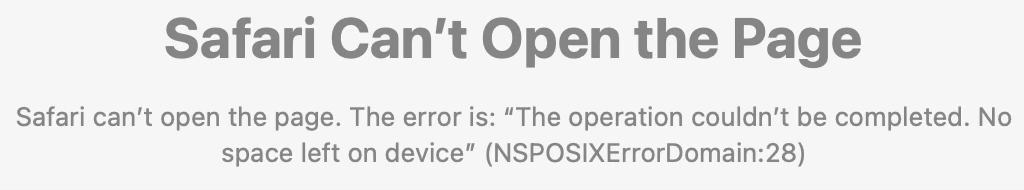Disabling the Screensaver just stops the screensaver from coming on... If I change the other Keyboard settings, they stay until they don'twhat happens if you change up your settings? or disable the screensaver? or perhaps it's a wonky preference file...
:::::EDIT:::::
I just noticed my Keyboard Backlight was off again, and I'd been using it all morning. So, something is just triggering the Keyboard Backlight to zero/off while I'm actively using it.
¯\_(ツ)_/¯
Last edited: