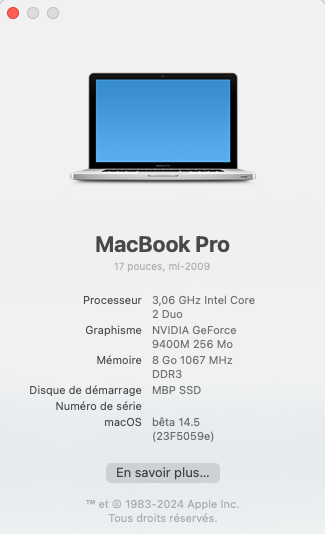View attachment 2368850Hi everyone,
I need help with my MBP that is stuck mid-install of MacOS 14.4.1 + OCLP 1.4.3. Bit of context - I’ve originally had a Sonoma 14.4 installed on my Mid-2014 Retina MBP (A1398) and decided to do re-do the root patch when things were freezing in the system. I then ended up getting a prohibited screen after the restart and couldn’t get into recovery mode as it was just black. After doing some research I have seen that re-installing the OS worked for some people. I didn’t have my initial USB installer anymore as I had wiped it right after my initial Sonoma install awhile back (lesson learned). I then created a new Sonoma 14.4.1 Installer with OCLP 1.4.3 using a friend’s MBP that has the same model (A1398 as well). The install worked well for the first bit… until up around the 19 minutes left remaining mark. It then restarted a few times, and is now at an Installation Progress screen without any “remaining time left” messages at the bottom and has been stuck there for the past 12 hours now.
What do I do for now? Do I just keep on letting it sit? Or is it safe to turn it off and just re-do the install all over again?
The last thing I would ever want to do is wipe the drive as I had files I haven’t backed up yet before things went haywire during the initial Sonoma 14.4 Install and would really like to explore all other options first
Any help would be greatly greatly appreciated.
Thank you so much in advance!