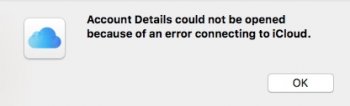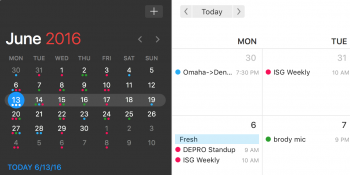Got a tip for us?
Let us know
Become a MacRumors Supporter for $50/year with no ads, ability to filter front page stories, and private forums.
macOS beta 1 Bug Fixes, Changes and Performance Improvements
- Thread starter atlchamp
- Start date
- Sort by reaction score
You are using an out of date browser. It may not display this or other websites correctly.
You should upgrade or use an alternative browser.
You should upgrade or use an alternative browser.
Ill give it some time, but safari is really lagging and just general UI lags from app to appprobably spotlight indexing
Has anyone tested the new "Auto-Unlock" feature via the iPhone? I am using a MacBook Pro late 2011 with an upgraded BT card and curious if it will work well.
Has anyone tested the new "Auto-Unlock" feature via the iPhone? I am using a MacBook Pro late 2011 with an upgraded BT card and curious if it will work well.
No. This feature is not available in dp1. Also, the unlock feature is not from iPhone, it is from Apple Watch AFAIK.
Same issue here with Mail not launching. Airmail is working fine though. Guess I'll reluctantly use that for now.
Has anyone found how to view the storage optimization in progress? I got a notice that it was happening after install, and it said this can be managed in System Prefs, but I can't seem to find it.
Has anyone found how to view the storage optimization in progress? I got a notice that it was happening after install, and it said this can be managed in System Prefs, but I can't seem to find it.
Same issue here with Mail not launching. Airmail is working fine though. Guess I'll reluctantly use that for now.
Has anyone found how to view the storage optimization in progress? I got a notice that it was happening after install, and it said this can be managed in System Prefs, but I can't seem to find it.
I think it should be under iCloud. My redeem code can't download macOS 10.12. I am still waiting apple to fix this issue.
I think it should be under iCloud. My redeem code can't download macOS 10.12. I am still waiting apple to fix this issue.
Nope. Not that I can see, anyway. Also, I saw the notification that optimization was occurring even on my other user account, which is not signed in to iCloud. Makes me curious as to how this all works if you aren't using iCloud, and if the ability to store files in the cloud relies on iCloud storage, or if it works more like iTunes in the Cloud.
Edit: FOUND IT! You go to Apple Menu>About this Mac>Storage tab>Manage (just like iOS) and you can mess with it.
Is anyone else's Desktop & Screen Saver pref pane broken? It just flashes in and out of the available wallpaper grid.
So far, everything works for me (including traditionally filly things like VmWare Fusion). Definitively very usable for a DP1. The OS feels like 10.11 with a few more features here and then. I guess people who asked for a focus on bug fixing and polish are getting what they wanted.
How are the Microsoft apps going? Excel? Outlook? Remote Desktop. Considering insalling if they are OK
Liking iOS 10 already.
Liking iOS 10 already.
Well, as I'm 'between contracts' with some spare time on my hands I thought I'd dive in and update OSX (sorry, macOS), iOS and tvOS 
Haven't found any major problems issues yet, although a few small problems to be expected:
- Mail didn't want to open to start with (seemed to be a problem rebuilding the new database), but after a reboot appears ok
- A few of the usual suspects don't work (LittleSnitch, Bartender)
- Can't use Siri as it says it's 'Disabled by Parental Controls' but I don't have any parental controls on my main account
- Safari seems to be the most buggy, and won't open certain pages correctly (my FreeNAS WUI, which works fine on Chrome and logging into Apple using 2 factor authentication, where the continue button is sometimes greyed out after entering the code)
- Some of the Safari extensions aren't working correctly either (1password, Adblocker)
- Safari Developer Preview doesn't work at all
- It also seems very slow, although as Spotlight is still indexing this might get better
Most of the applications I've tried are working (MS Office, Chrome, OmniFocus, iTunes, Aperture , Transmit, iStat, Fantastical) and I can still access my NAS and it's backing up 20GB using TimeMachine as I type.
, Transmit, iStat, Fantastical) and I can still access my NAS and it's backing up 20GB using TimeMachine as I type.
iOS and tvOS looked fine too (especially the dark mode in tvOS) although I'll play with them a little more tomorrow.
Haven't found any major problems issues yet, although a few small problems to be expected:
- Mail didn't want to open to start with (seemed to be a problem rebuilding the new database), but after a reboot appears ok
- A few of the usual suspects don't work (LittleSnitch, Bartender)
- Can't use Siri as it says it's 'Disabled by Parental Controls' but I don't have any parental controls on my main account
- Safari seems to be the most buggy, and won't open certain pages correctly (my FreeNAS WUI, which works fine on Chrome and logging into Apple using 2 factor authentication, where the continue button is sometimes greyed out after entering the code)
- Some of the Safari extensions aren't working correctly either (1password, Adblocker)
- Safari Developer Preview doesn't work at all
- It also seems very slow, although as Spotlight is still indexing this might get better
Most of the applications I've tried are working (MS Office, Chrome, OmniFocus, iTunes, Aperture
iOS and tvOS looked fine too (especially the dark mode in tvOS) although I'll play with them a little more tomorrow.
Bartender and CleanMyMac are both failing to launch for me. Although CMM is pretty much useless with the storage management improvements baked in to macOS.
I'm having an issue with iCloud. At the loading screen after install, I was asked to enter my iCloud password and it said there was an error. Tried a few times and finally just said skip. I periodically get a message when opening my MacBook to go to settings and enter my password - no luck as yet and I am putting in the correct details.
Attachments
Had that problem after the initial boot. Restarted computer, hasn't popped up once.I'm having an issue with iCloud. At the loading screen after install, I was asked to enter my iCloud password and it said there was an error. Tried a few times and finally just said skip. I periodically get a message when opening my MacBook to go to settings and enter my password - no luck as yet and I am putting in the correct details.
Hi cheers for the reply. Restarted as soon as I saw it, and more times - no resolution yet. Reported it as a bug, see what happens.Had that problem after the initial boot. Restarted computer, hasn't popped up once.
Fantastical
Do you have the sizing buttons on fantastical? (maximize, minimize, etc) Mine appear to be missing...
Attachments
Is anyone else's Desktop & Screen Saver pref pane broken? It just flashes in and out of the available wallpaper grid.
Yes I'm having this problem on both 2014 Mac Mini (SSD installed) & 2012 Macbook Air. I also am having issues with safari & Chrome being very slow. Chrome is very sluggish & Safari doesn't want to load sites right away. Time Machine was a pain to get going but finally got it going but very very slow... This is post-indexing also.
Photoshop and Illustrator are working fine. Although Illustrator took forever to start up, all good after that.
I have a bug with AirPlay icon in the top dock. It keeps moving to being the first item from the right, instead of the last. Really bothersome!
Same issue here with Mail not launching. Airmail is working fine though. Guess I'll reluctantly use that for now.
Has anyone found how to view the storage optimization in progress? I got a notice that it was happening after install, and it said this can be managed in System Prefs, but I can't seem to find it.
Mail opens fine for me... 2012 rMBP
[doublepost=1465874705][/doublepost]
Is anyone else's Desktop & Screen Saver pref pane broken? It just flashes in and out of the available wallpaper grid.
No issues for me.
[doublepost=1465874757][/doublepost]
How is stability so far? Debating updating now or waiting for a few more releases.
So far, so good. Slight lag at times, but I attribute that to Spotlight reindexing...
[doublepost=1465874932][/doublepost]
How are the Microsoft apps going? Excel? Outlook? Remote Desktop. Considering insalling if they are OK
Liking iOS 10 already.
No issues here... Word, Excel and Powerpoint work great. No use for Remote Desktop app.
[doublepost=1465875013][/doublepost]
Bartender and CleanMyMac are both failing to launch for me. Although CMM is pretty much useless with the storage management improvements baked in to macOS.
Not the first rodeo for Bartender / Bartender 2. But they are very quick to release fixes... I expect a fix within a day or two... just be sure you're running the beta releases, as well.
Mail opens fine for me... 2012 rMBP
[doublepost=1465874705][/doublepost]
No issues for me.
[doublepost=1465874757][/doublepost]
So far, so good. Slight lag at times, but I attribute that to Spotlight reindexing...
[doublepost=1465874932][/doublepost]
No issues here... Word, Excel and Powerpoint work great. No use for Remote Desktop app.
[doublepost=1465875013][/doublepost]
Not the first rodeo for Bartender / Bartender 2. But they are very quick to release fixes... I expect a fix within a day or two... just be sure you're running the beta releases, as well.
Any idea how I can run the beta release if I am not able to launch the currently installed version? Just scoured their site for a download and found nothing. Sorry to act a noob, but my menu bar is driving me nuts.
Register on MacRumors! This sidebar will go away, and you'll see fewer ads.